How to Top Up ALTINVEST Wallet

If you've been captivated by the idea of passive income through ALTINVEST and have decided to subscribe, you'll need to know how to make payments to ALTINVEST. Currently, ALTINVEST only accepts cryptocurrency payments. You'll need to send USDT to a designated receiving wallet. Once we confirm the amount received, you can choose your desired subscription plan. It may sound a bit complex, but it's actually straightforward—just ensure you confirm the transfer details accurately!
1. Log in to your ALTINVEST account and find the "Top Up" button at the top of the page.
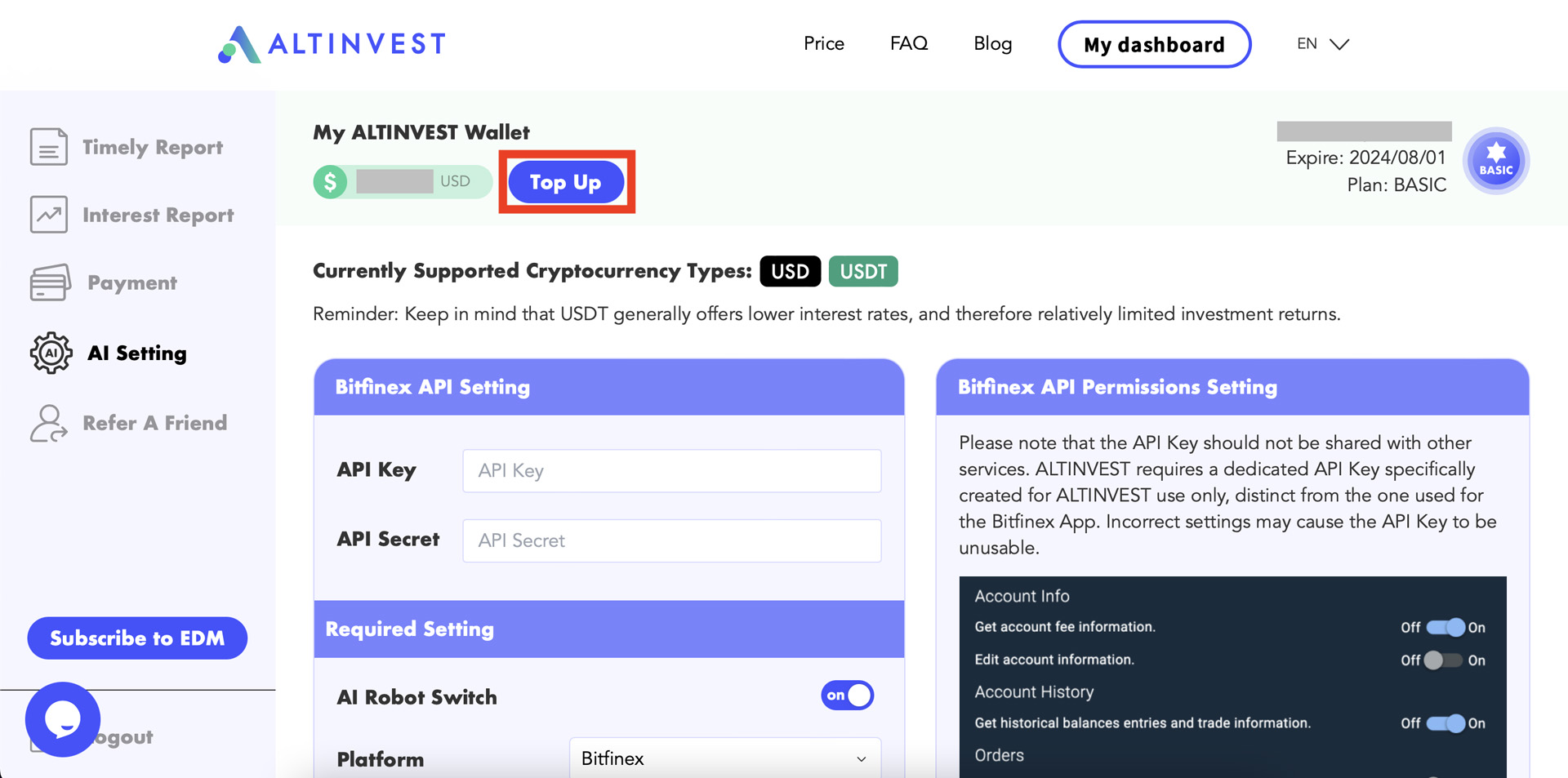
2. Clicking on the button will display your unique wallet information.
You can either copy the text directly or scan the QR code using a cryptocurrency exchange or wallet app to obtain the address. Please note that ALTINVEST has a minimum deposit limit of 20 USDT per transaction.
(If you have never purchased cryptocurrency before, please create a cryptocurrency exchange account for purchasing and sending USDT to your ALTINVEST wallet.)
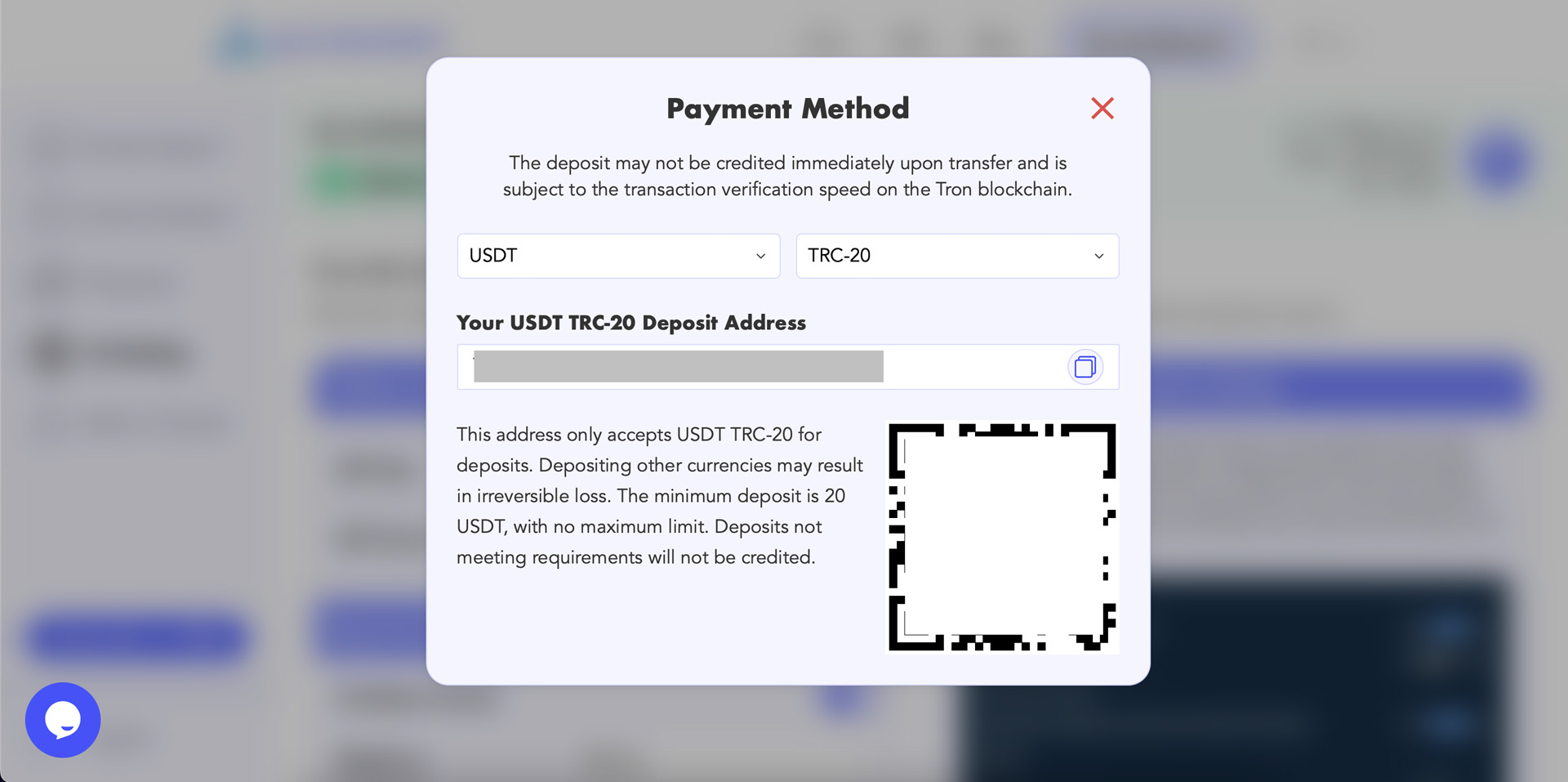
3. In your cryptocurrency exchange or wallet app used for sending USDT, ensure you select "USDT" as the currency and "Tron" or "TRC-20" as the network.
4. There may be a delay between completing the transfer and the funds appearing in your account. If you experience delays, please double-check the address, currency, network, and amount transferred. Feel free to contact our customer service team if you encounter any issues.
That's all to top up your ALTINVEST Wallet. It's quite simple, requiring you to verify the currency and network before sending. Here's a reminder: choosing the wrong currency or network during the transfer could result in permanent loss of your assets.
We look forward to helping you achieve efficient wealth growth with less time invested. For more information on using ALTINVEST services, please read the following article:

