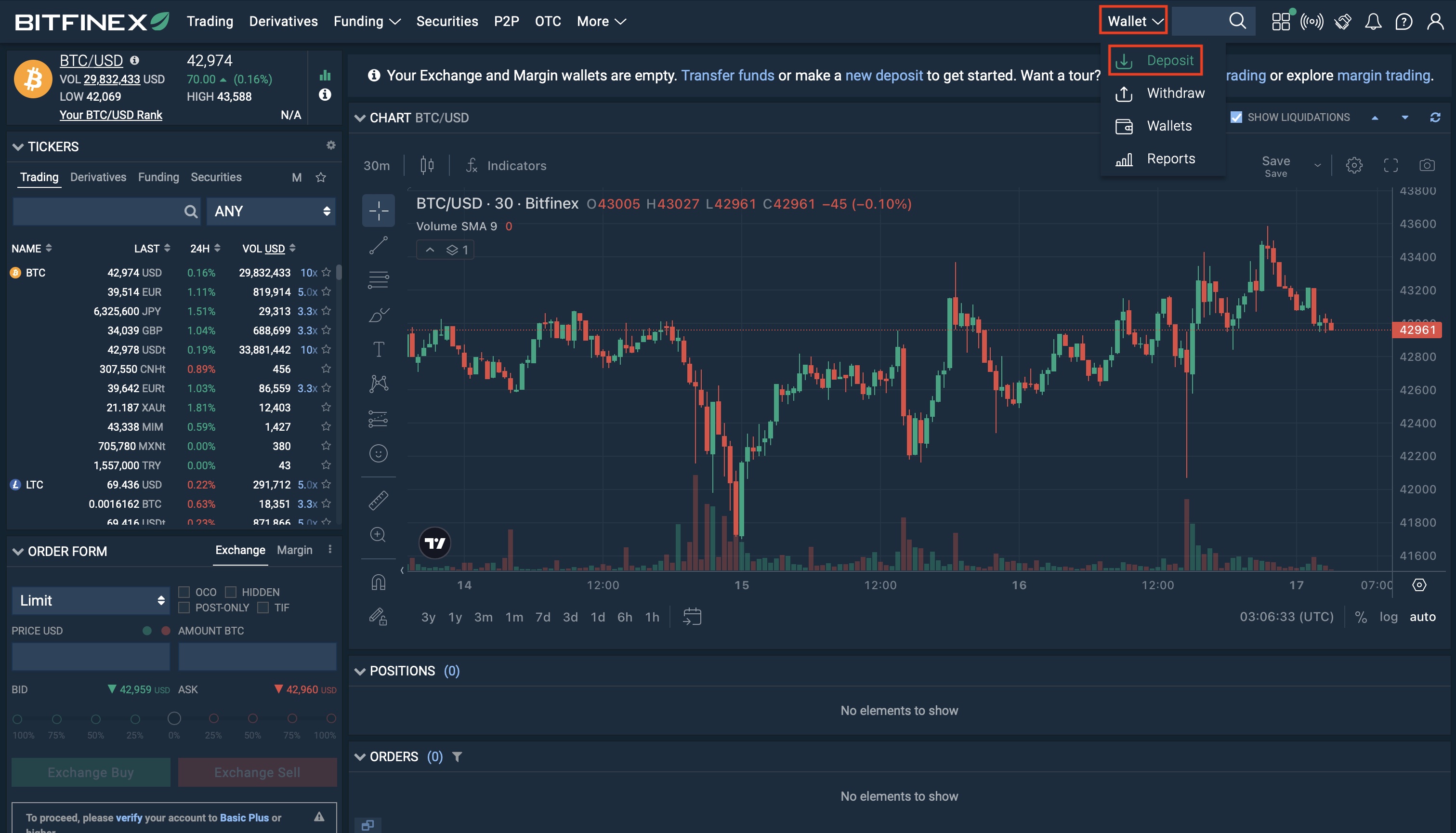How to Make a Deposit Into Bitfinex

In order to deposit funds into Bitfinex, you will need to complete the verification process. If you haven’t done so, refer to our comprehensive guide on How to Verify a Bitfinex Account Part I and II. To start using ALTINVEST, you will need a minimum of 150 USD in your Bitfinex wallet.
How to Make a Deposit
Log into Bitfinex and navigate to the Wallet page, then select Deposits.
Upon reaching this page, you’ll find four methods available for making a deposit on Bitfinex.
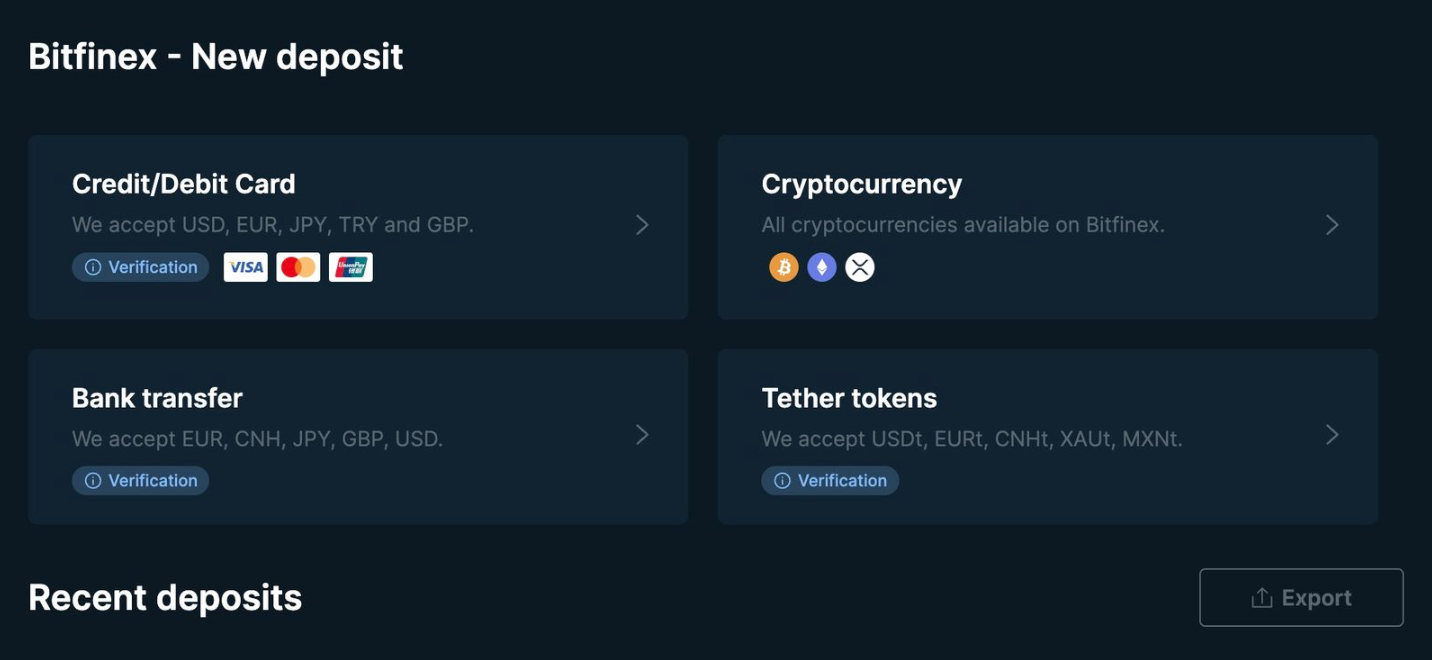
Credit/Debit Card
- Bitfinex supports fiat currency deposits in US Dollar (USD), Euro (EUR), Pound sterling (GBP), Japanese Yen (JPY) and Chinese Yuan (CNH). Turkish Lira (TRY) is exclusively available on Bitfinex Turkiye.
- Minimum fiat deposits on Bitfinex are 10,000 for USD/EUR/GBP; 1,000,000 for JPY; and 75,000 for CNH.
Cryptocurrency
- Note that Bitfinex does not support every token. Transferring unsupported tokens may result in a loss of funds. Check here to ensure the tokens you have are supported.
Bank Wire Transfer / Wire Deposit
- Bitfinex supports fiat currency deposits of US Dollar (USD), Euro (EUR), Pound sterling (GBP), Japanese Yen (JPY) and Chinese Yuan (CNH).
- Minimum fiat deposits on Bitfinex are 10,000 for USD/EUR/GBP; 1,000,000 for JPY; and 75,000 for CNH.
- When using the third-party service provider OpenPayd for your Euro/Pound Sterling transfers, there is no minimum or maximum deposit amount with €5/£5 fee for each deposit transaction.
Tether Tokens
- Bitfinex supports the following Tether Tokens: USDt, EURt, CNHt, XAUt, MXNt.
Tether Tokens
This article provides guidance on depositing funds into Bitfinex, especially if your currency is not directly supported. One method is through Tether Tokens. If you already have tokens on other exchanges, you can transfer them to Bitfinex.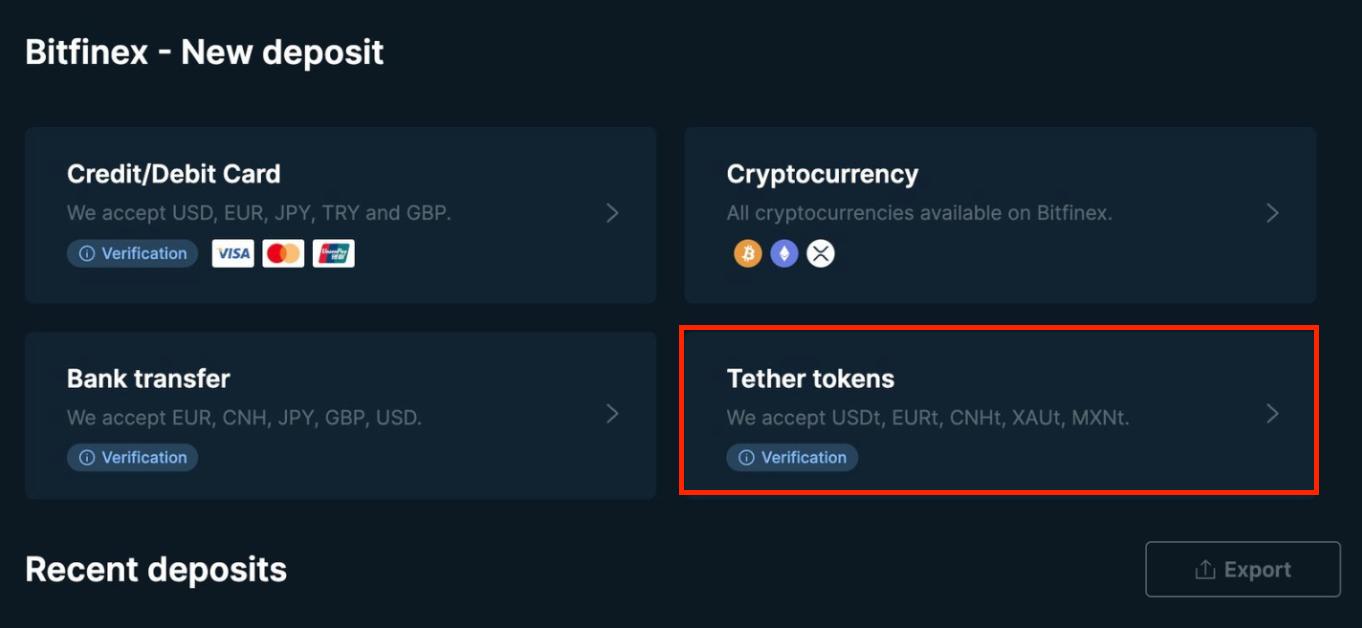
1. On the Deposits page, opt for Tether tokens and choose the Tether token you have. Following this, select the appropriate transport protocol from the drop-down menu.
Note : It is generally recommended to deposit funds using the TRC20 chain for lower fees and faster processing. If you choose the TRC20 chain, the corresponding network would be Tron.
Important: Selecting the wrong cryptocurrency or blockchain may result in a permanent loss of funds. Therefore, it is crucial to verify that the addresses and blockchains of both wallets match before proceeding.
2. Click Continue and you will find your wallet addresses for your Bitfinex wallets (Exchange, Margin, or Funding).
Note : If this is your initial transfer into Bitfinex and you do not have an address for your wallet, you can click on the middle button on the right to generate a new address.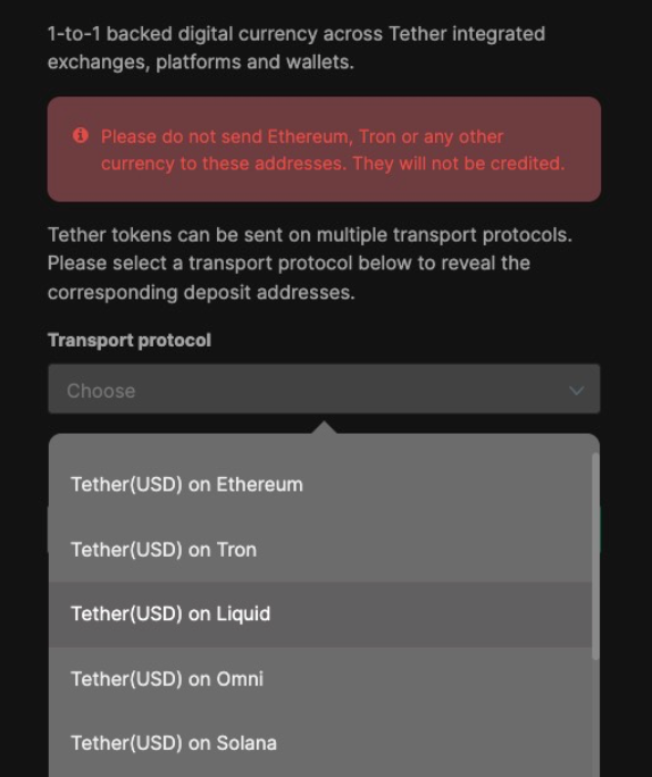
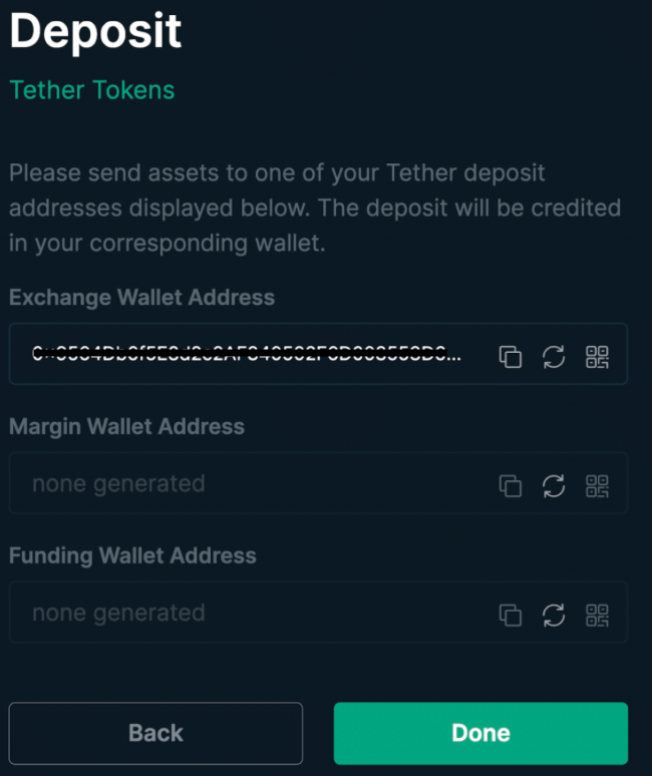
3. Choose the wallet to which you will be making the deposit. By default, Bitfinex offers three main wallets. For Bitfinex Borrow and ALTINVEST’s purposes, select the Funding Wallet. It is simple and free to move funds between these three wallets. If your intention is to convert your Tether Tokens into USD later, you can opt for the Exchange Wallet.
- Exchange Wallet : Used for exchanging funds between currencies supported at Bitfinex;
- Margin Wallet : Designed for trading leveraged short and long positions;
- Funding Wallet : Utilized for providing margin funding/financing to other traders.
4. Copy the address generated for the chosen wallet. Ensure it is copied accurately, as an incorrect address may lead to the permanent loss of funds.
Note : In the event of selecting the wrong address, promptly report it to official Bitfinex support. They will deploy personnel to assist in fund recovery, but be aware that a fee of 150 USD will be charged, and the retrieval process may take several months.
5. Finally, paste your Bitfinex deposit address as the receiving address on the platform you are using to send Tether tokens.
Note : If you do not currently own any Tether tokens or cryptocurrency, it is advisable to purchase them from your local licensed exchange. For example : PDAX and Coins.ph in the Philippines, HashKey Exchange and OSL in Hong Kong, Luno in Malaysia, Upbit in South Korea, eToro in Israel, etc. This allows you to use your local currency and save on transaction fees.
Bank Wire Transfer
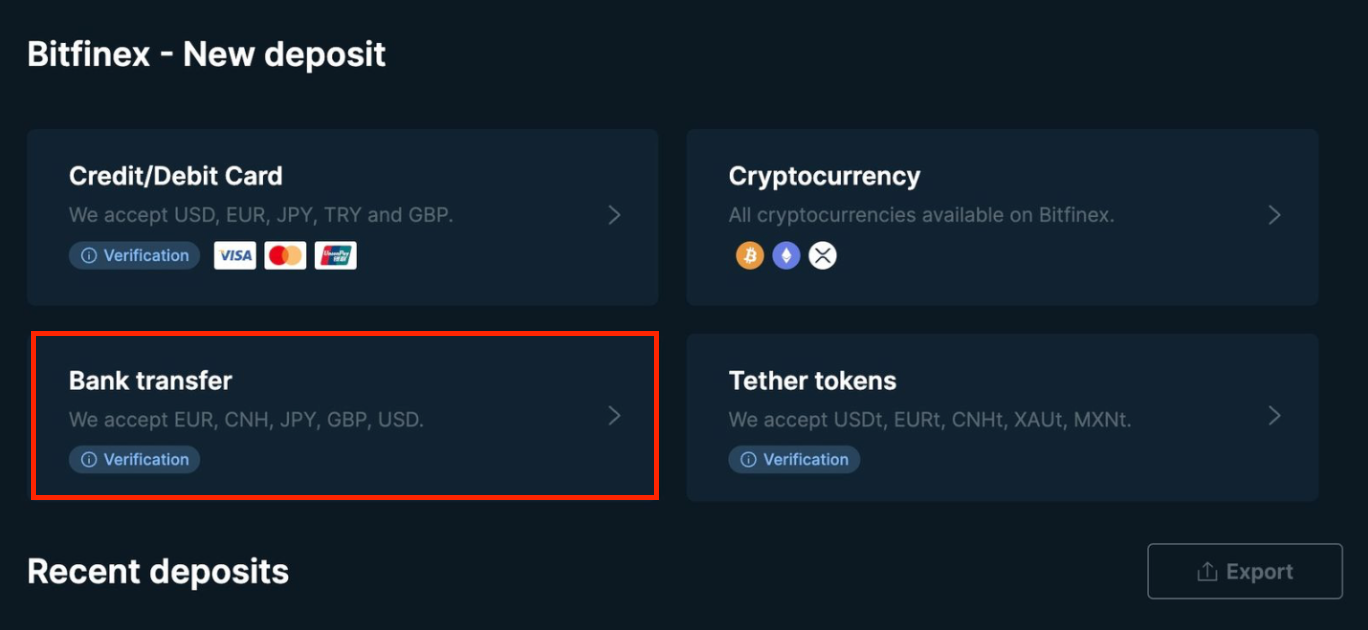
For larger amounts, it is advisable to use the bank wire transfer method. As Bitfinex uses Citibank as its receiving bank in the United States, wiring funds through Citibank will be treated as an internal transfer, exempting you from transfer fees. (Furthermore, this method has a higher success rate for deposits.)
The minimum deposit amount for wire transfers is 10,000 USD/EUR/GBP; 1,000,000 for JPY; 75,000 for CNH.However, it's important to note that Bitfinex charges a deposit fee of 0.1% (or a minimum of 60 USD) during this process. Additionally, there are bank wire transfer fees (approximately 30 to 50 USD). Therefore, it is recommended to opt for wire transfers when making larger deposits, ideally exceeding 20,000 USD, to optimize cost-effectiveness.
If you foresee frequent deposit requirements, it’s worth consider the establishment of a Citibank account. This strategic decision can result in substantial savings on transaction fees in the long run.
- After selecting Bank Transfer, select your currency.
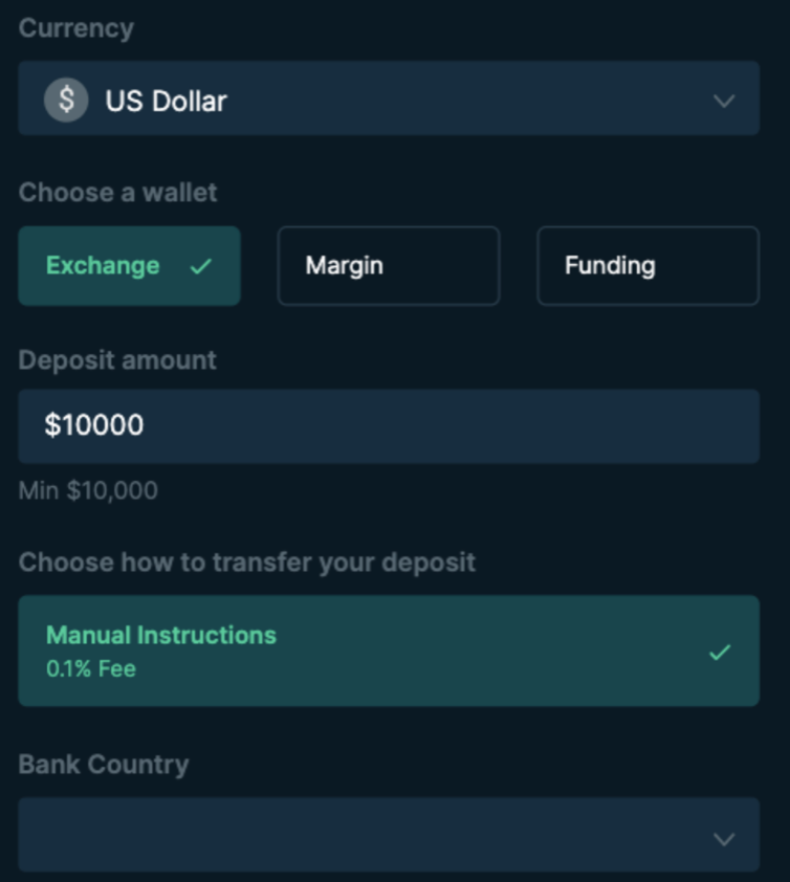
2. You will then be guided to enter details about the deposit - the wallet you wish to deposit into, the deposit amount, and your bank country.
3. Upon clicking Continue, you'll receive a notification that a deposit request has been generated. Further details will be sent to your Bitfinex-linked email address via a confirmation email.
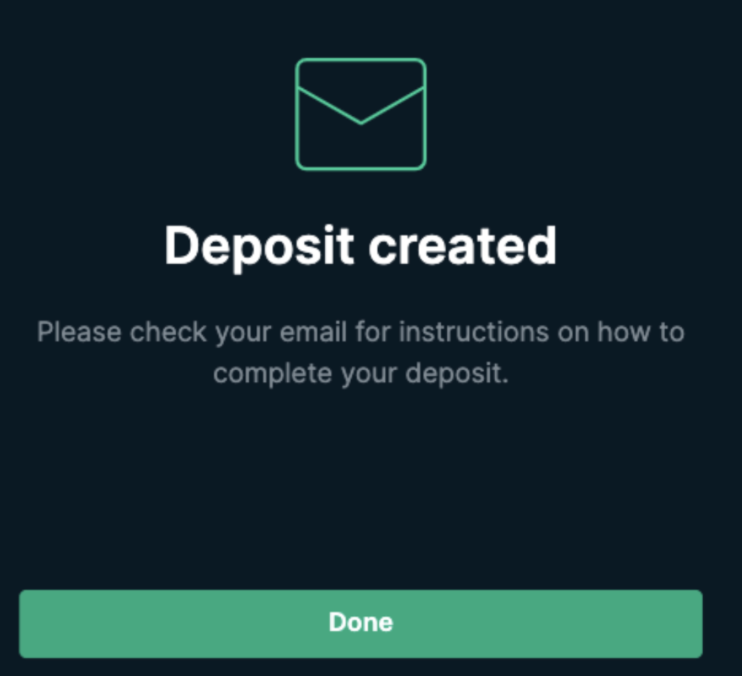
4. Upon the successful submission of the deposit request, it undergoes a review process within 48 hours. Once your request is processed, you will receive an email, as shown below, containing details, including the bank account information for your deposit.
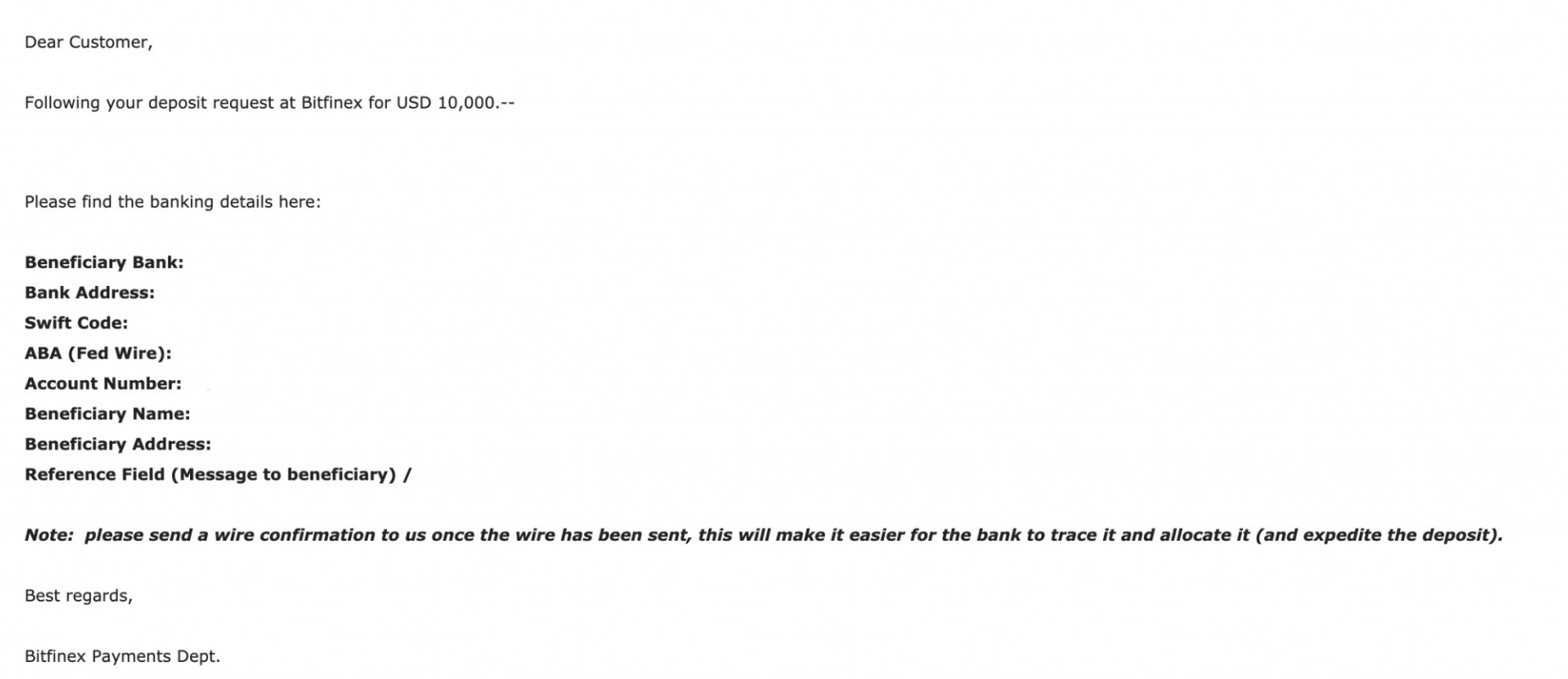
5. Congratulations! You are now able to deposit funds using the provided bank wire information. It commonly takes around 5 days for the transferred funds to reach Bitfinex.
Converting funds into USD
Converting your funds into USD is beneficial on Bitfinex, especially considering the high lending demand for USD, followed by USDT. This allows you to participate in lending with better interest rates. If your deposited funds are not in USD, here's an example of how to convert USDT/USDC into USD:
- Navigate to the 'Trading' page on Bitfinex.
- On the left, input 'USDT/USD' in the trading pair field.
- Click on USDT in the currency section.
- Enter the desired amount, then click 'Exchange Sell.'
- For larger amounts, consider placing a limit order to benefit from lower transaction fees. For instance, if the displayed price is 1.0001, you can place a buy order at 1.0001.
In conclusion, depositing funds into Bitfinex is a crucial step for engaging in cryptocurrency lending. Whether you opt for Tether tokens, cryptocurrency transfers, or bank wire transfers, understanding the deposit process is essential for seamless transactions. Remember to verify your account to the appropriate level to unlock the full range of features offered by Bitfinex.
By following these steps and tips, you can navigate the deposit process on Bitfinex with confidence and efficiency, empowering you to maximize your cryptocurrency investments. Stay tuned for more insights and guides to optimize your crypto trading experience!
To prepare you for lending on Bitfinex, we have created step-by-step instructions: