How to Verify A Bitfinex Account (I)

Contents
Preparation Before Verification
- As taking a photo of yourself is required to confirm identity, it is recommended to use a mobile phone for this process.
- Documents needed for verification: 2 government-issued IDs with photos (e.g. ID card, passport, driver's license.), and a government-issued address proof dated within the last 90 days (e.g. utility bills, tax statements).
- Consult the official Bitfinex verification instructions for additional guidance or inquiries.
Where to get verified
Login to your Bitfinex account, find the verification link in the upper right corner of the interface.
Or log in directly from the verification page at https://kyc.bitfinex.com/verification.
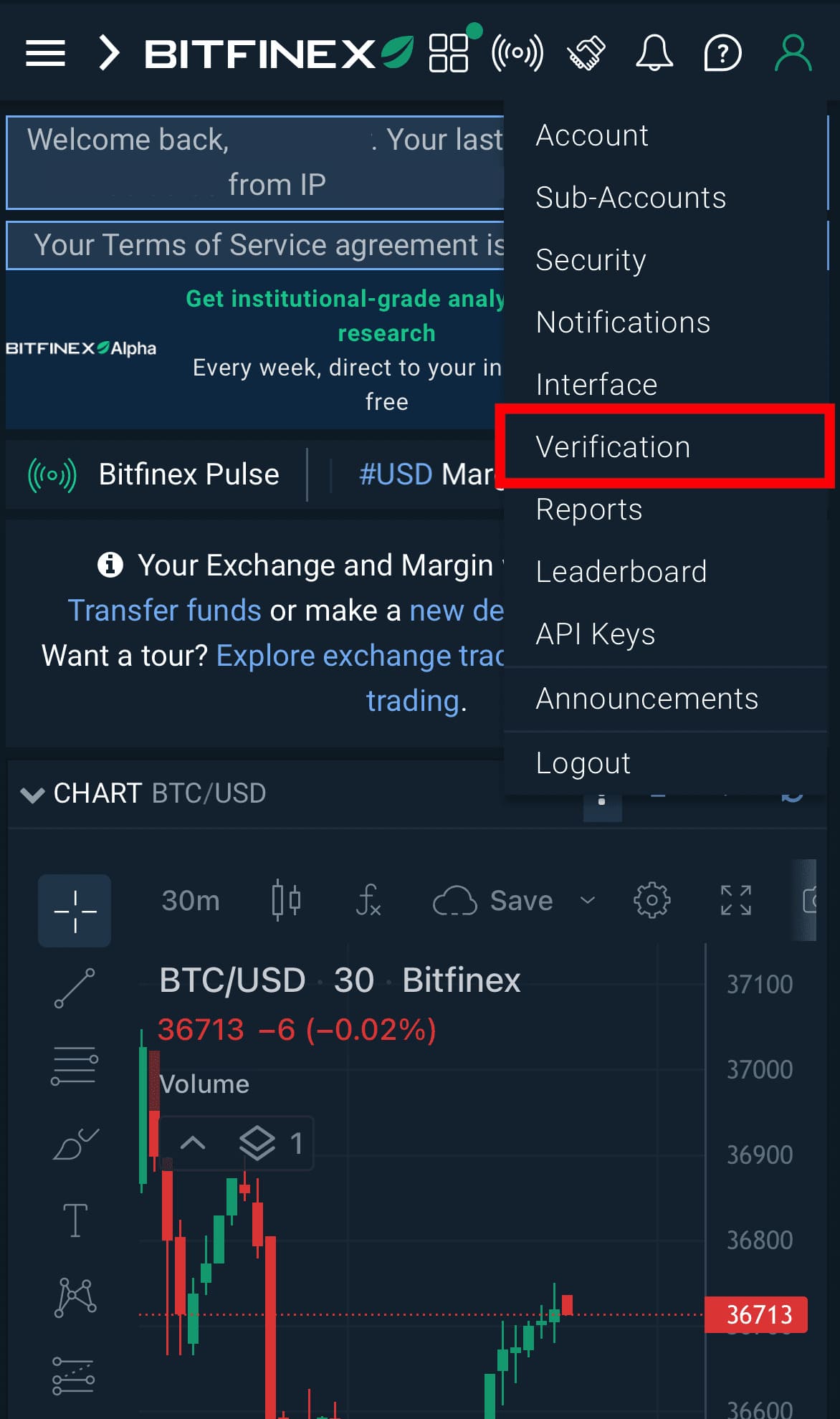
For users registering after March 1 2022, intending to use Bitfinex Borrow, account verification to at least intermediate level is mandatory.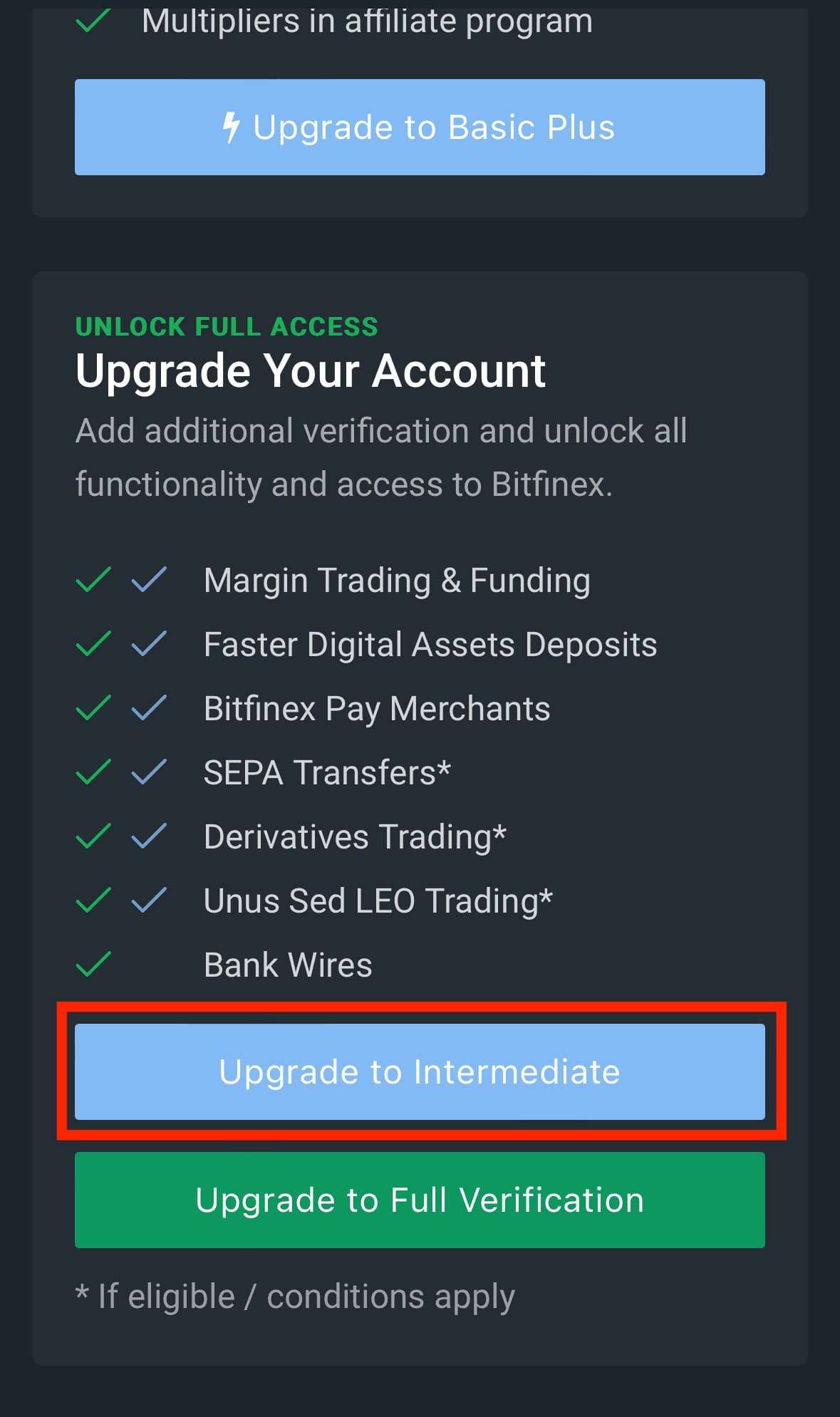
Step 1. Upload images of the IDs
1-1. Select the issuing country and the two document types for verification. 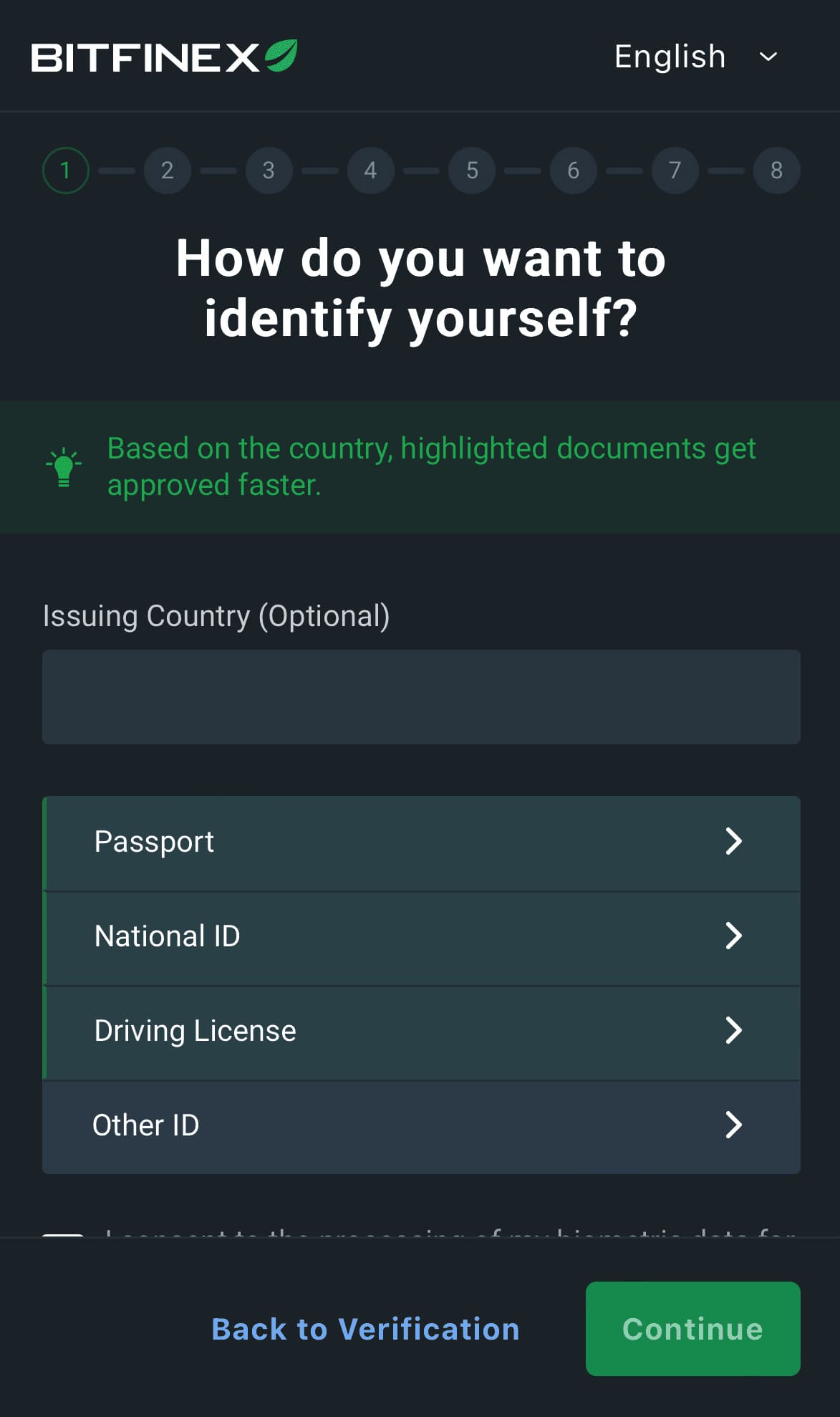
1-2. Follow the on-screen instructions to capture images of both the front and back sides of the documents.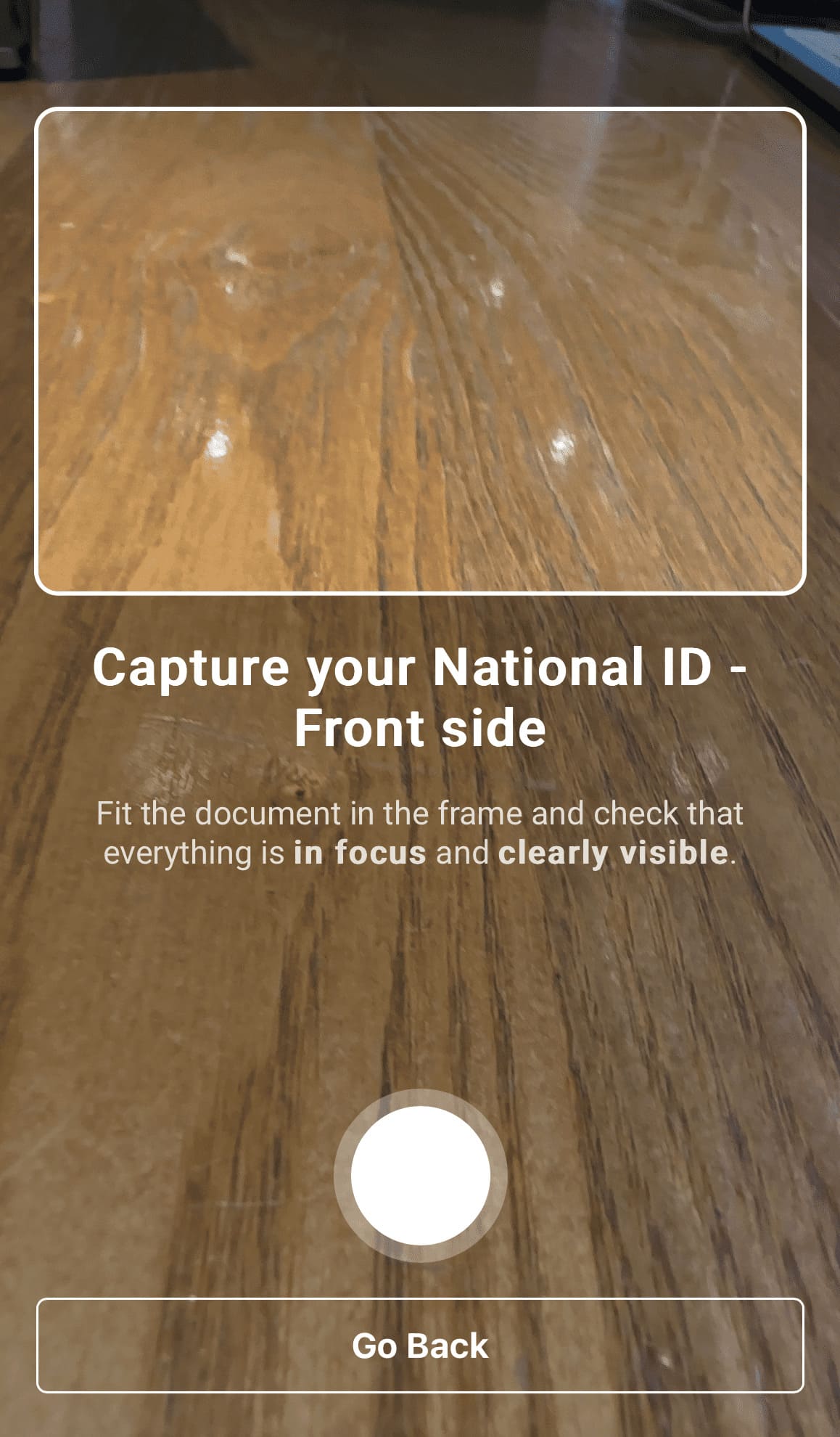
Step 2. Take a selfie
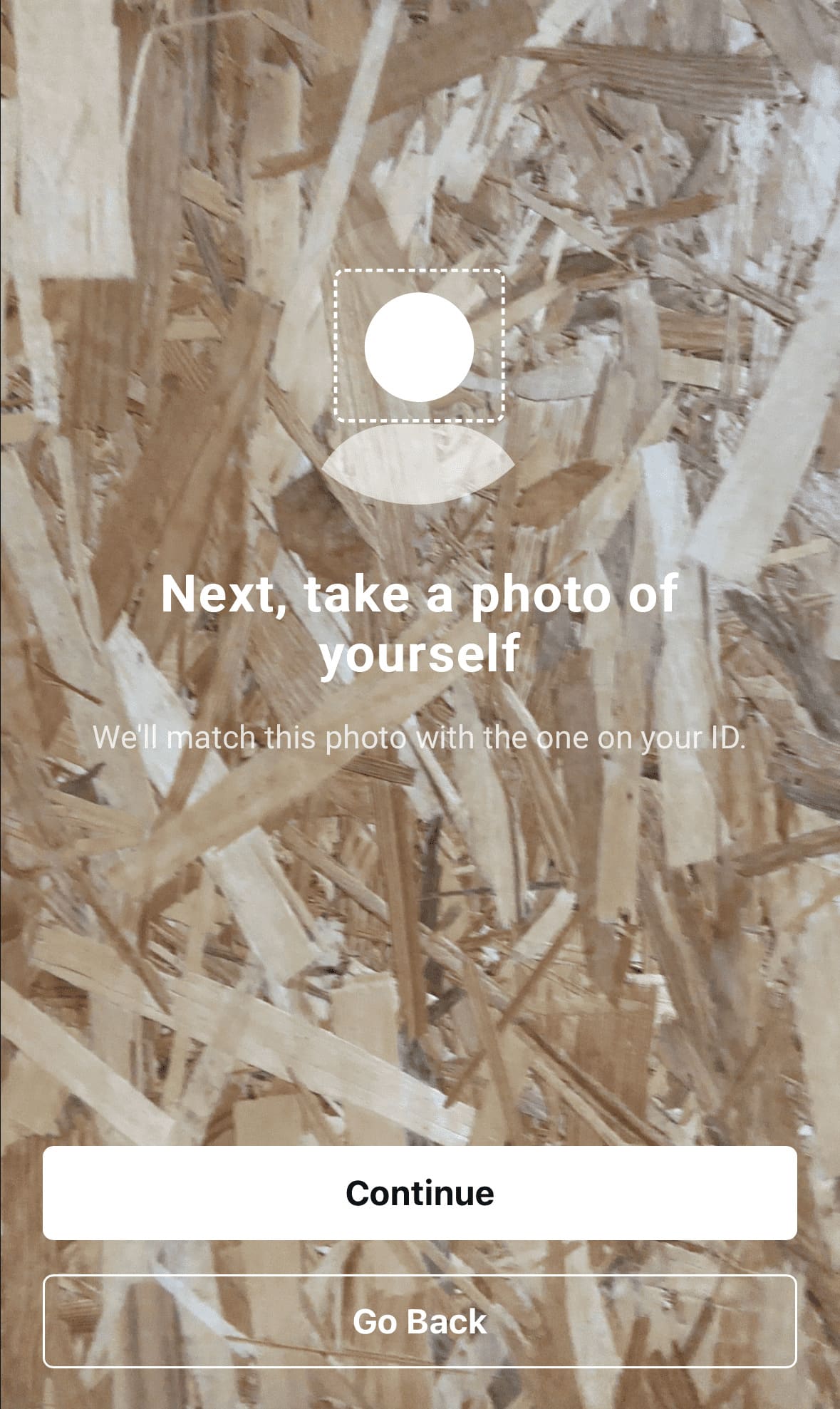
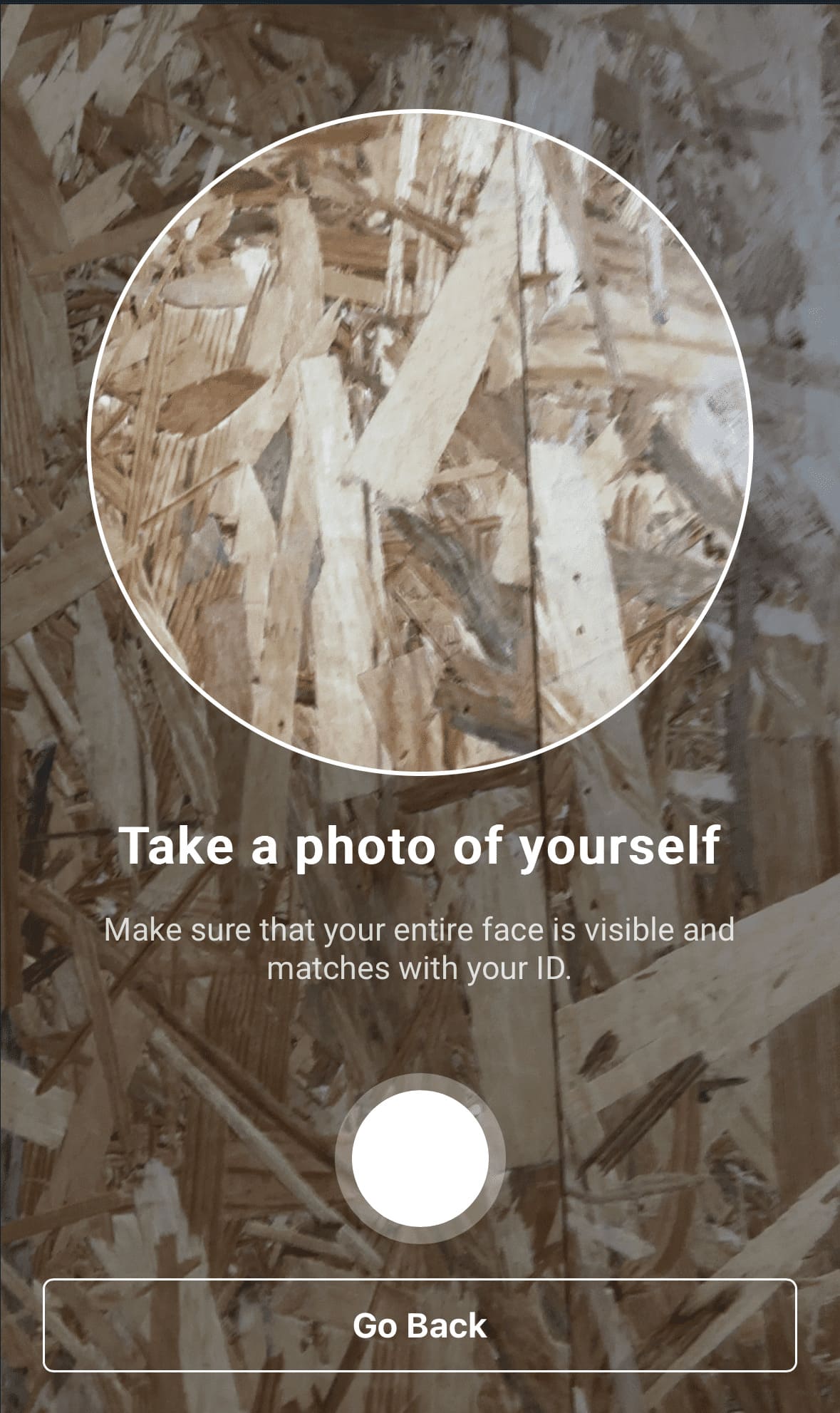
Step 3. Fill in information on the IDs
Complete the information on the two identification documents in sequence. If a document does not have an expiration date, select the "Not Applicable" option in the upper right corner.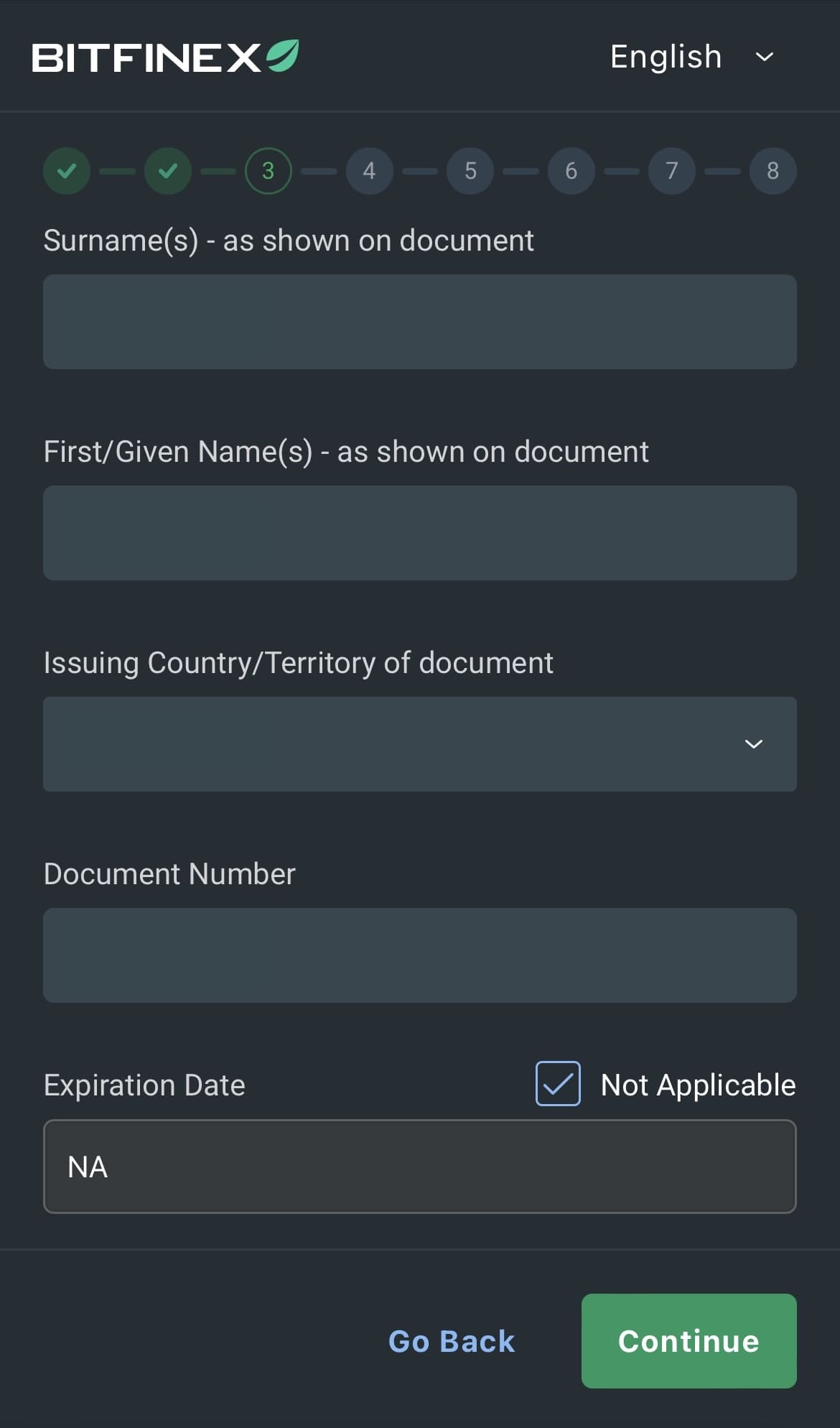
Step 4. Provide contact information
4-1. Provide details for the contact person, including their name and contact information.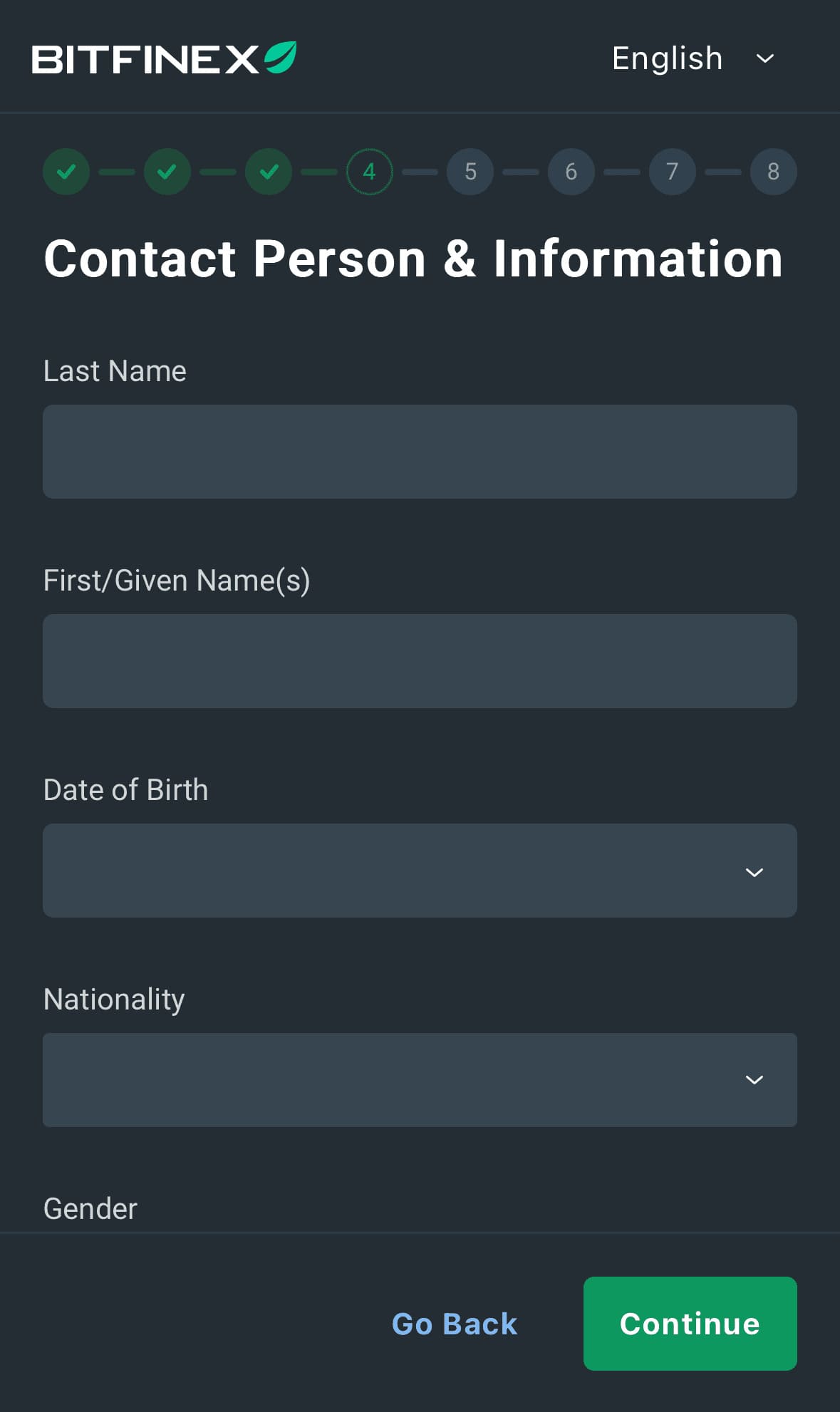
4-2. Enter your phone number.
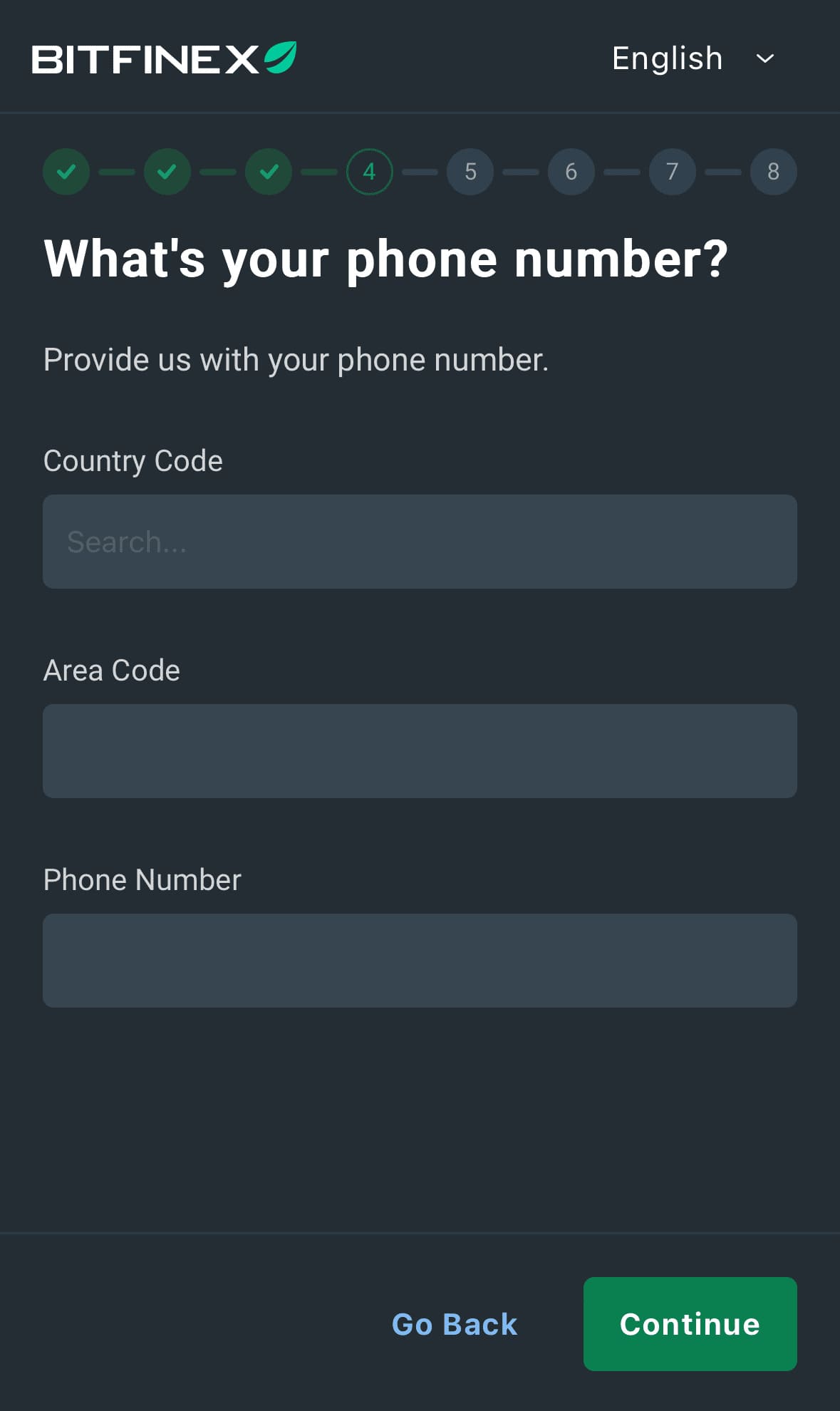
What's next
All of the above is the first part of the steps to get verified on Bitfinex, for the second part please go to https://altinvest.finance/blog/41.
To prepare you for lending on Bitfinex, we have created step-by-step instructions:

