How to Create an Account on Bitfinex ?

Click on the link to visit Bitfinex: www.bitfinex.com
( Get 6% fee rebate with referral code).
Step 1: Click the "Sign Up" button to register
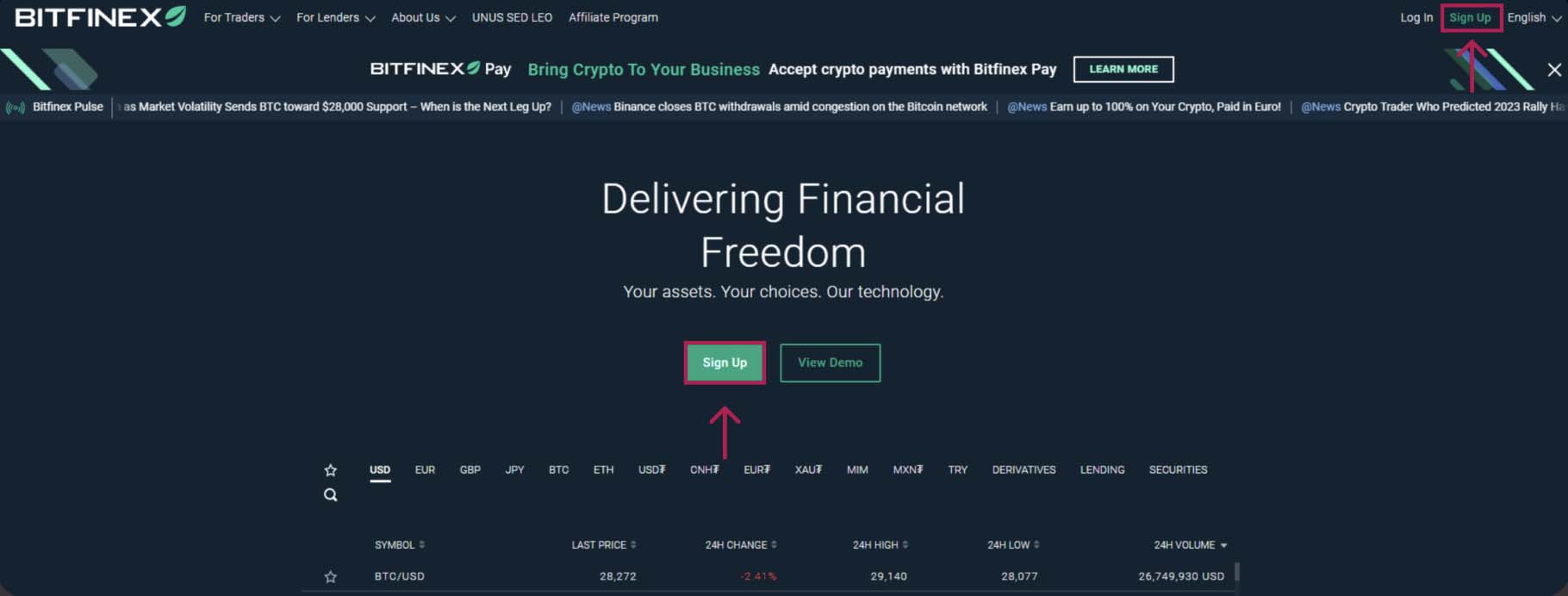
Step 2: Create an account
Fill in the following information: Email, Username, Password, Country of residence, How did you hear about Bitfinex?, and referral code (if you have one). After that, click "Sign up".
There are benefits to filling in a referral code.
*You can enjoy 6% fee rebate by Bitfinex, which is quite cost-effective.
‘’ B9Vr5FCWe ‘’
This is the Bitfinex referral code of the moderator, and you are welcome to use it.
Note: Password must be at least 8 characters long and include uppercase and lowercase letters, numbers, and special characters (!@#$).
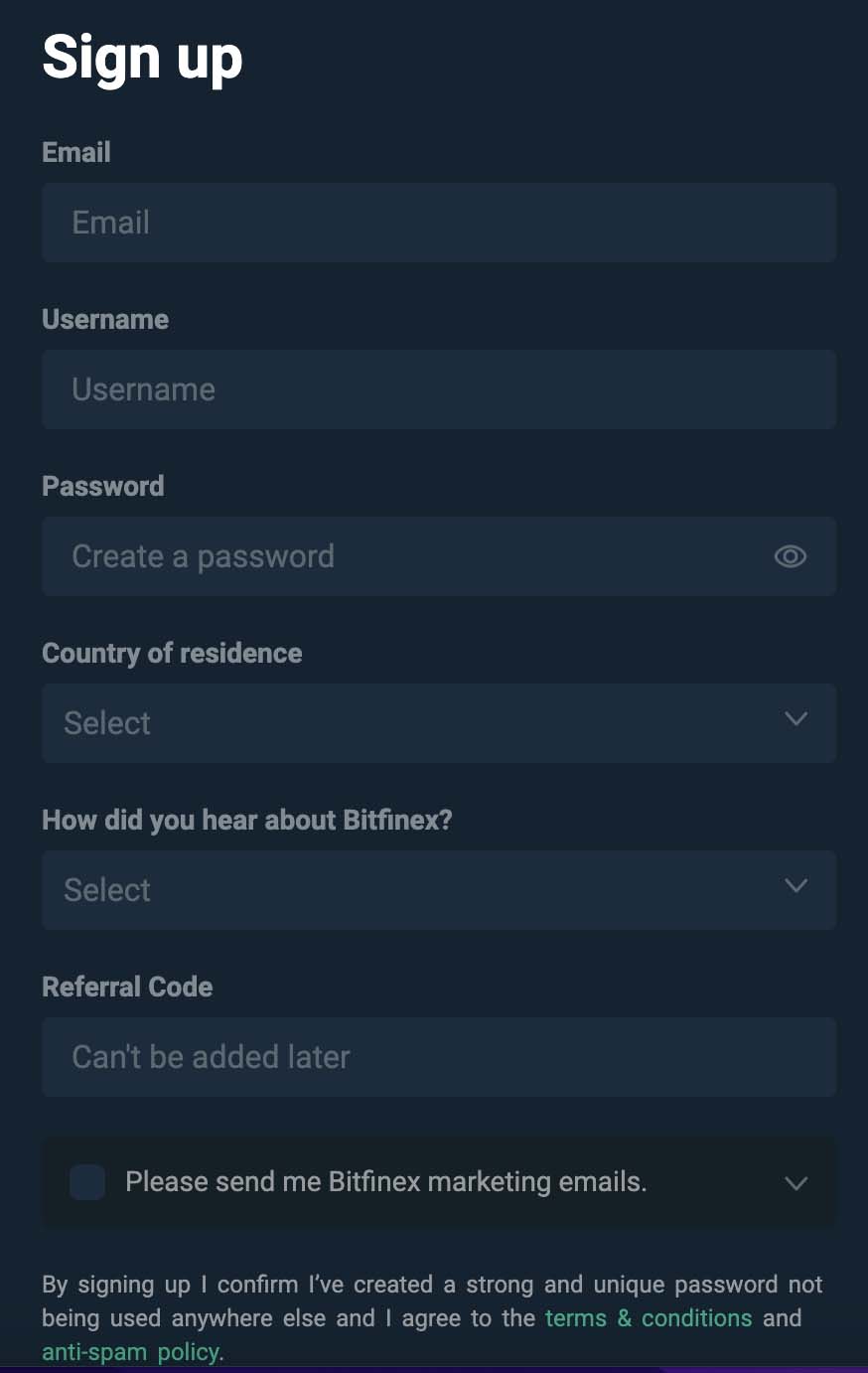
Note: The email address cannot be a previously used email on the Bitfinex platform.
Important: If you have a referral code, enter it before signing up because you won’t be able to use it afterwards.
Step 3: Download Google Authenticator
Android: Google Play download link
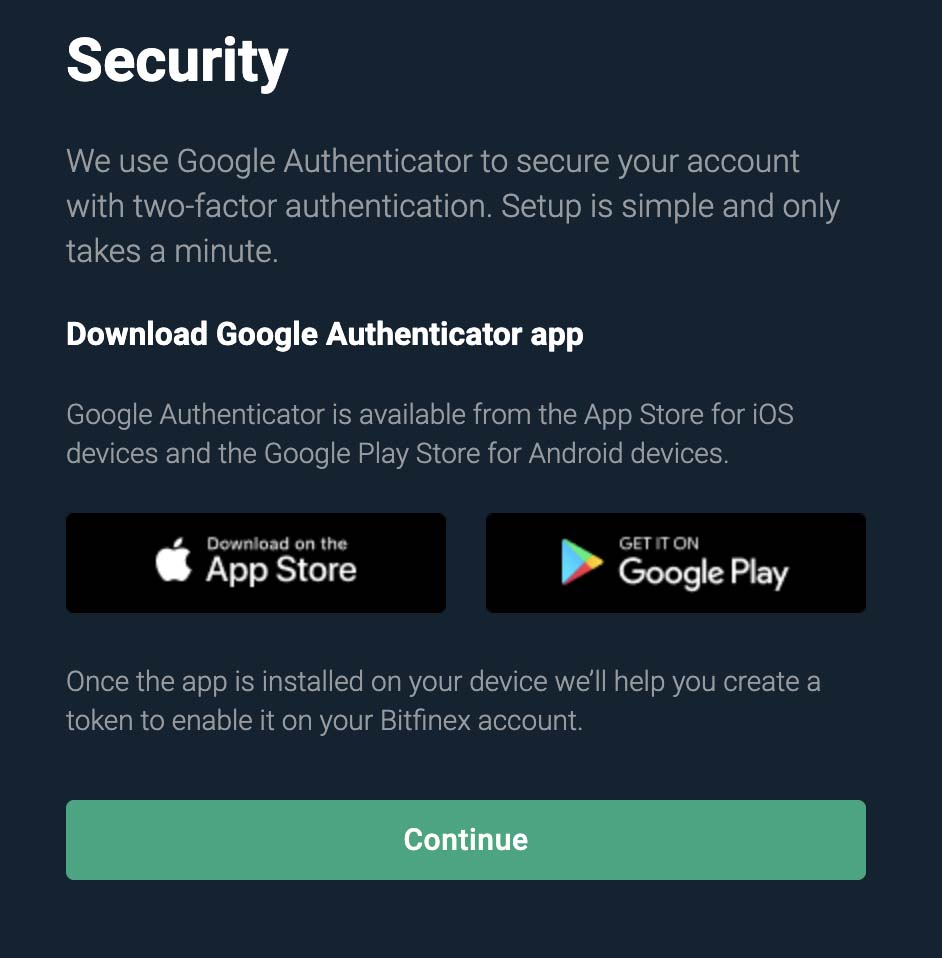
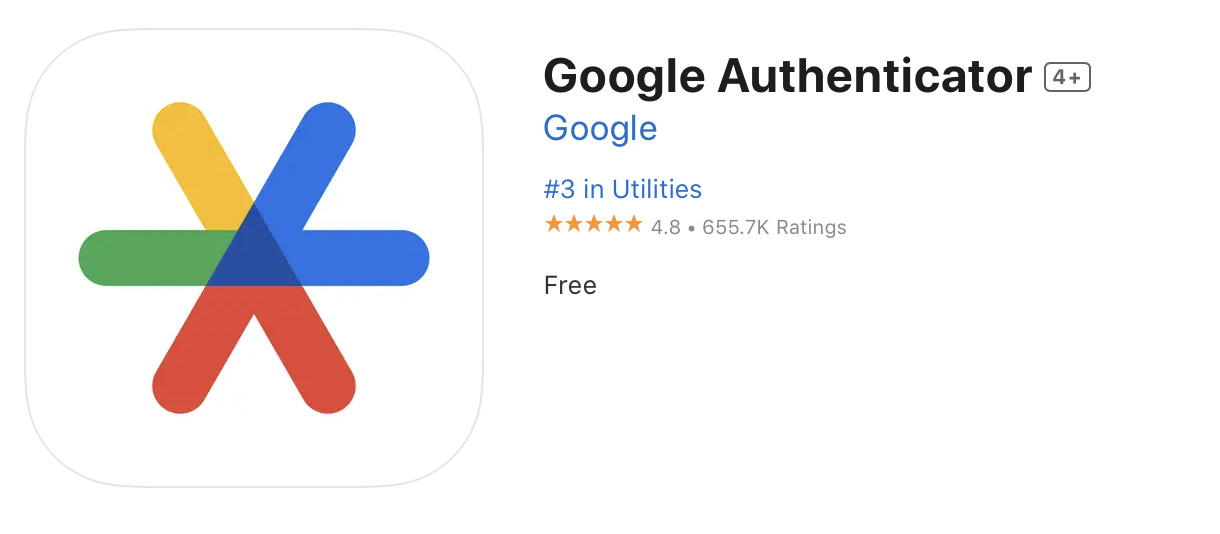
Step 4: Scan the QR code on your computer or tablet
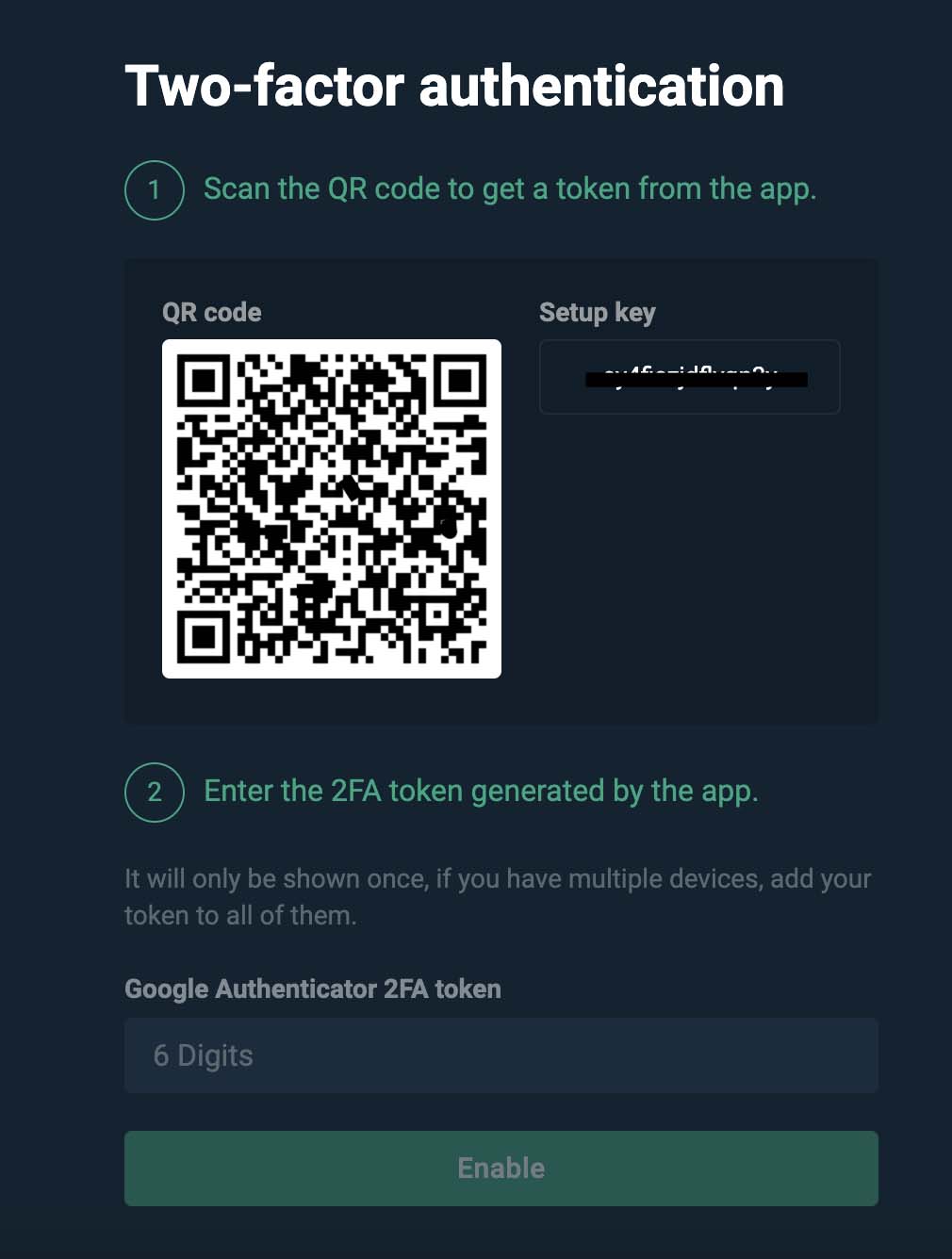
Step 5: Enter the 6-digit code
Google Authenticator will display a 6-digit code that changes every 30 seconds.
Enter the code and click "Continue".
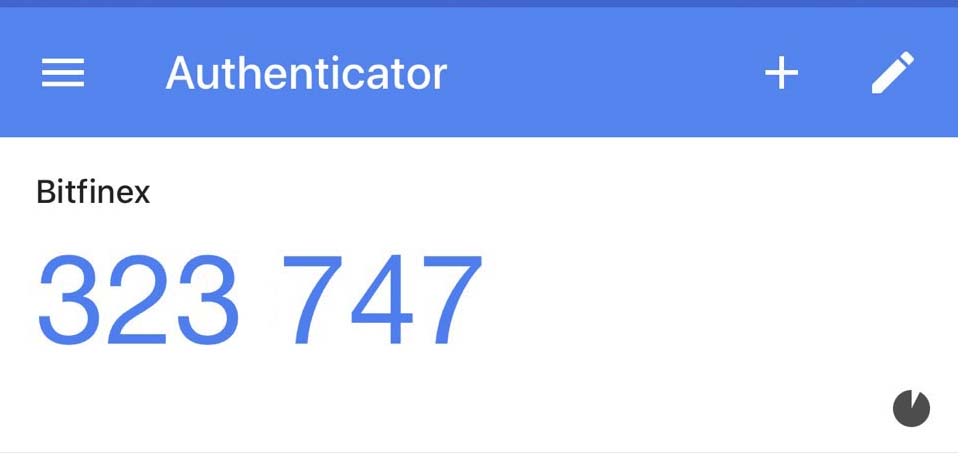
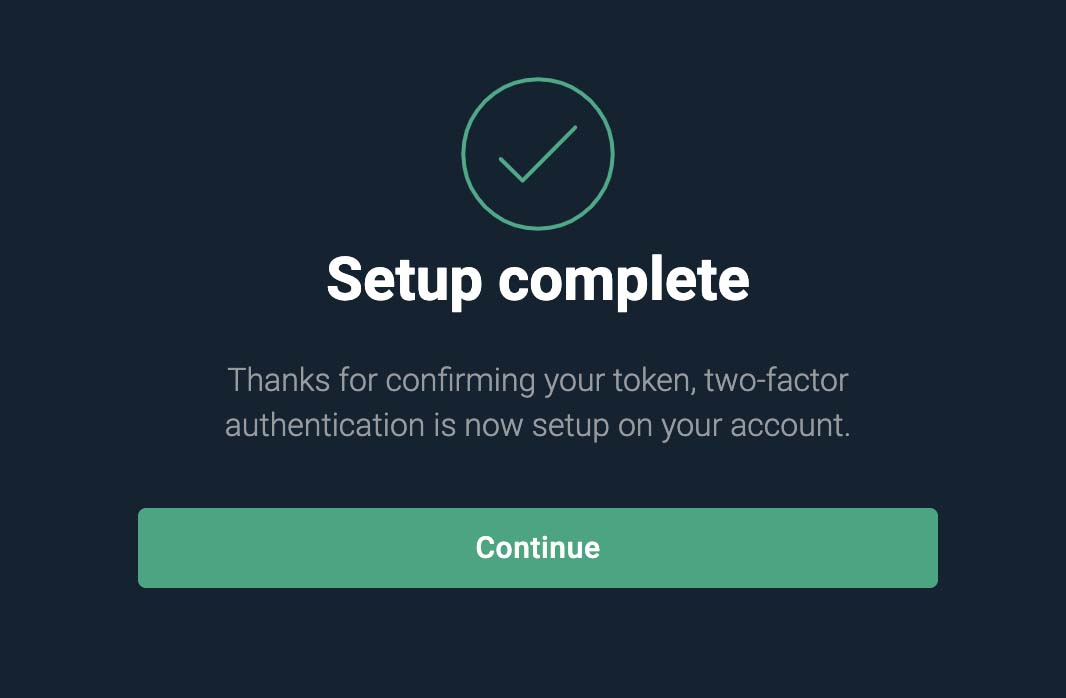
Step 6: Email confirmation
Please check your inbox and confirm your account settings.
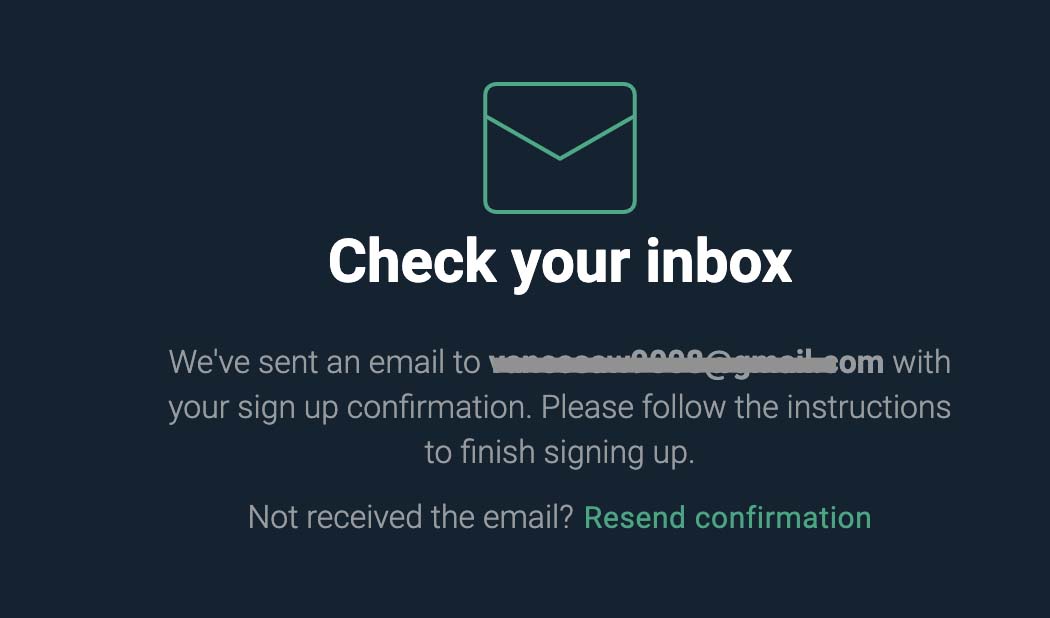
Step 7: Open up your email
Look for the subject "Action required: verify email address”
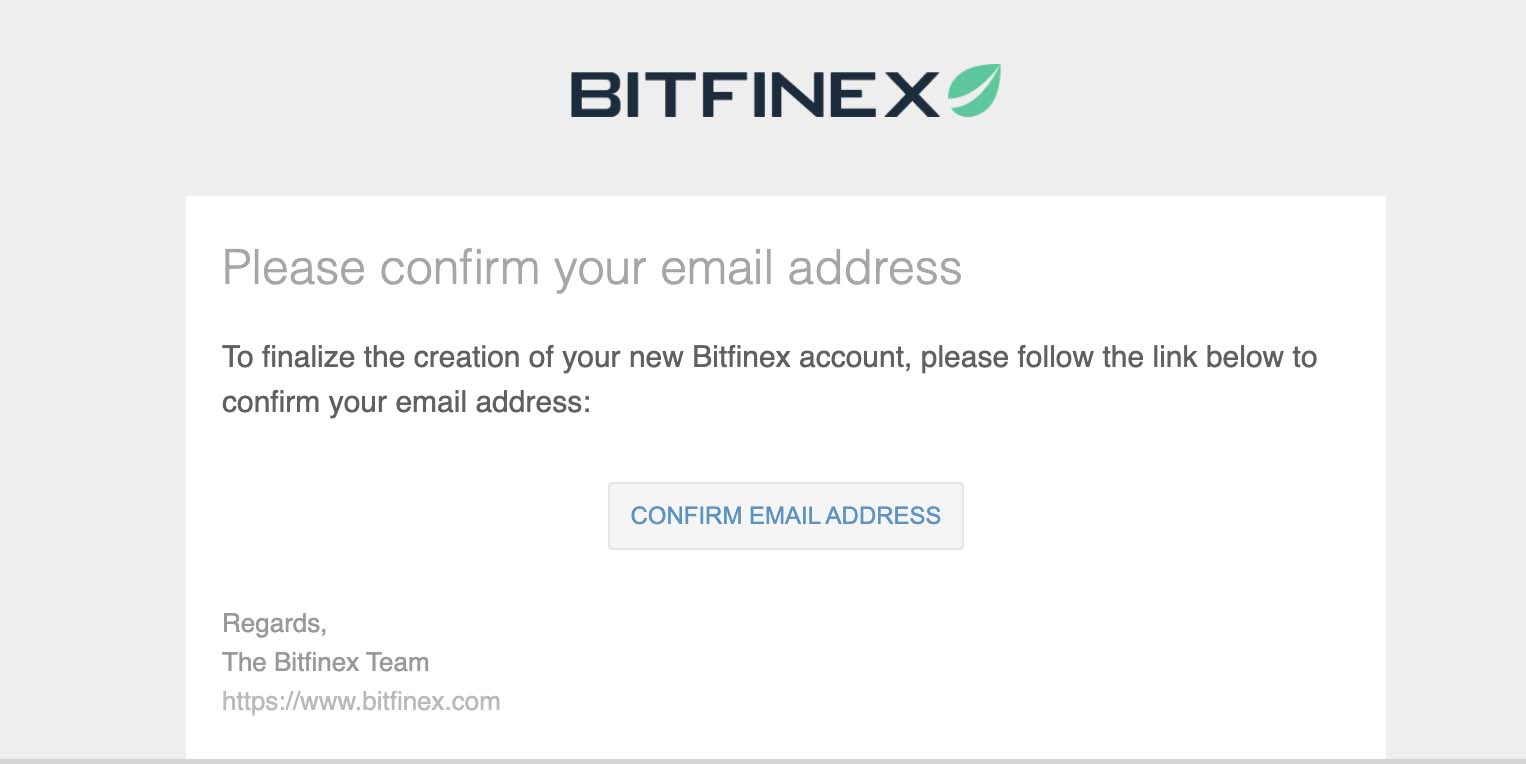
Step 8: You’re all set
After confirming your email, accept the Bitfinex terms of service to access the trading page, and you're done. Congratulations!
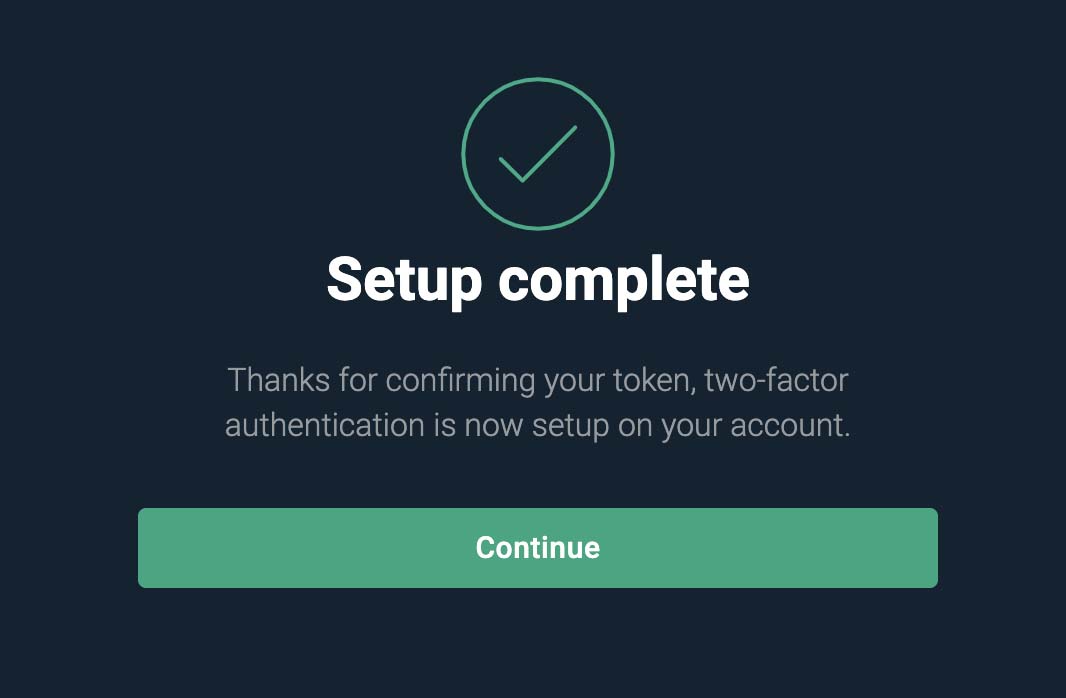
To prepare you for lending on Bitfinex, we have created step-by-step instructions:

