How to Verify A Bitfinex Account (II)

This is the second part of the steps to get verified on Bitfinex, for the first part please go to https://altinvest.finance/blog/37
Contents
Step 5. Submitting Address and Address Verification
5-1. Input your address details.
Ensure it matches the information on your address proof document.
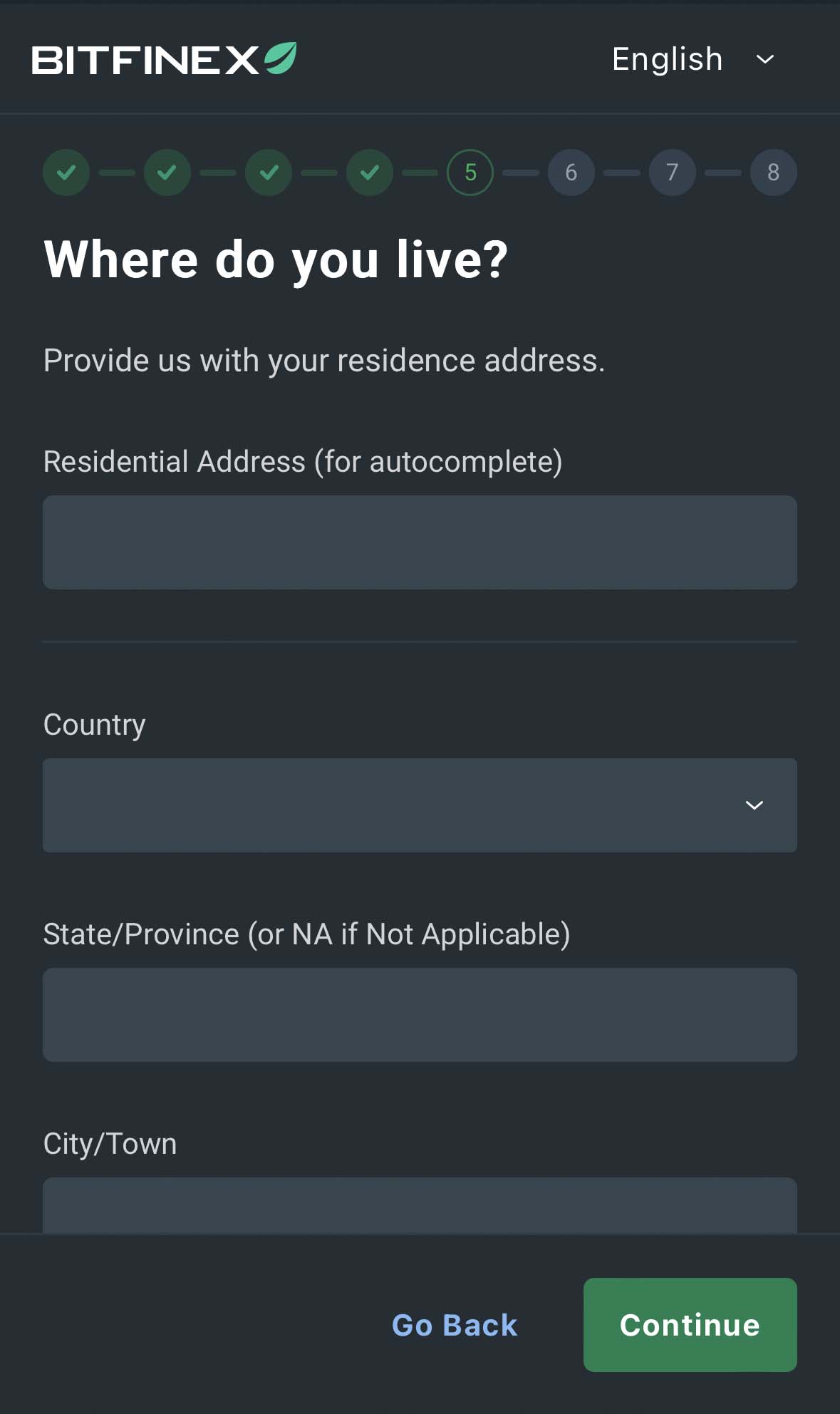
5-2. Select the document type for the address proof document.
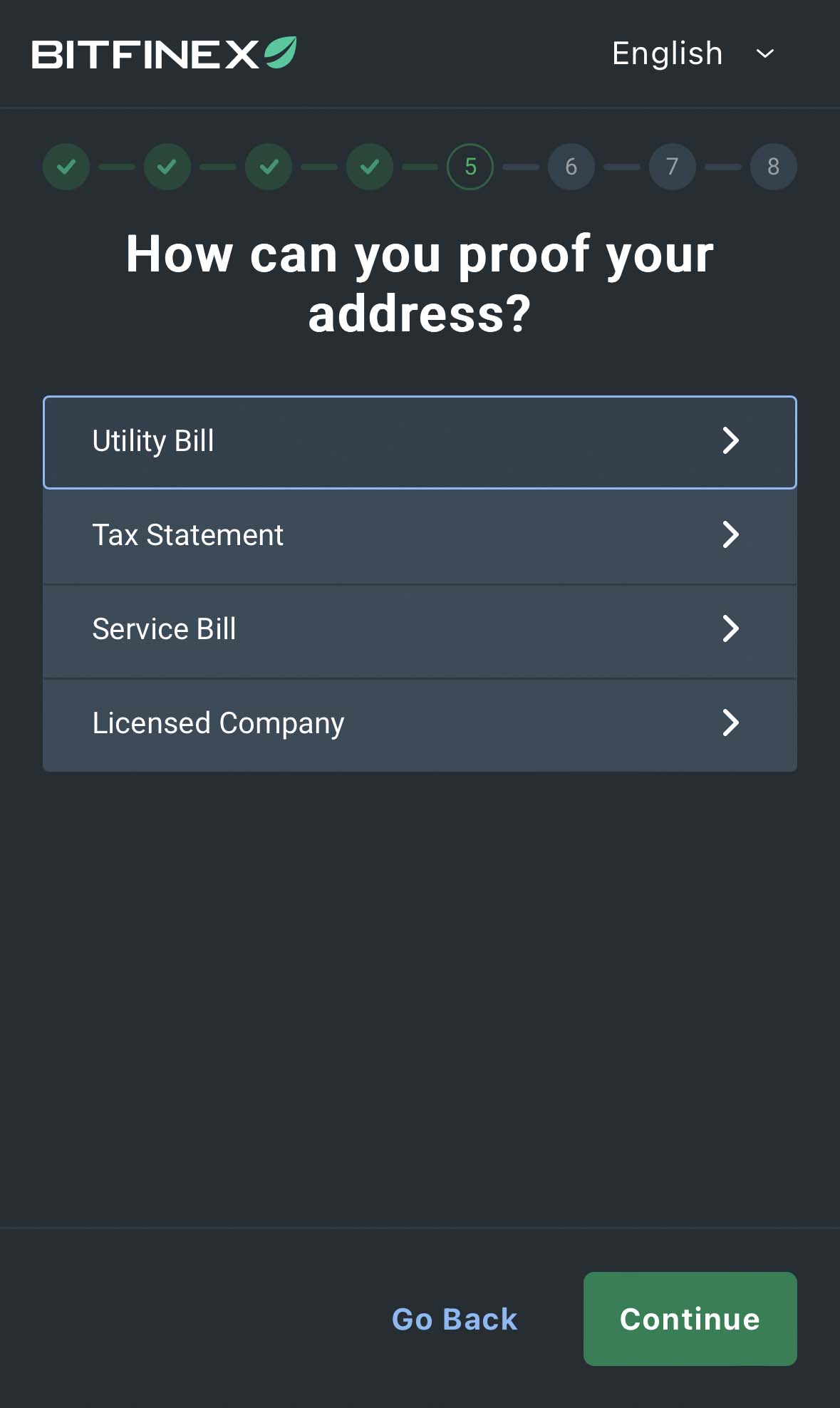
5-3. Upload the address proof document.
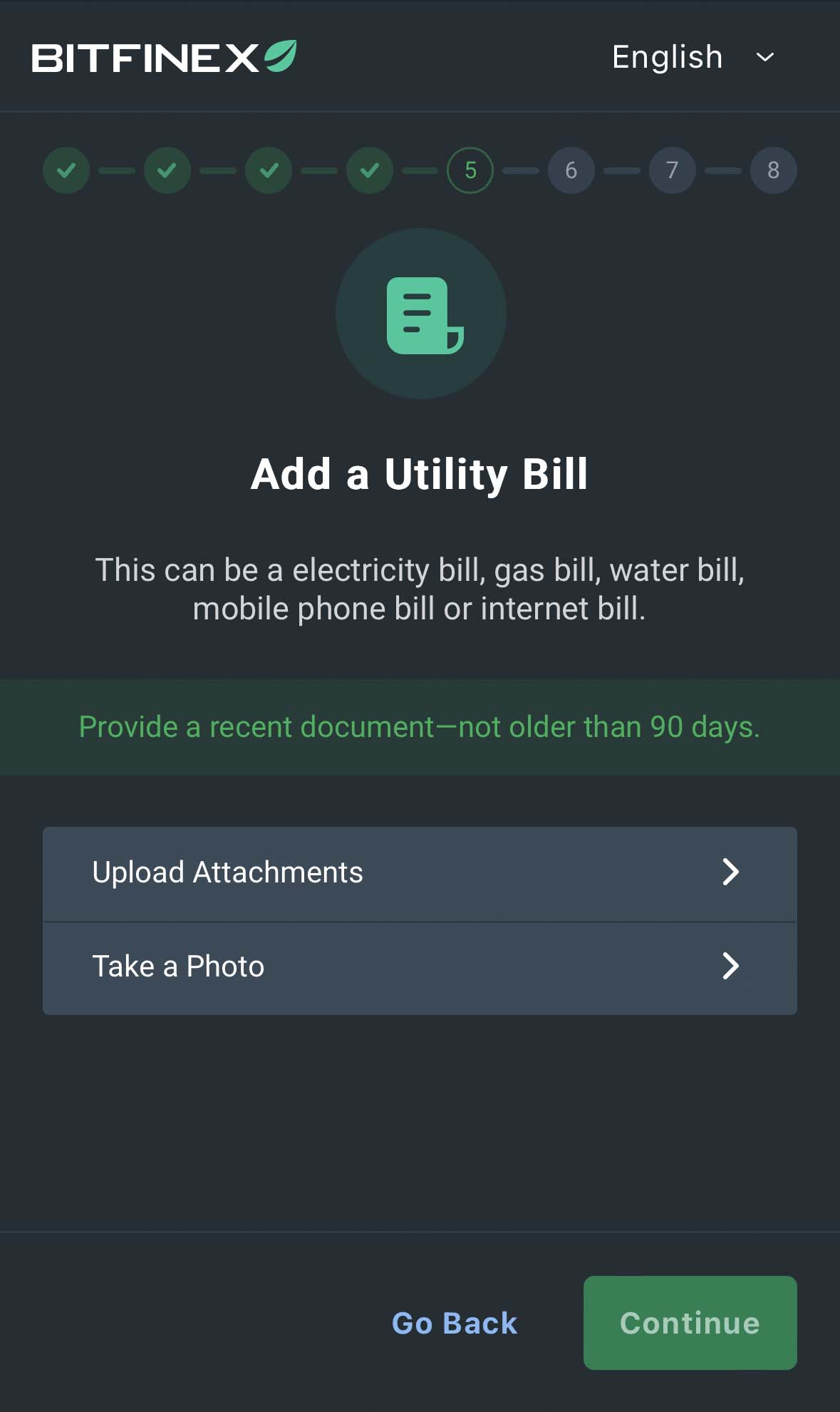
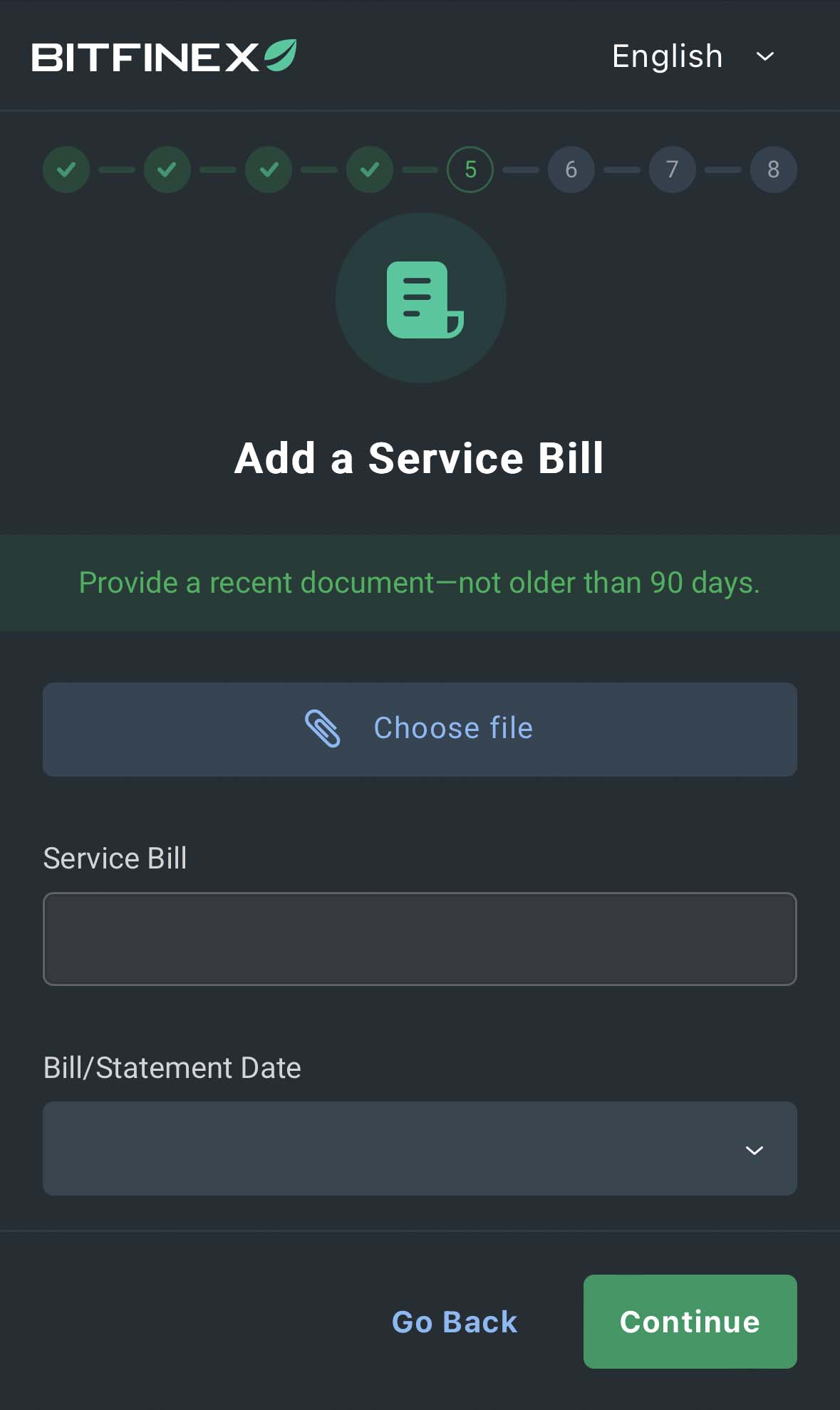
5-4. Select the language used in the address proof document.
Note : Based on past experiences, verification may fail if the document is in a non-Latin based language.
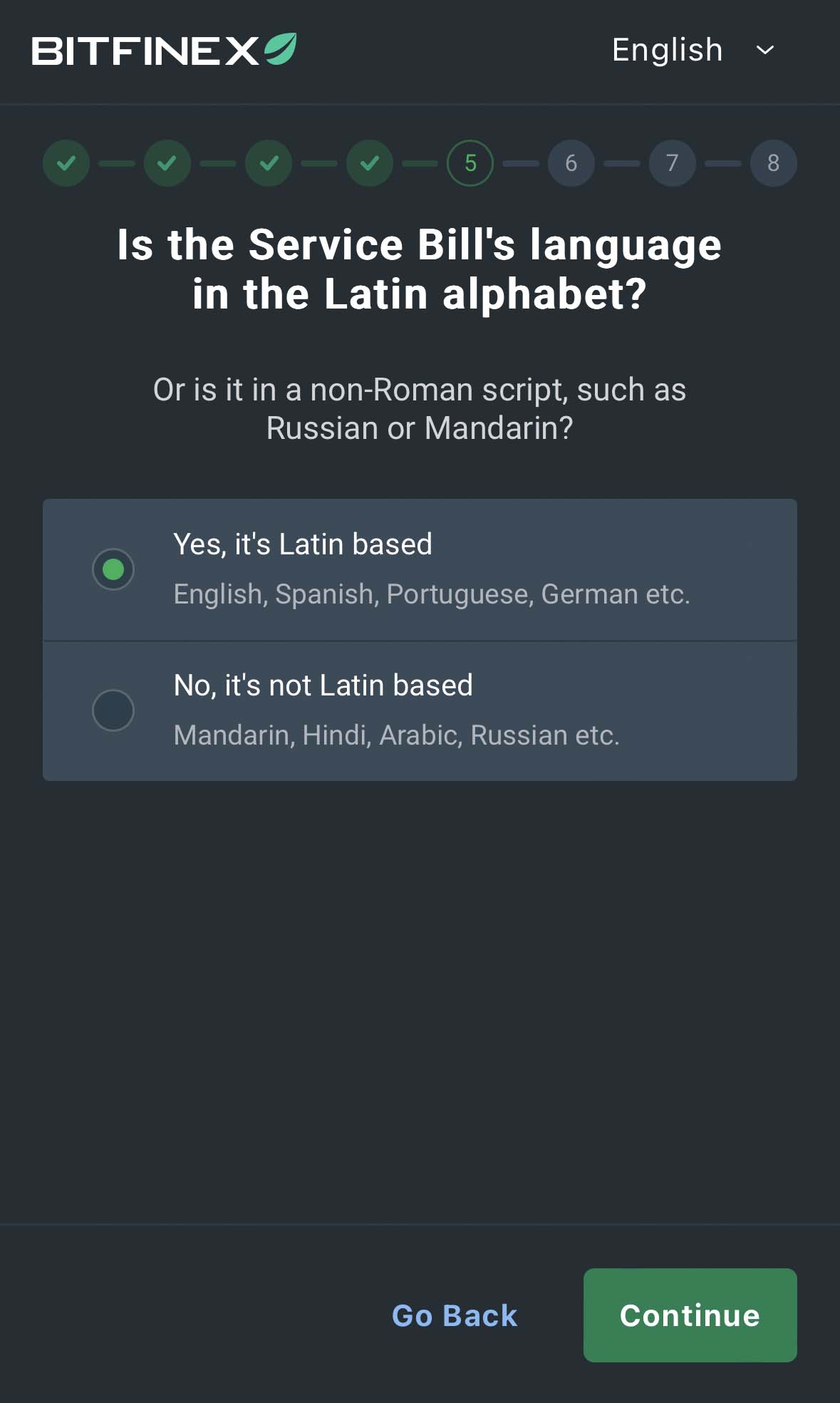
Step 6. Fill in Financial Detials
6-1. Submit bank account details.
If you wish to activate the wire transfer function, provide the remittance information. Otherwise, you can choose to skip this step.
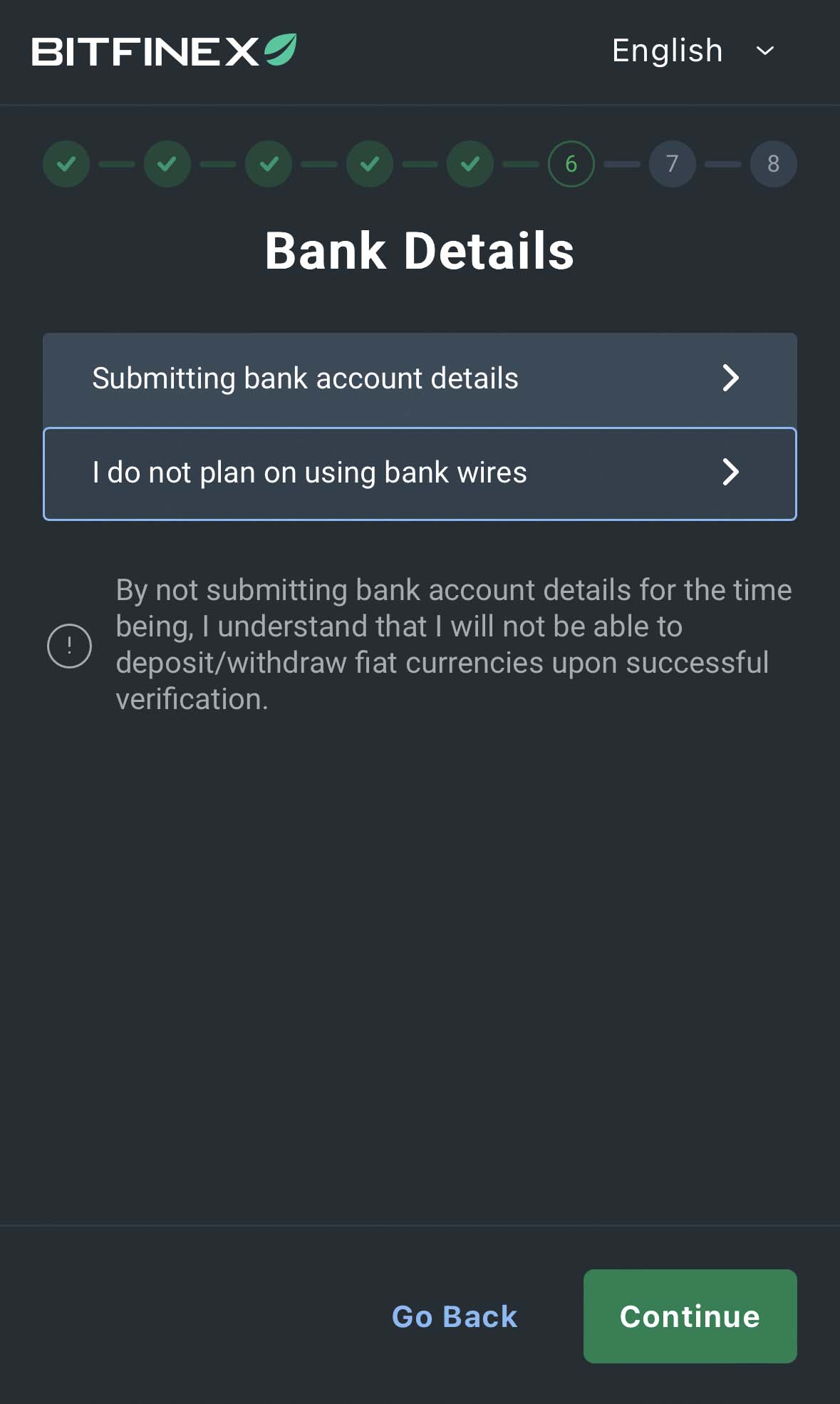
6-2. Fill in occupational information: job status, work experience, work location, etc.
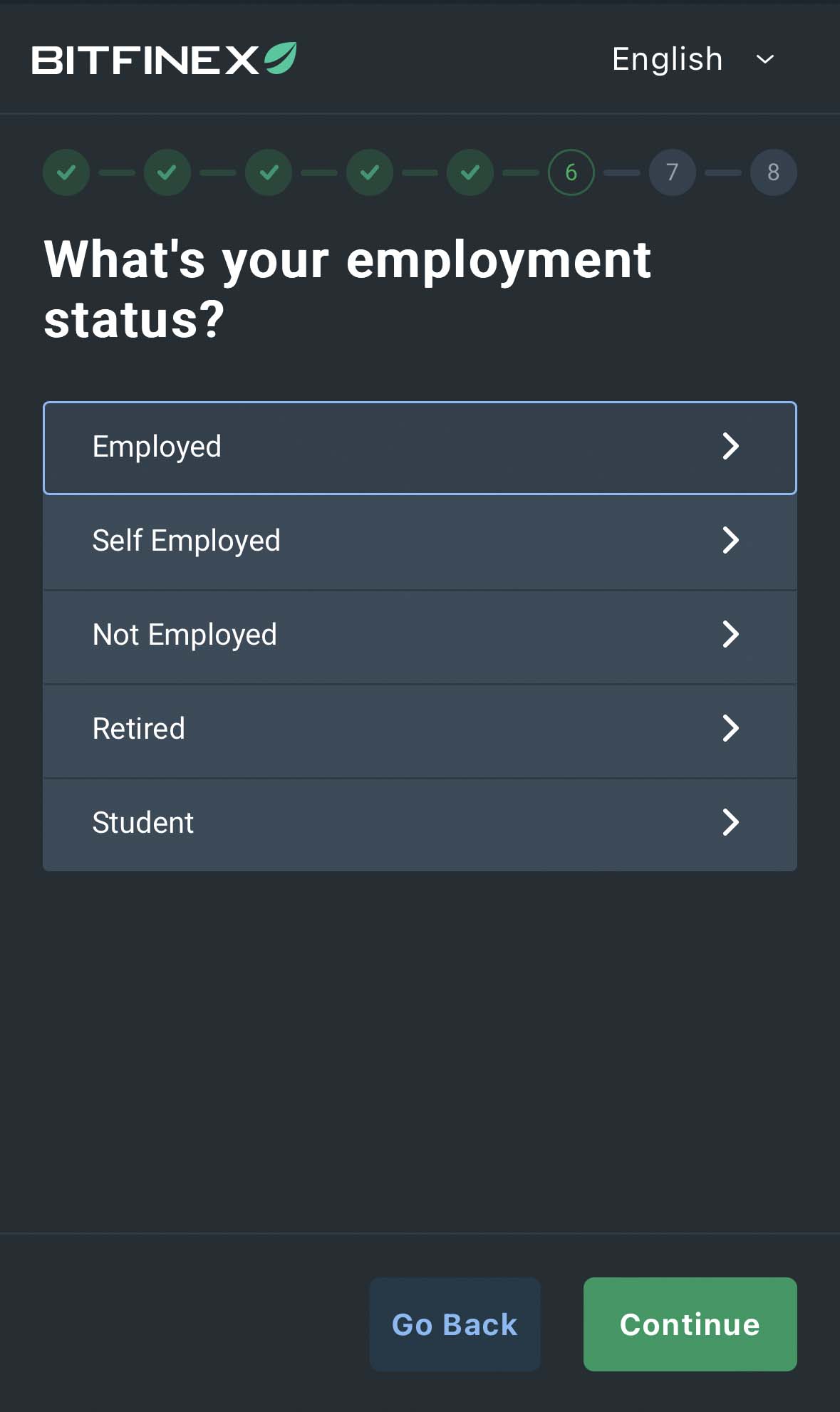
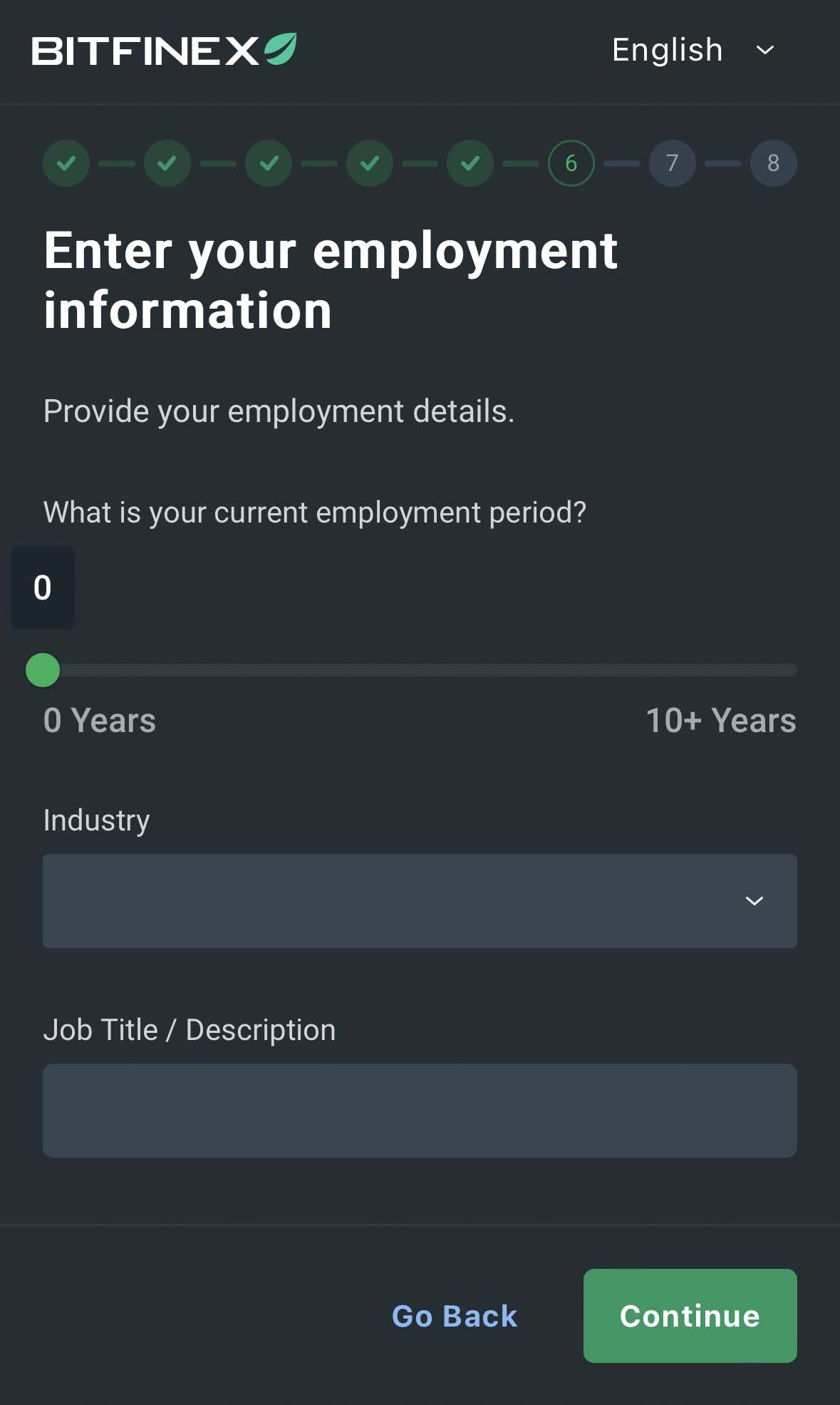
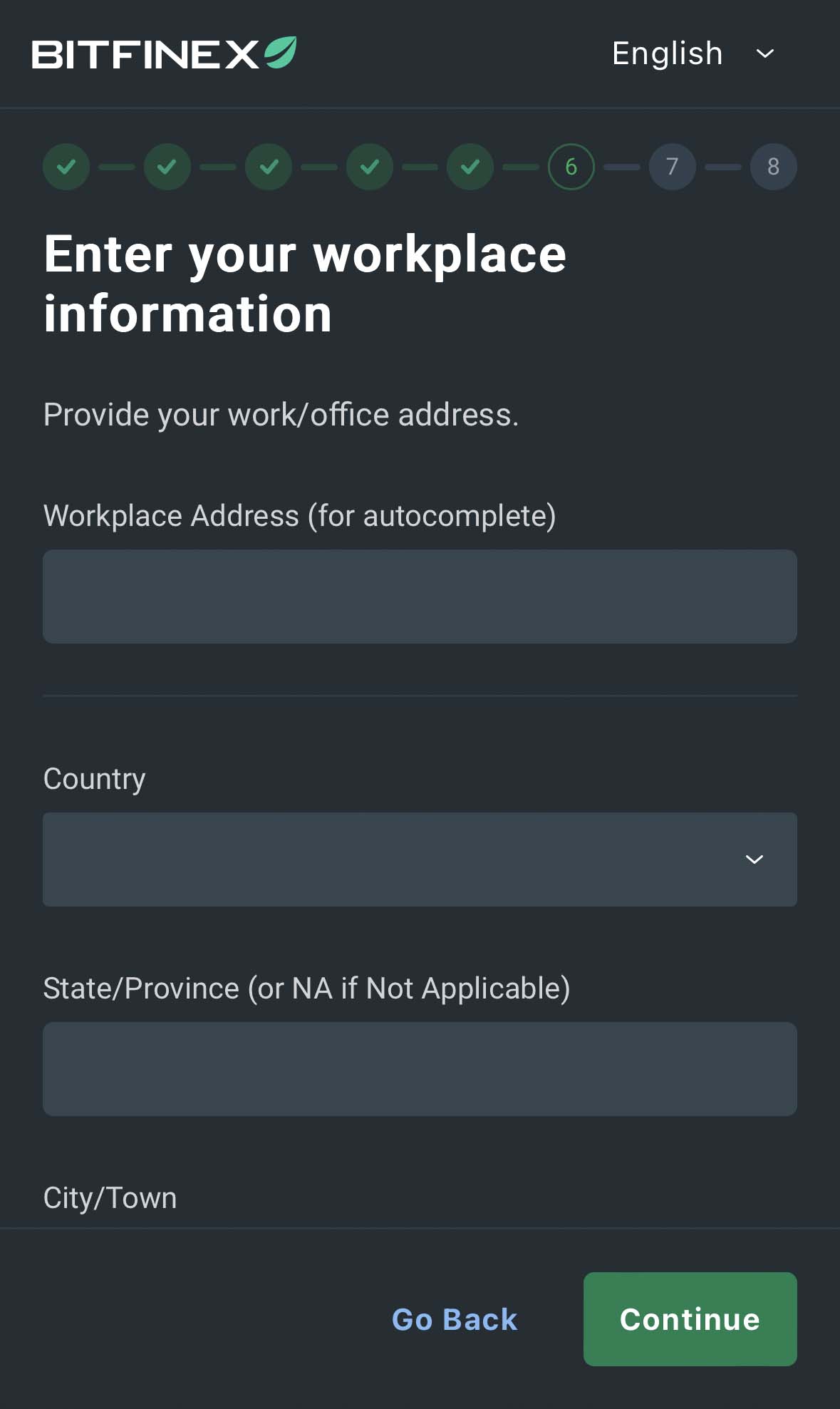
6-3. Provide financial details: salary, source of funds, investment experience, etc.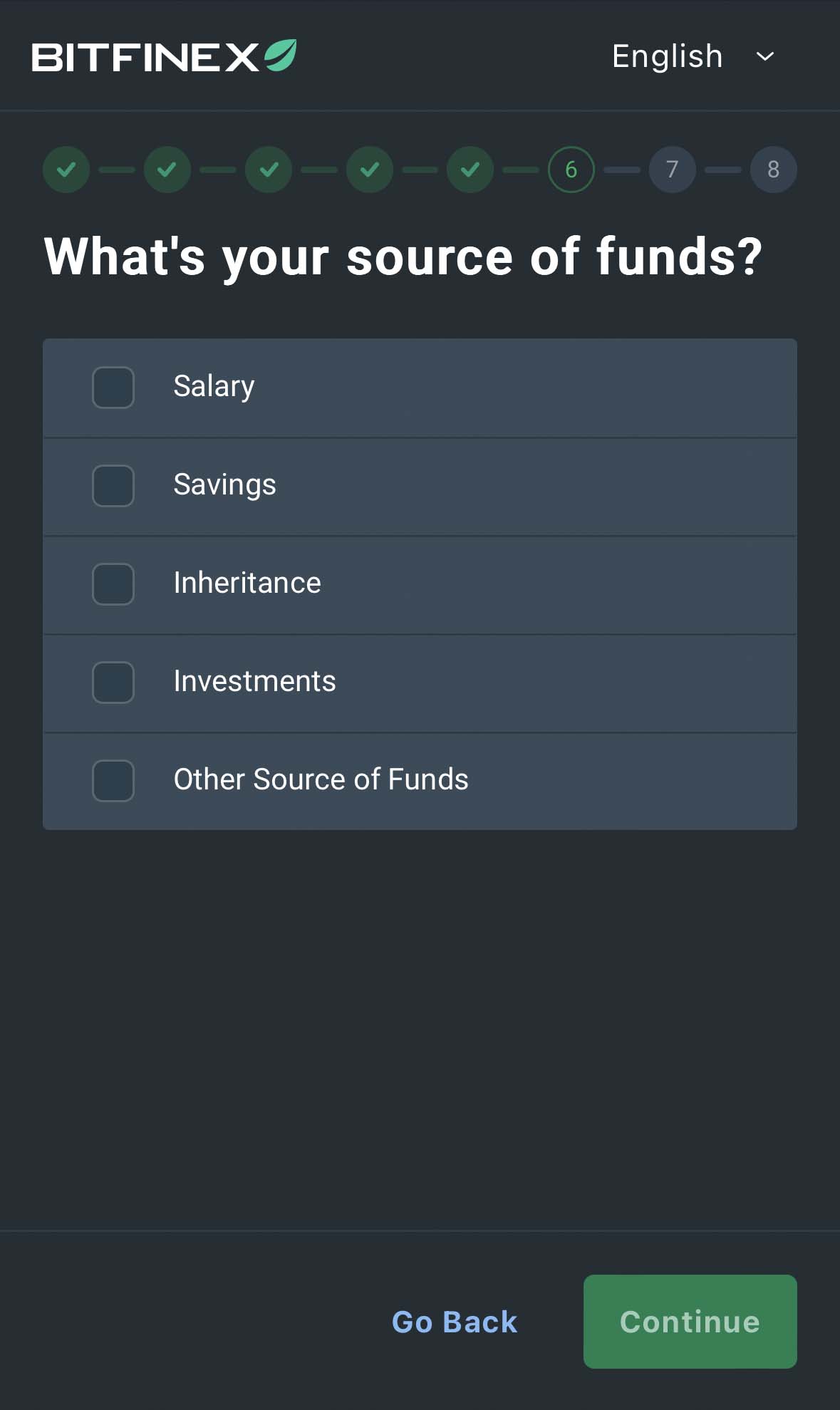
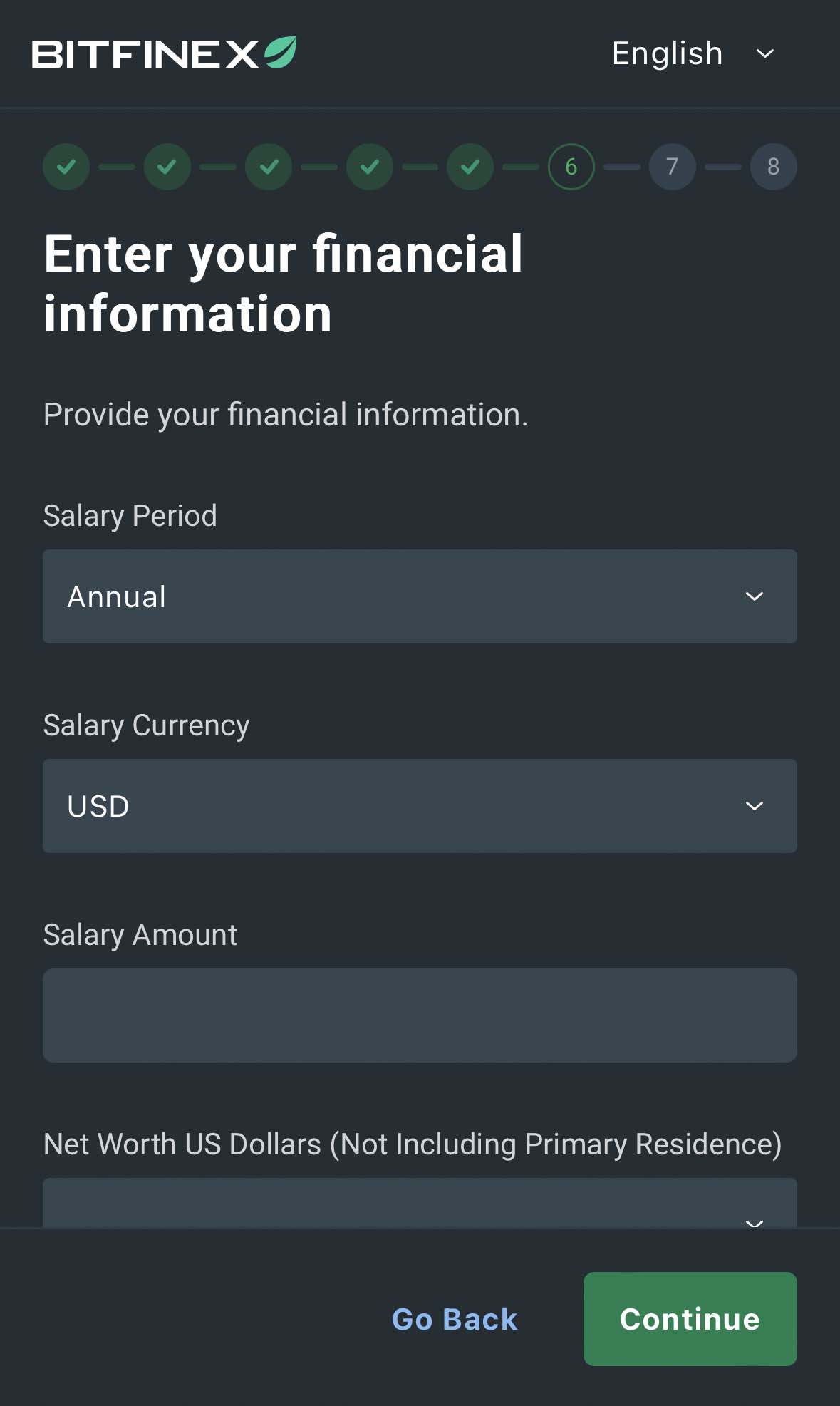
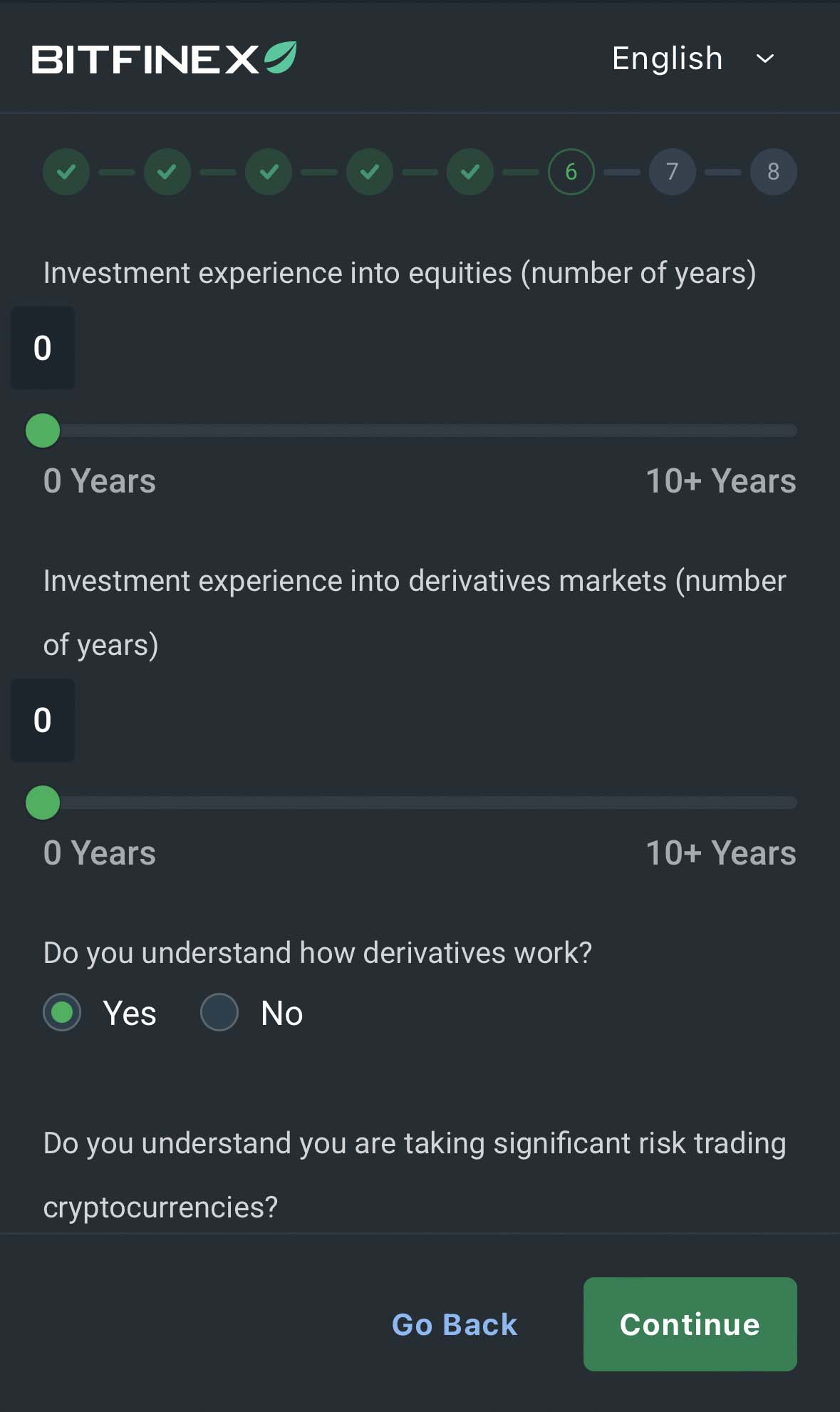
Step 7. Confirm KYC Declaration
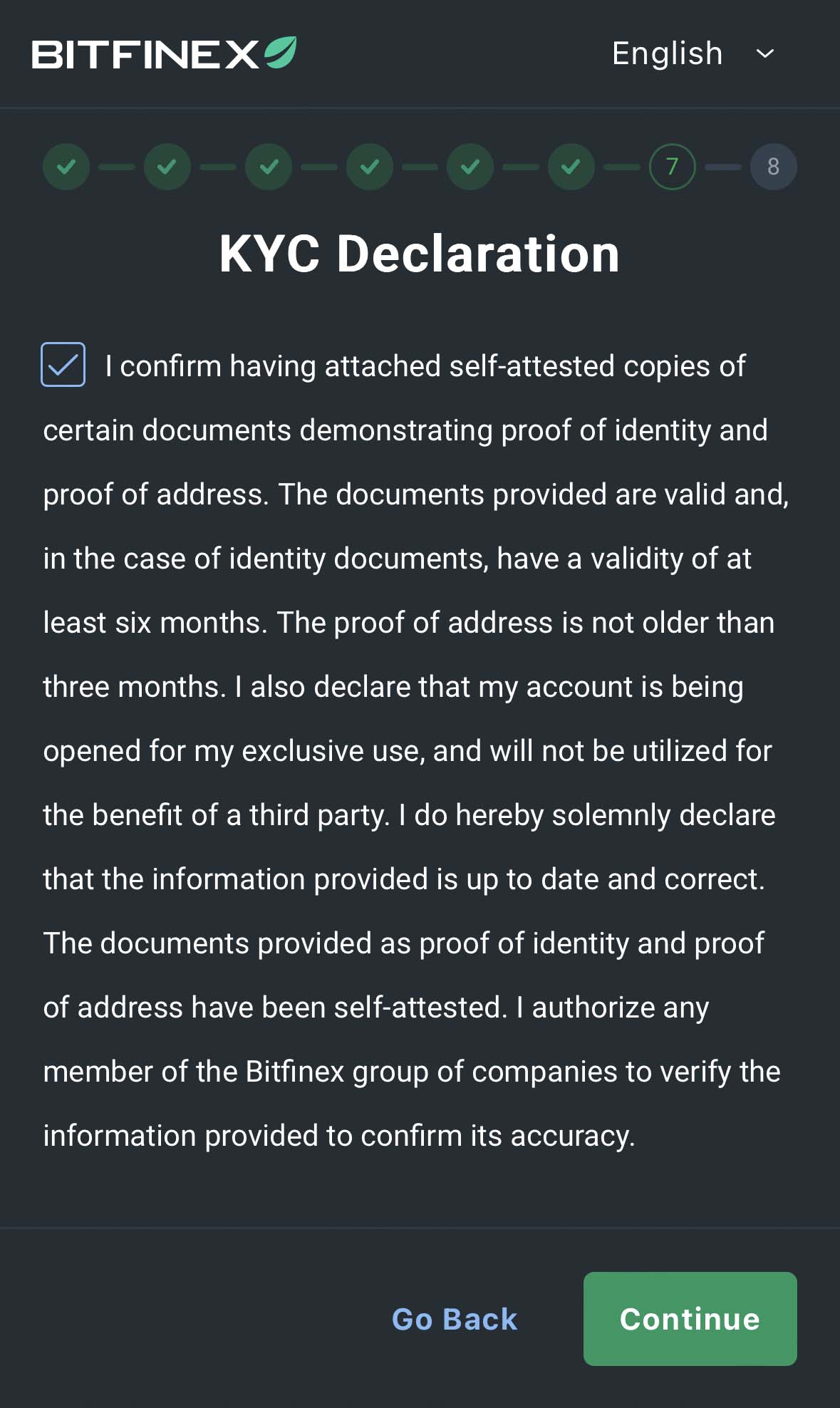
Step 8. Submit for Review
8-1. The verification process has been completed and is currently under review.
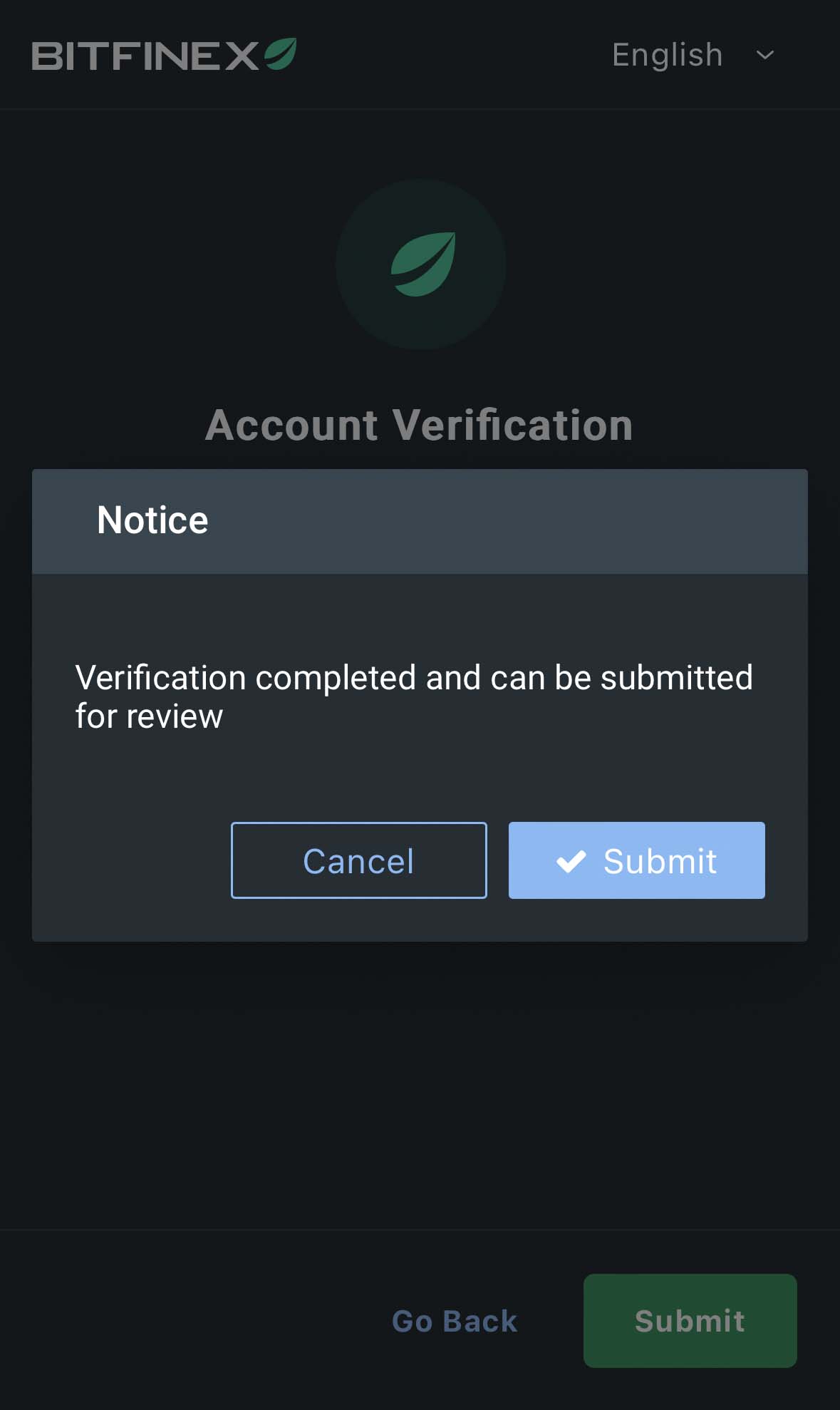
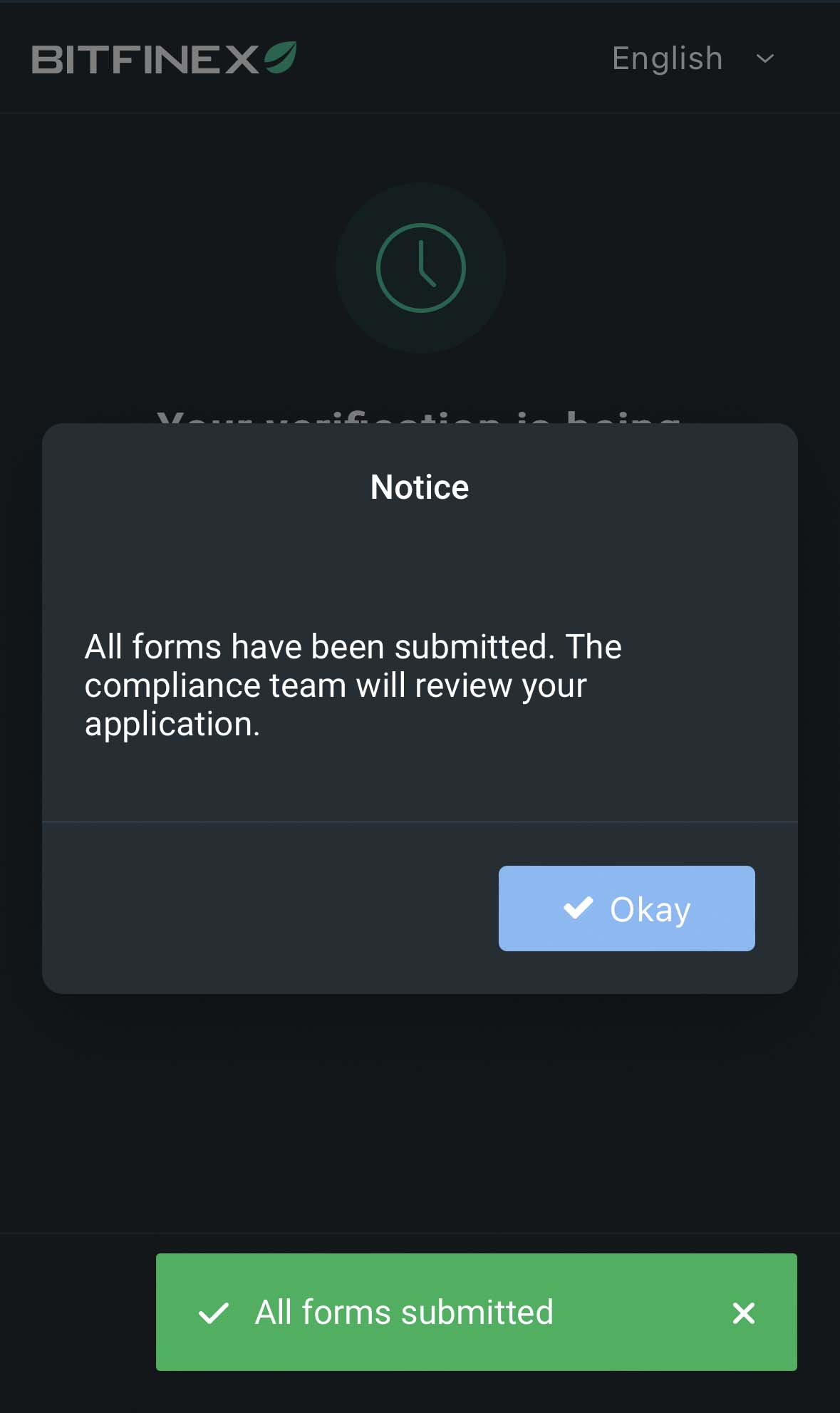
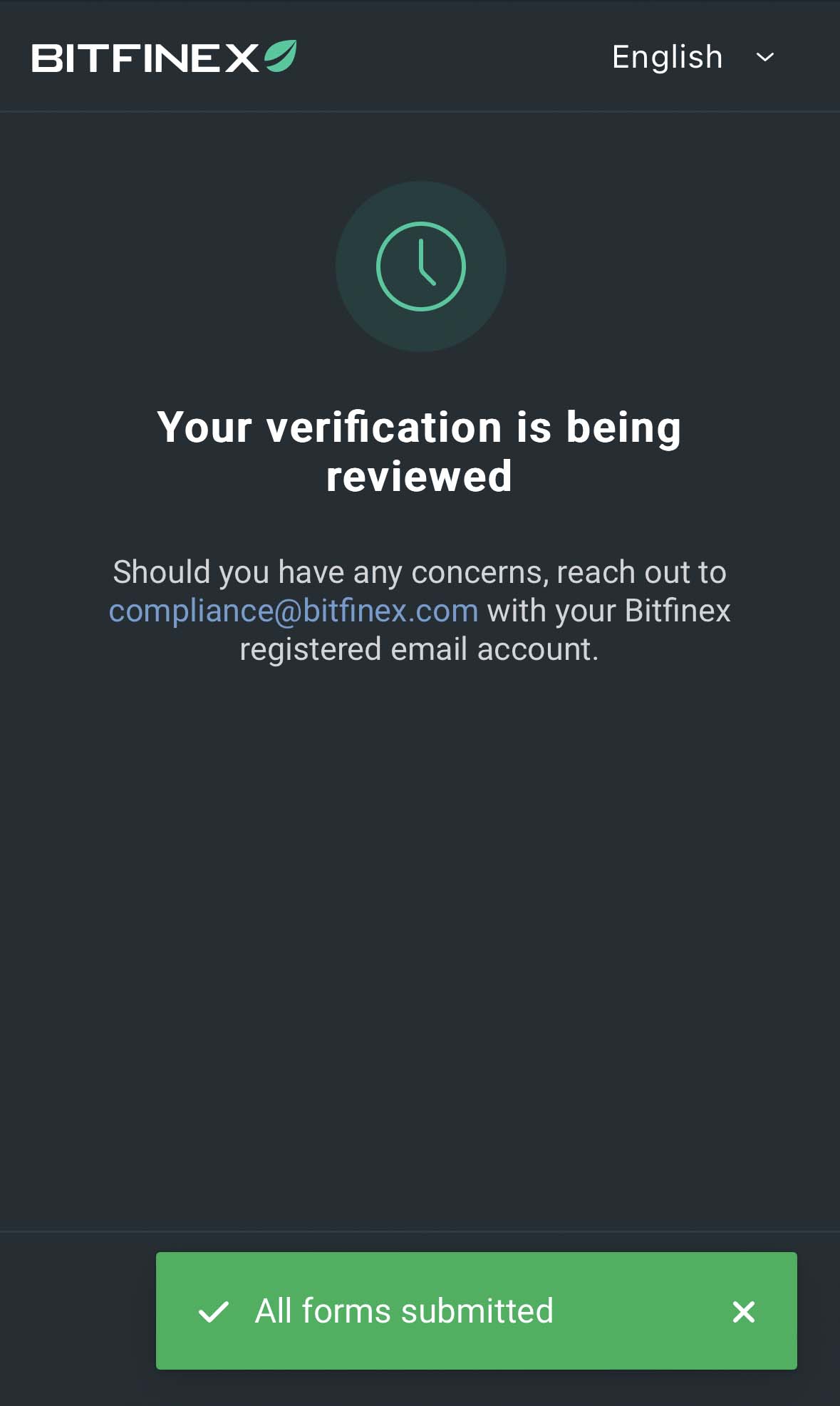
8-2. A notification regarding the submitted verification will be sent to your registered email. Once Bitfinex completes the review, the results will also be emailed to you.
➤ How long does Bitfinex verification take?
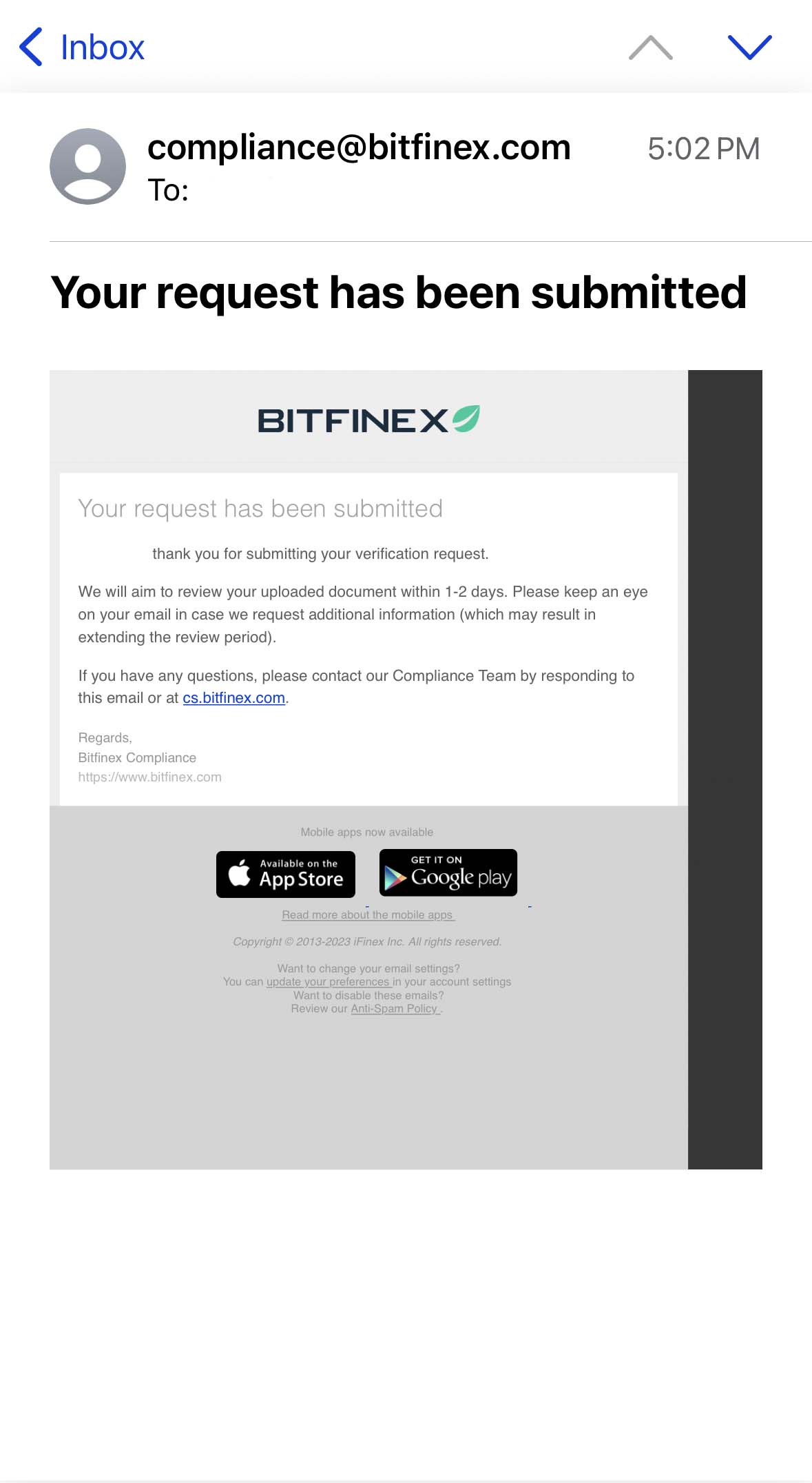
To prepare you for lending on Bitfinex, we have created step-by-step instructions:

