Creating An ALTINVEST Account
2023/11/06

On the registration page, input your email, password, and an optional invitation code (for more information, please refer to the ALTINVEST referral program), or opt to log in directly using your Google account.
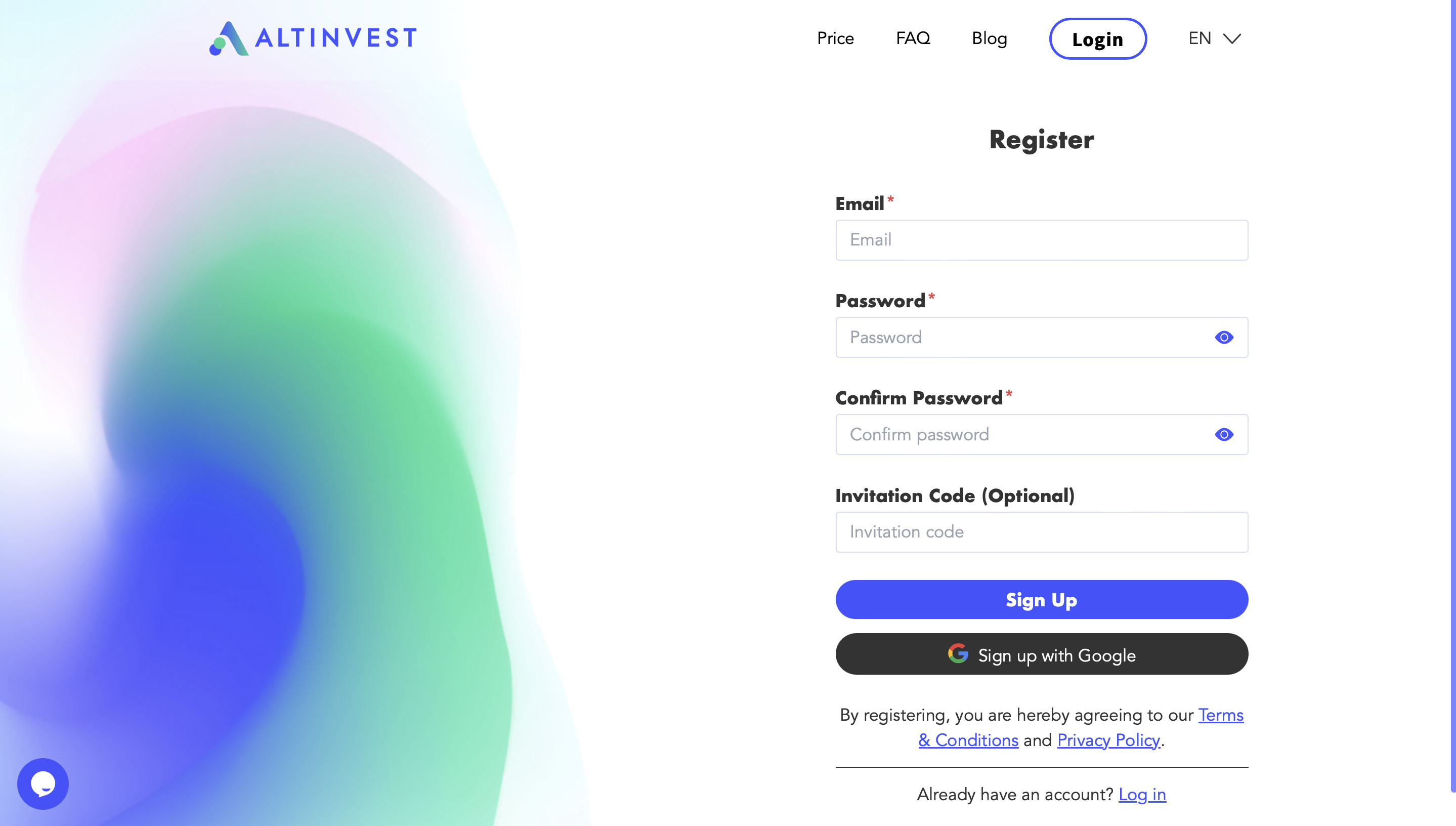
Enter the verification code sent to your email (regardless of the website's language, the verification code email will be in English).
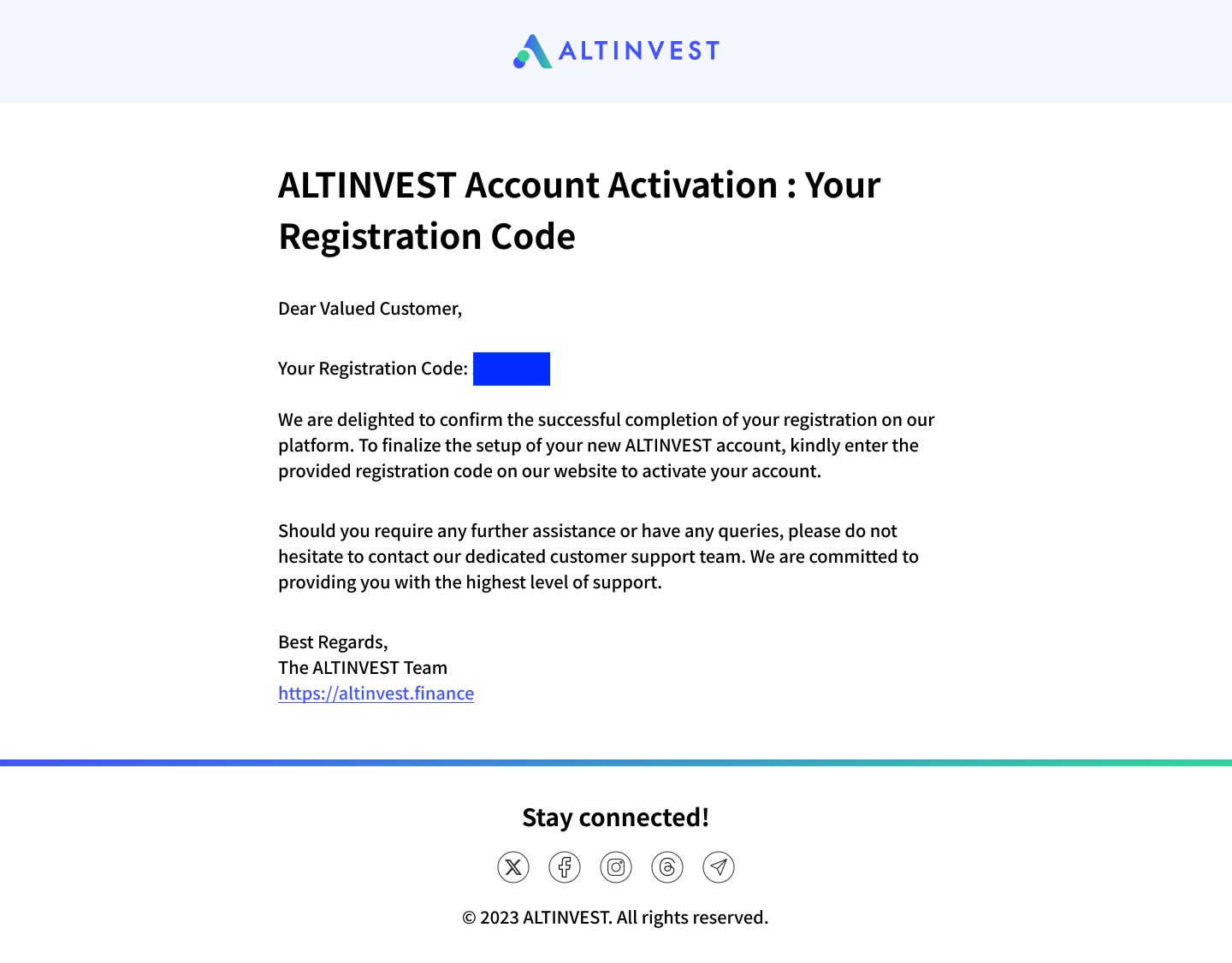
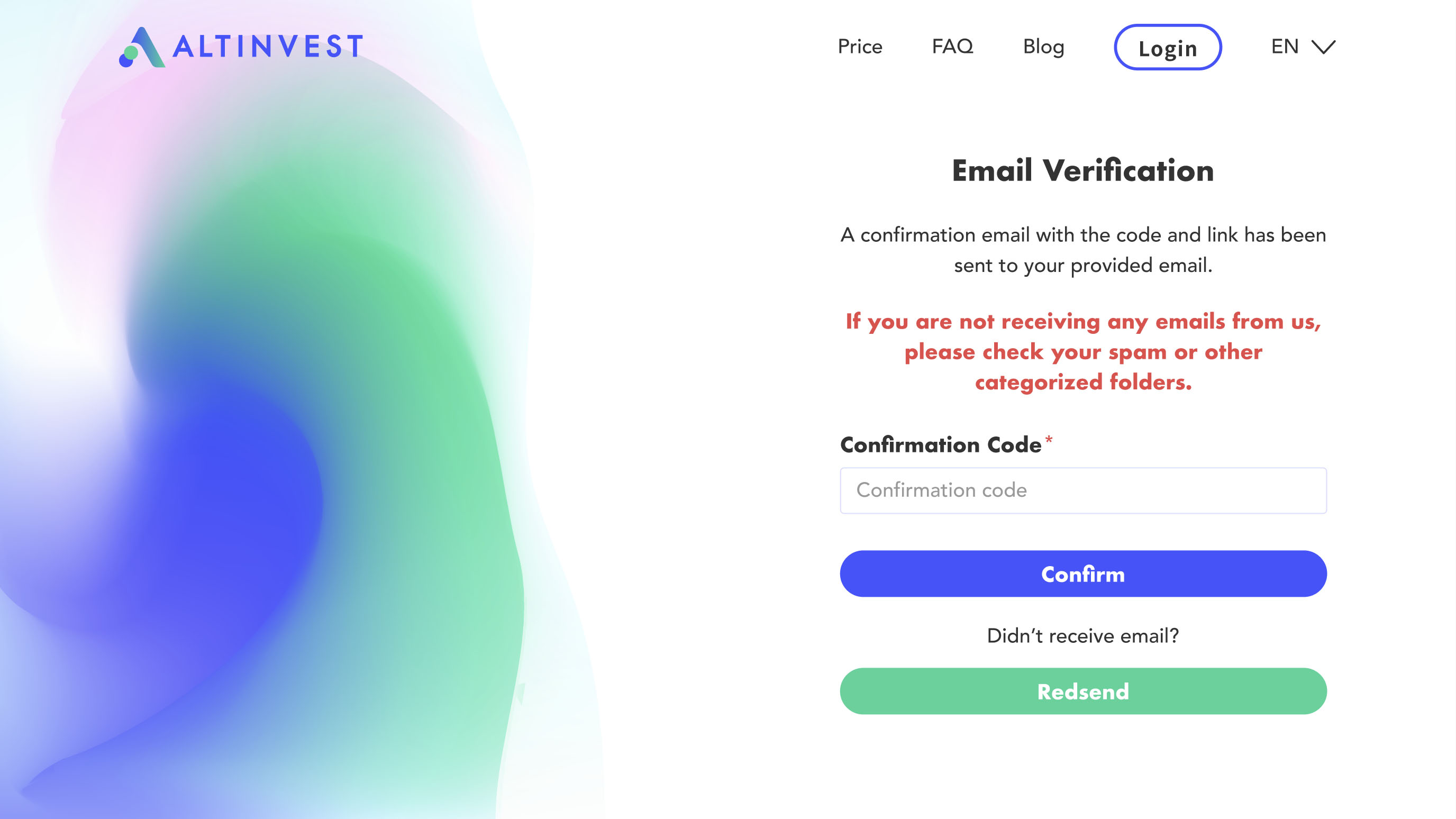
After completing the registration, you will receive a confirmation email in your inbox.
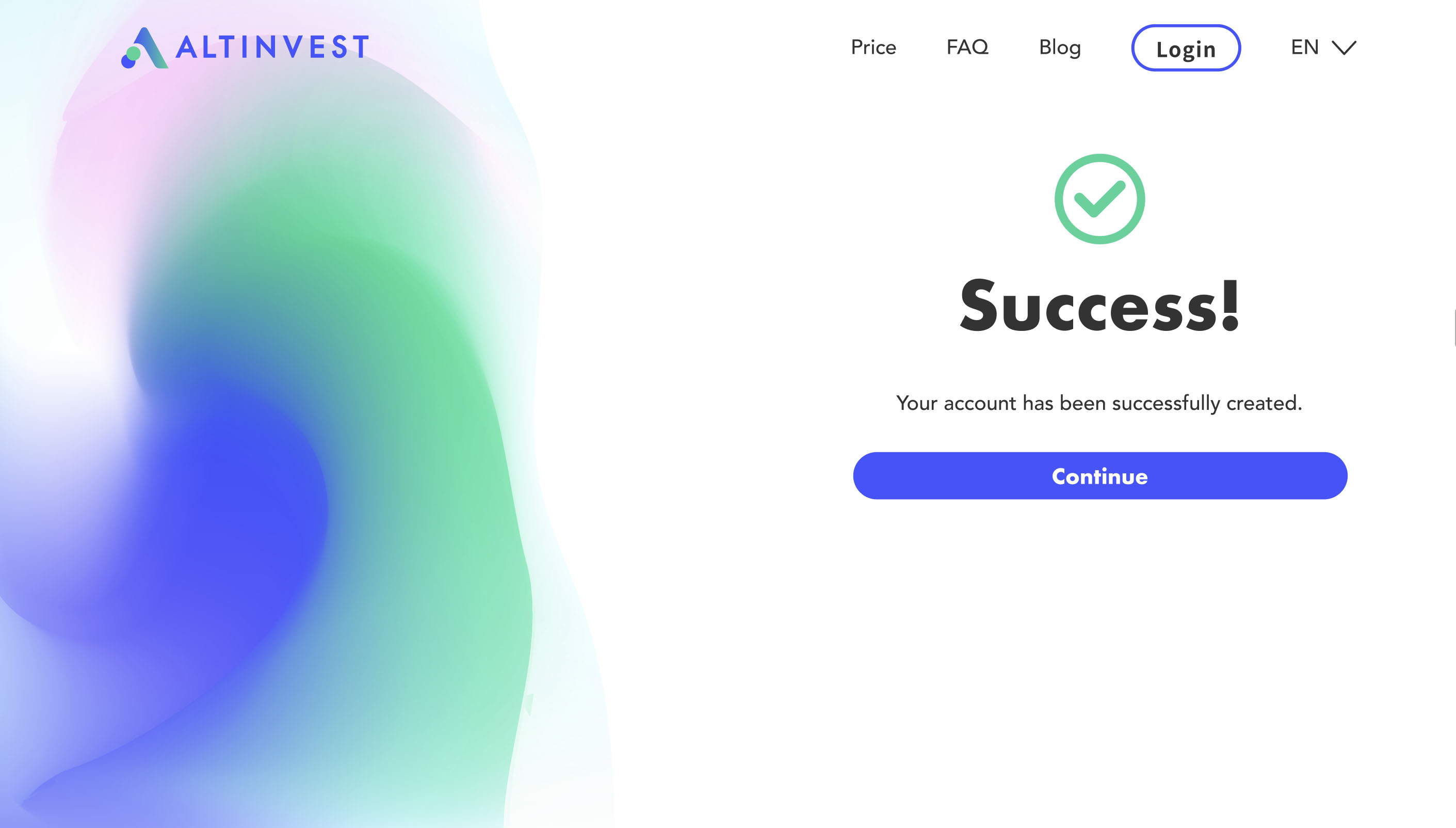
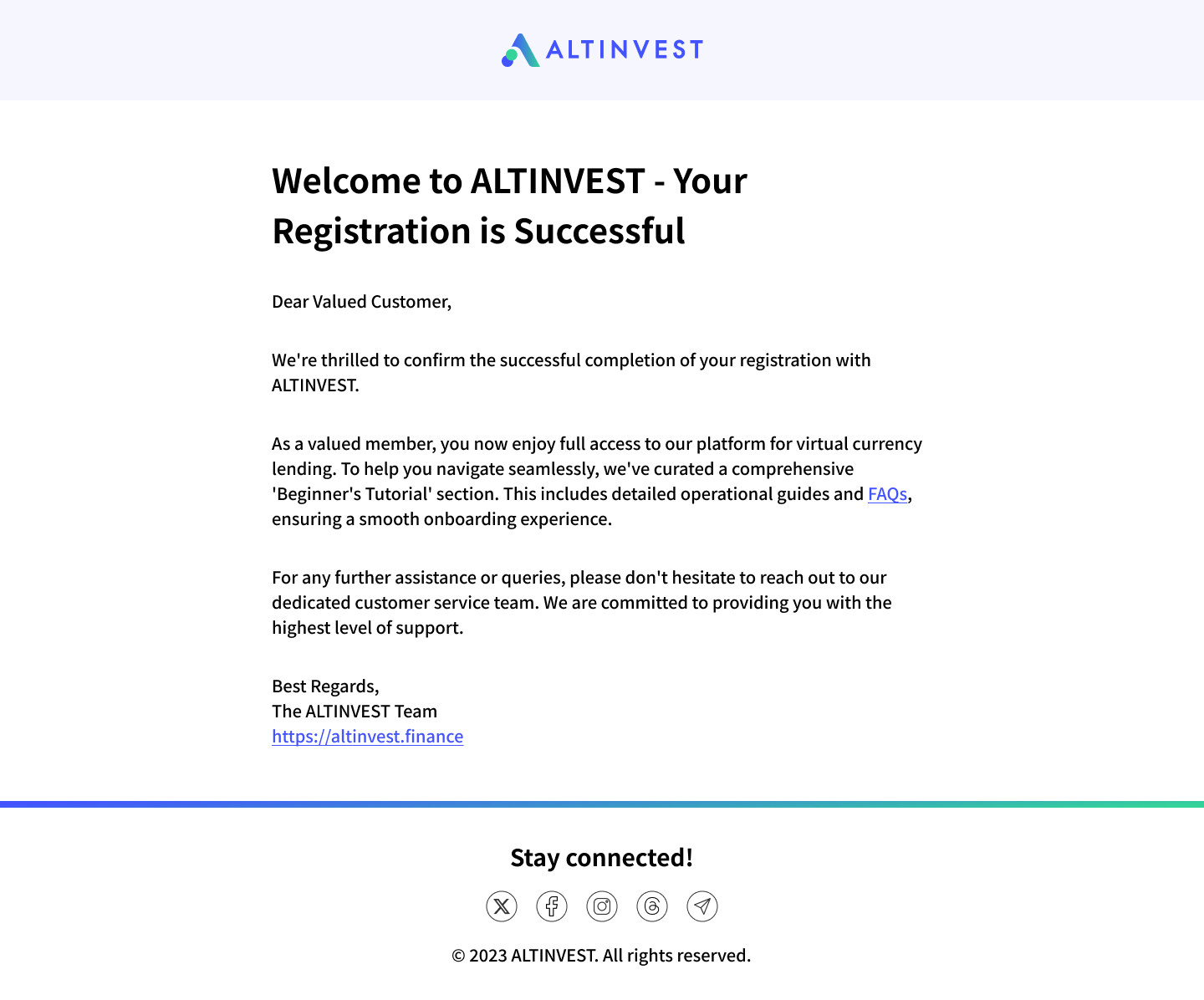
To prepare you for lending on Bitfinex, we have created step-by-step instructions:

