How to Connect Bitfinex API to ALTINVEST

This guide will walk you through the process of connecting your Bitfinex API to ALTINVEST.
Make sure you have an ALTINVEST account and a verified Bitfinex account with a minimum of 150 USD in your wallet. If you do not have an account yet, you can register here for ALTINVEST and here for Bitfinex.
- If you possess an ALTINVEST referral code, kindly input it during the sign up.
- Use our Bitfinex referral code “B9Vr5FCWe” for an exclusive 6% fee rebate.
1. Go to Bitfinex website and log in.
2. Navigate to the top right corner icon, select "API keys" from the dropdown list, and click on "Create New Key."
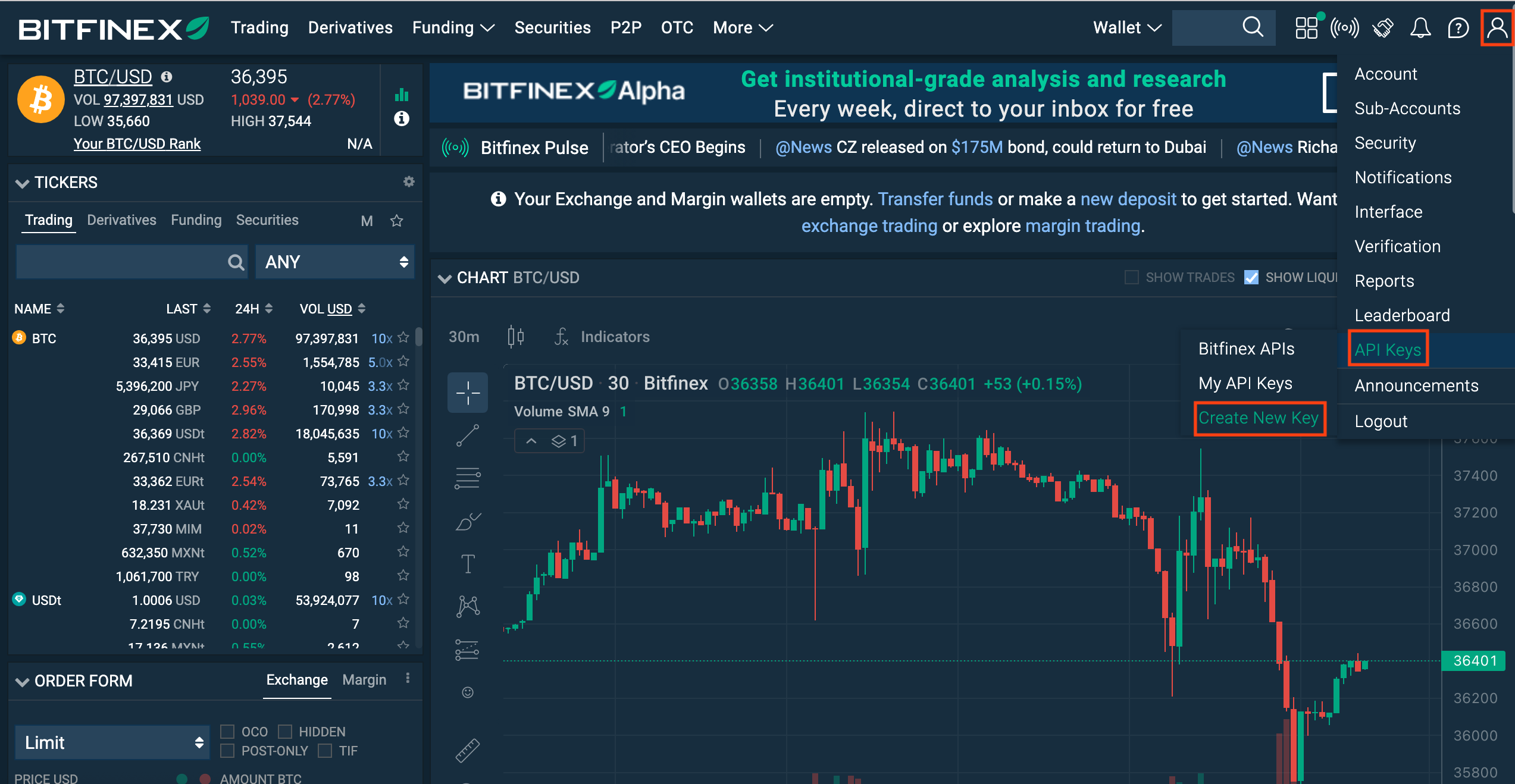
3. Ensure the permission settings align with the provided guidelines below. In the 'Label Your API Key' box, name your API Key, and then press "Generate API Key."
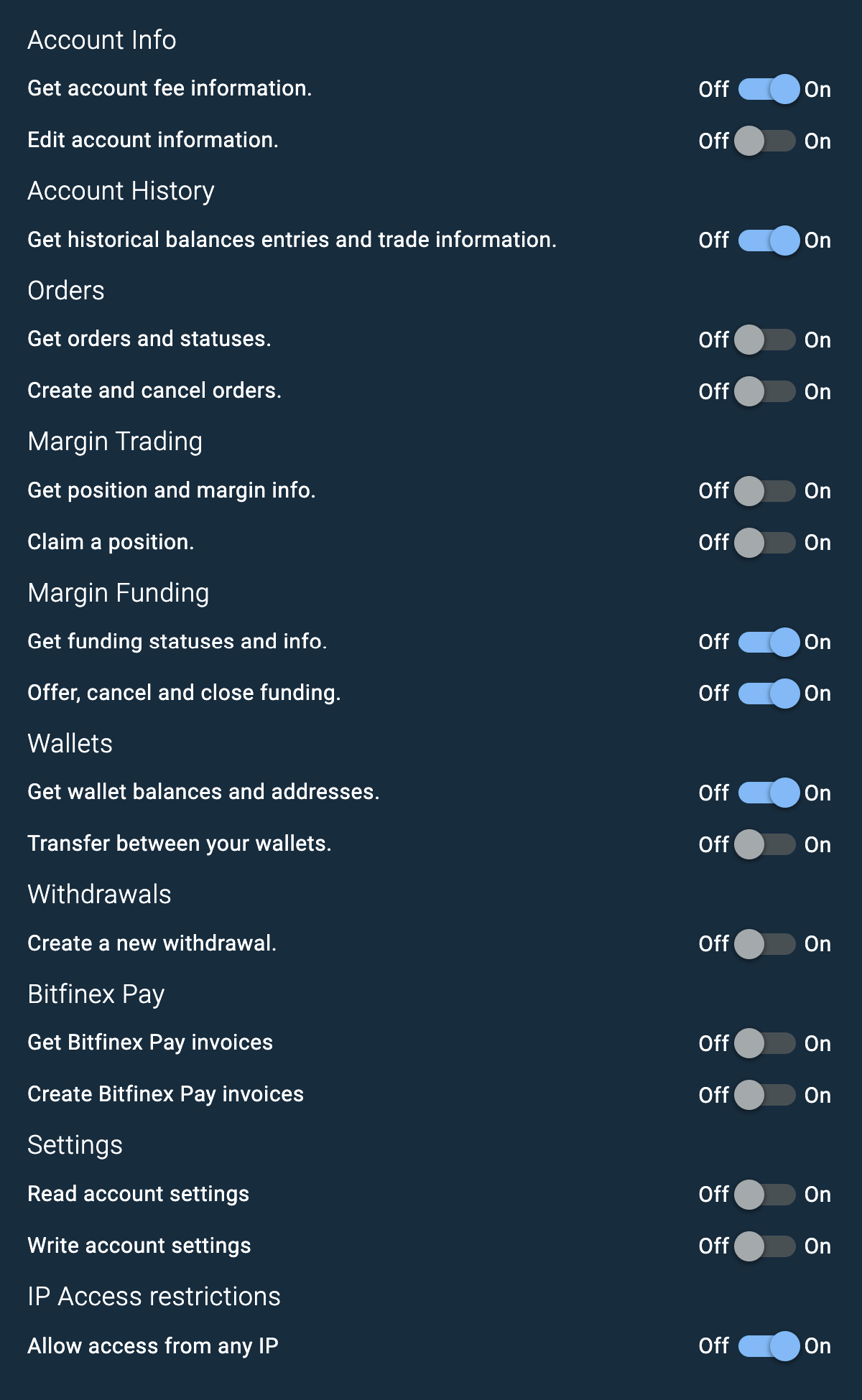
4. Complete Two Factor Authentication (2FA) and check your email for the new API Key. It may be in your Junk Mail Folder if not found in the Inbox.
5. Open the email and press ‘Create API Key’.
6. Your API Key and Secret will be displayed on the page as shown below.
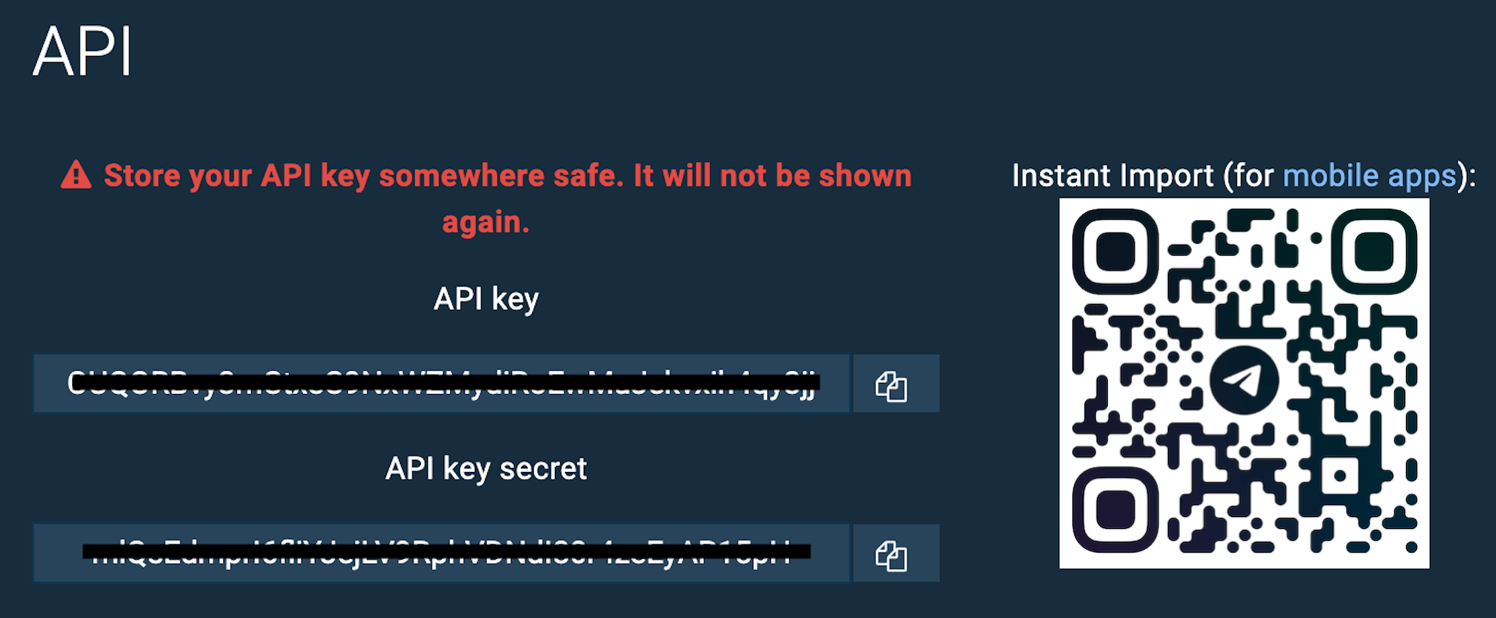
7. Log into ALTINVEST.
8. On the left, select AI Setting, and you will find Bitfinex API Setting.
9. Return to your Bitfinex page, copy your Bitfinex API Key and Secret, and paste them on the ALTINVEST page in the boxes labeled API Key and API Secret.
- Ensure the AI Robot Switch is turned on for the lending bot to start working.
- Currently, we only support USD and USDT lending, with more currencies to be added in the future.
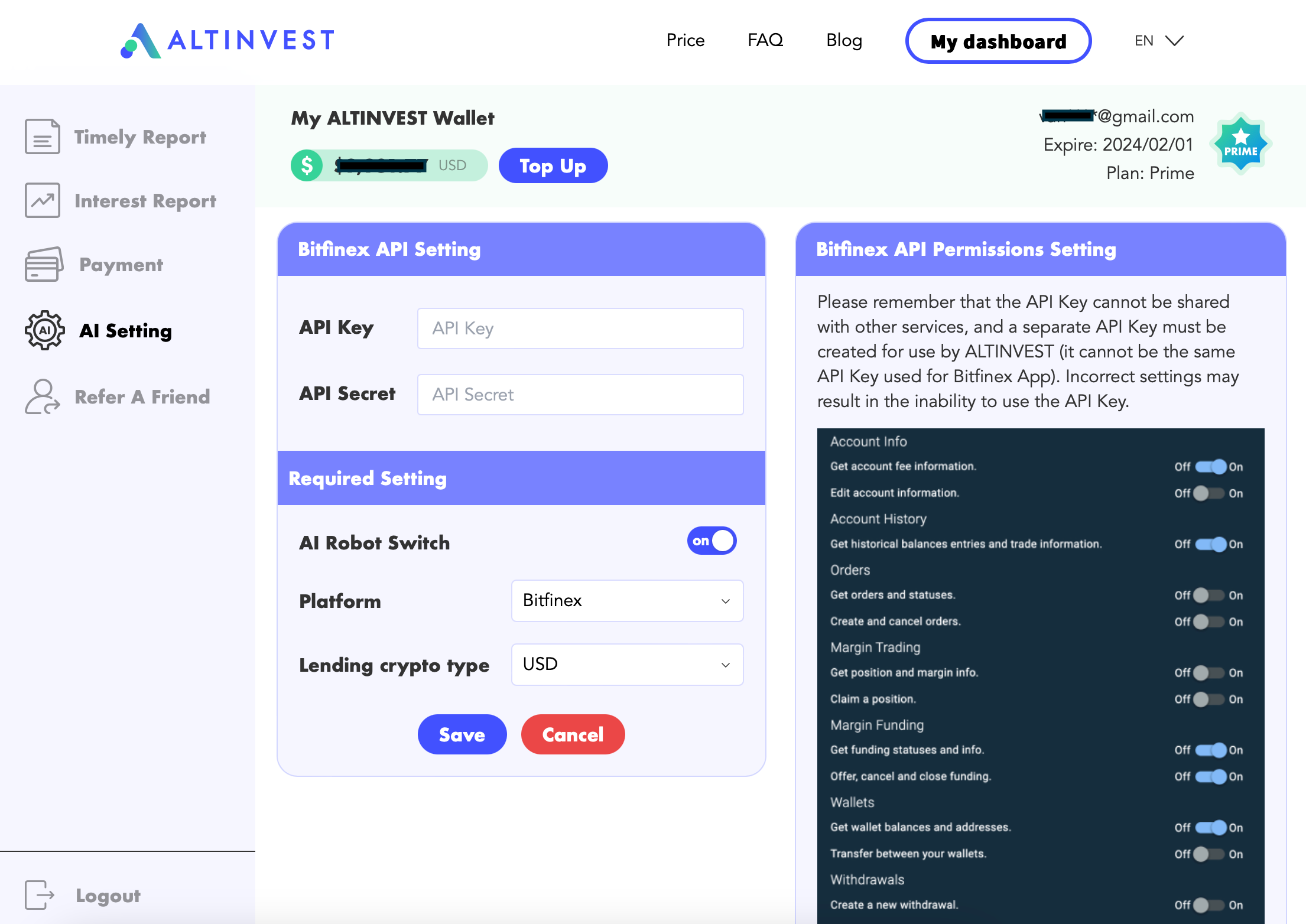
10. Press save, and you’re done! You will see image below after successfully connecting the Bitfinex API.
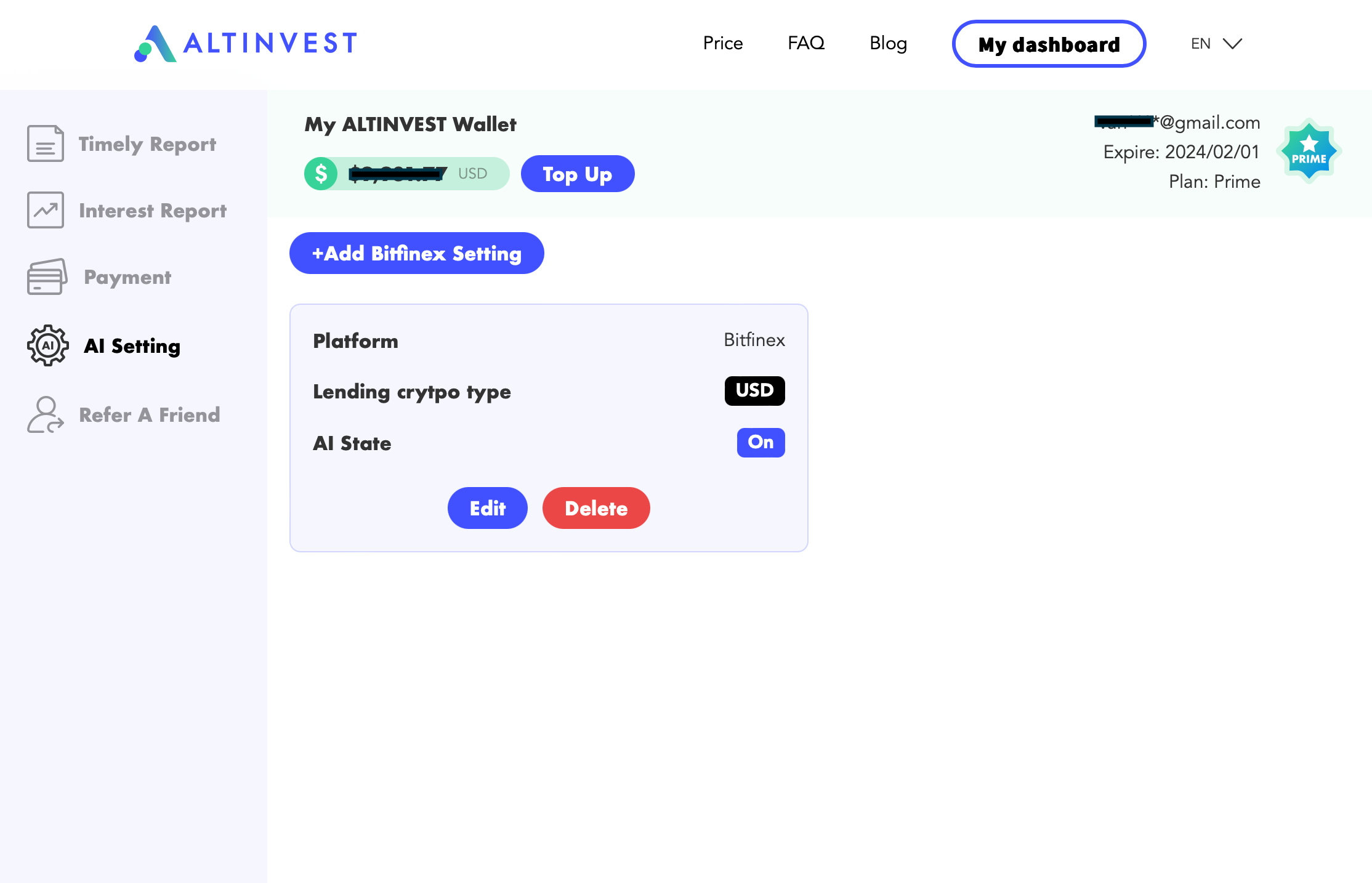
Common Causes of Connection Failure :
- Insufficient Funds : Ensure you have at least 150 USD in your Bitfinex wallet to connect it successfully to ALTINVEST.
- Incorrect Bitfinex API Key and Secret : Double check your Bitfinex API Key and Secret if the connection is unsuccessful.
- Incorrect Permissions Settings : Confirm that permissions settings are correctly turned on according to the image in step 3.
Note : To deposit funds into your Bitfinex wallet and use Bitfinex Borrow, your account needs to be verified to at least Intermediate level (if registering after March 1, 2022). Additionally, data in Timely Report and Interest Report will only be available after 24 hours after lending starts.
Congratulations! With your Bitfinex API successfully connected, you're now ready to start your effortless crypto lending journey with ALTINVEST!
To prepare you for lending on Bitfinex, we have created step-by-step instructions:

