How to Register on Binance and Complete KYC Verification

Before we connect Bitfinex API Key to ALTINVEST, we need to ensure that there is a balance of more than $150 in the Bitfinex Funding Wallet. For those with smaller capital, the fees associated with wiring USD might be quite high when transferring funds to Bitfinex. Therefore, we offer an alternative route: purchasing USDT with fiat currency and then sending it to Bitfinex, where it can be exchanged for the desired cryptocurrency or fiat for lending.
To do this, you need a cryptocurrency exchange that offers trading pairs between your fiat currency and USDT. Typically, exchanges established in your country will provide this service. You can search for exchanges that are legally registered and have completed anti-money laundering declarations in your country for better security. If you are unsure which exchange to choose, we recommend using Binance, as it is the largest cryptocurrency exchanges in the world, with global operations and the highest trading volumes, offering trading pairs for most major fiat currencies.
Overview of Binance
Founded in 2017 by Changpeng Zhao, Binance has quickly grown to become one of the largest and most popular cryptocurrency exchanges in the world. Binance serves millions of users around the world, providing a platform to trade various cryptocurrencies. The exchange is known for its wide range of supported assets, high liquidity, low fees, and Secure Asset Fund for Users (SAFU).
Register on Binance
Preparation for Registration
- Please prepare an identification document, such as an ID card, passport, or driver's license.
- Since the process requires using a camera, it’s better to use a mobile phone.
- It is also recommended to perform this process in a well-lit area.
- Click here to register through the ALTINVEST referral link for 20% off on transaction fees.
- You can also manually enter the referral code TVKQN1WV.
Detailed Registration & Verification Steps
1. Enter your phone number or email address.
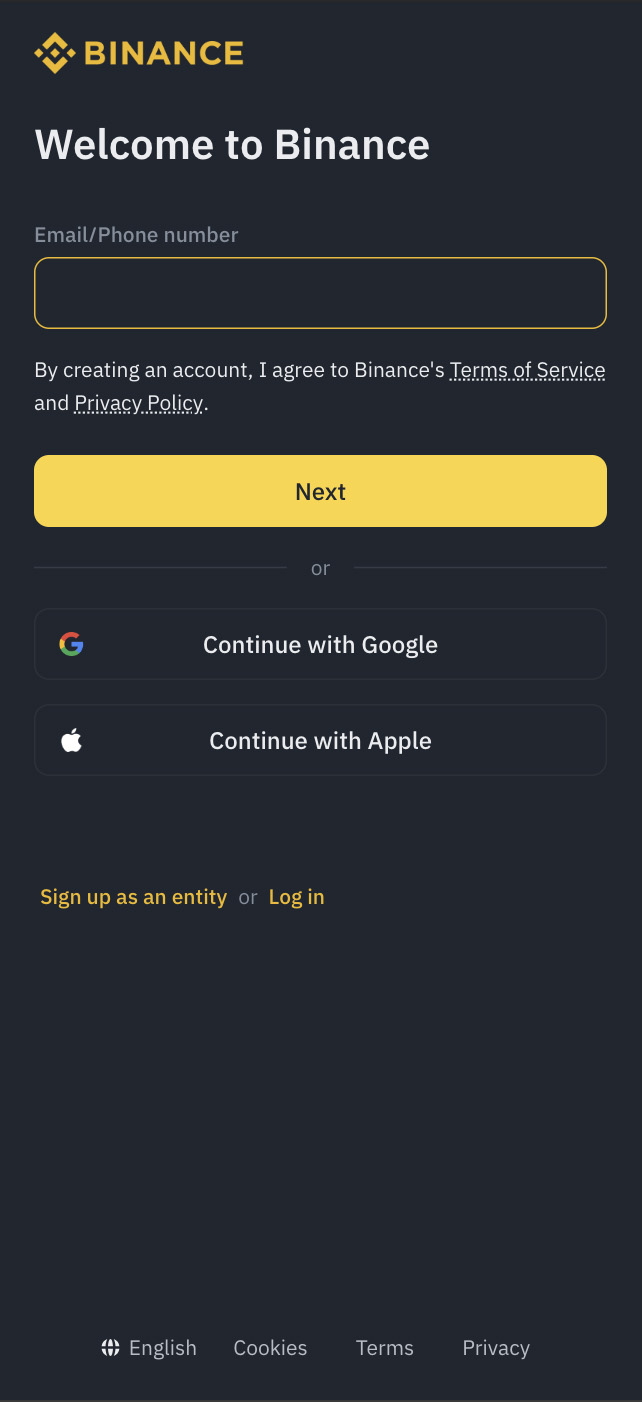
2. Enter the 6-digit code sent to your phone or email within 30 minutes.
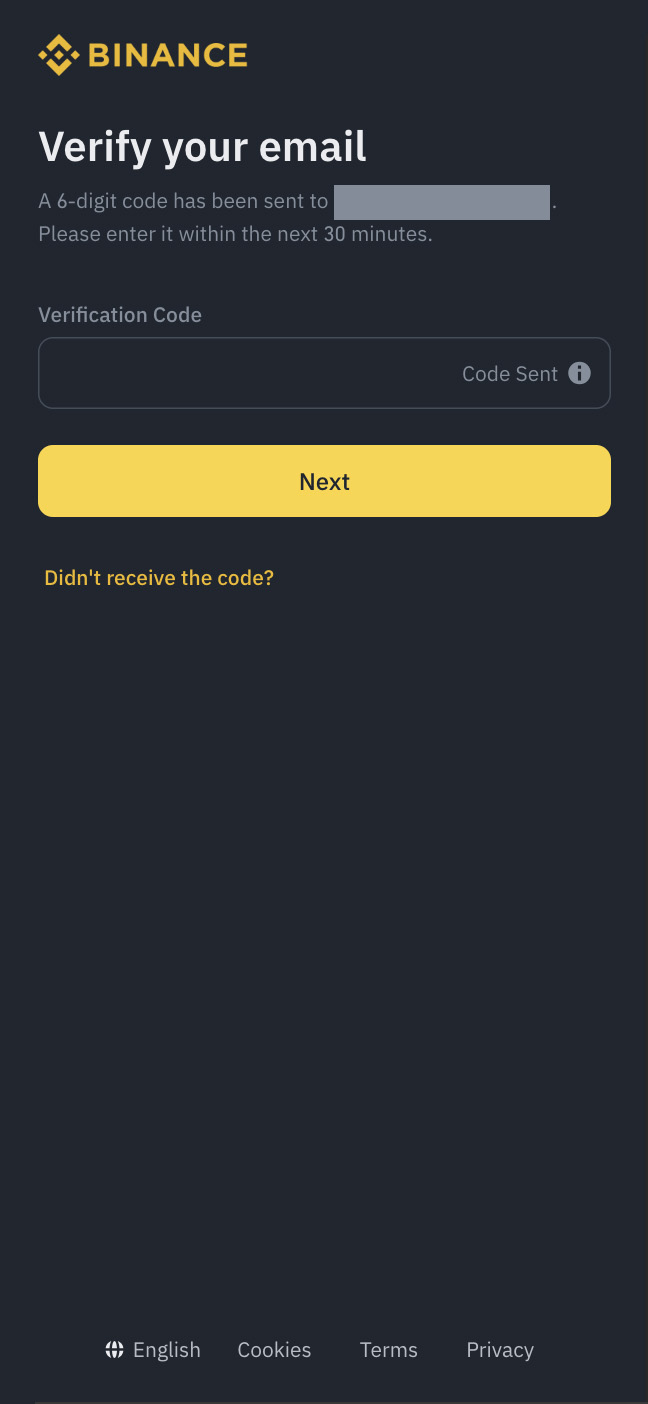
3. Create a password that is at least 8 characters long and includes both uppercase and lowercase letters.
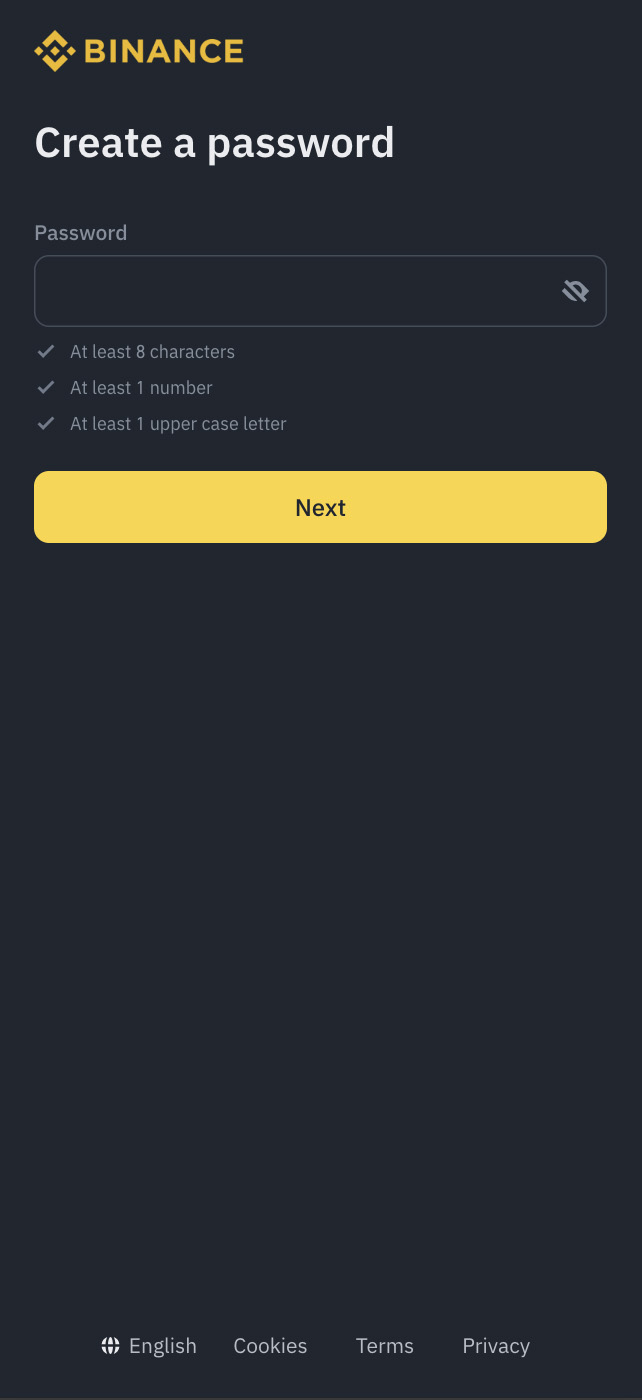
4. If the referral code was not automatically applied, manually enter TVKQN1WV at this step.
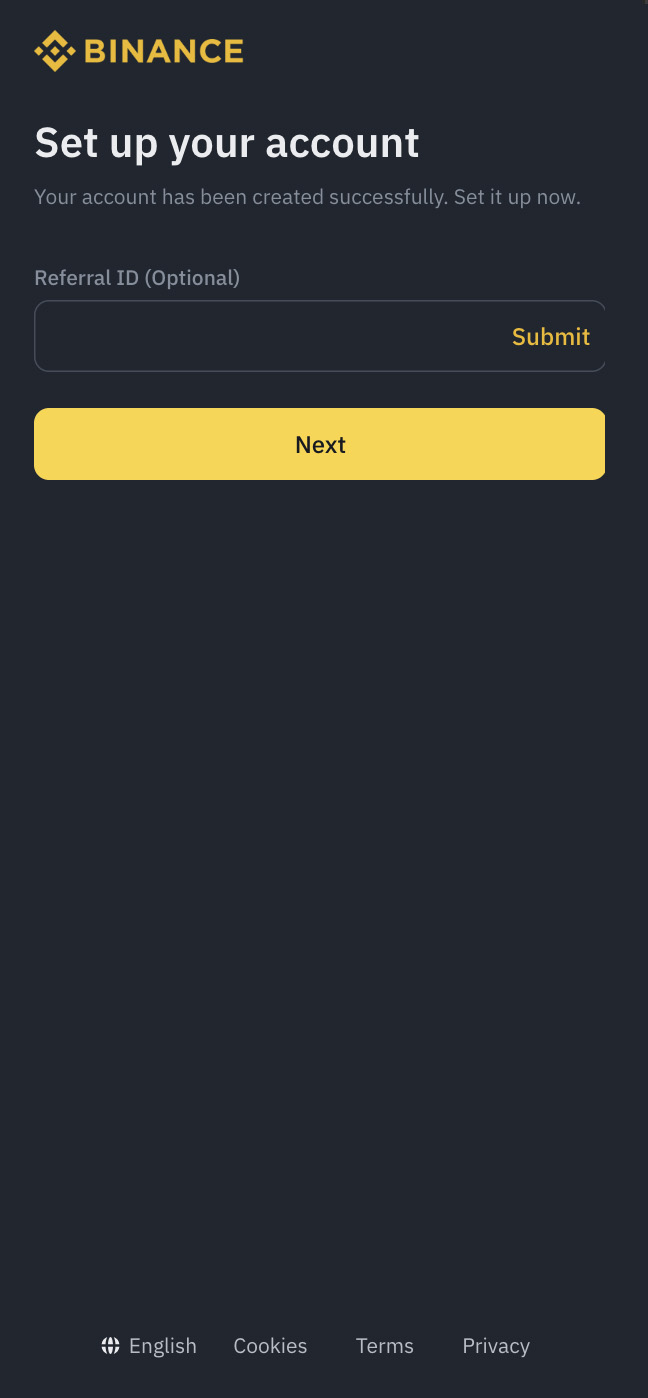
5. Click "Yes" if you want to stay logged in on the current device.
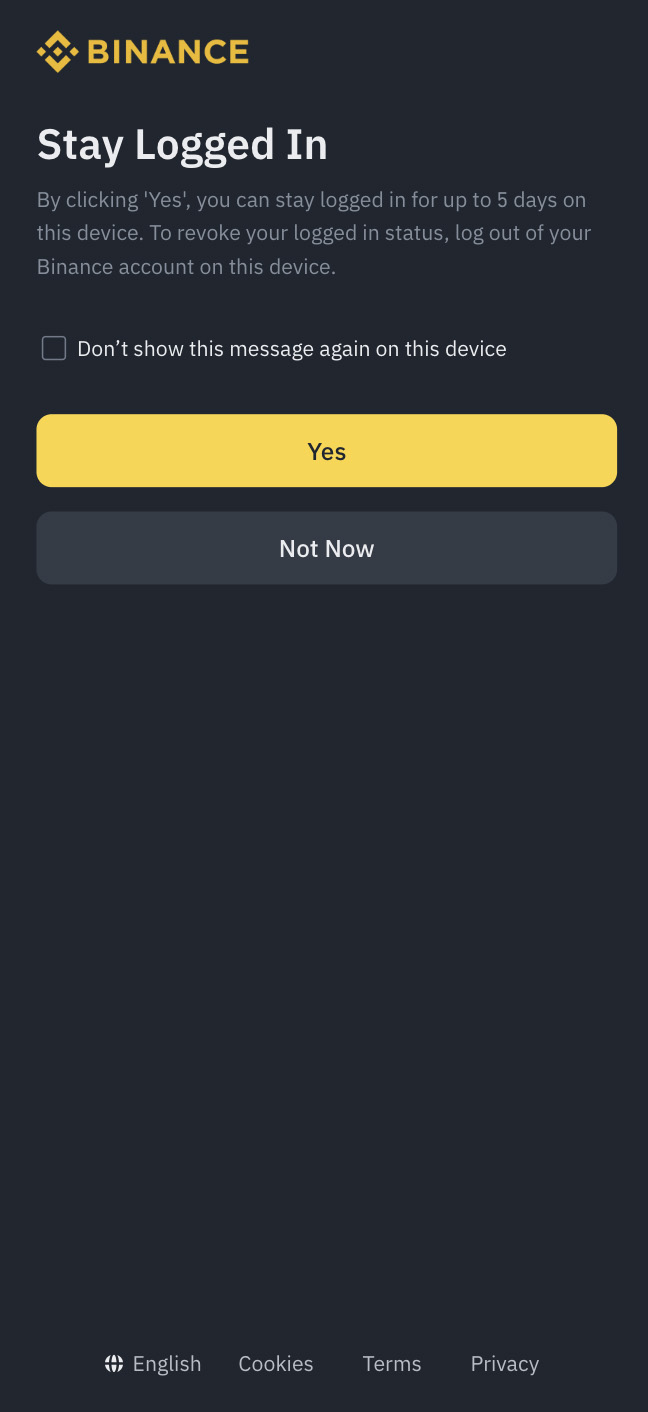
6. After successfully logging in, click “Verify” to start the KYC process.
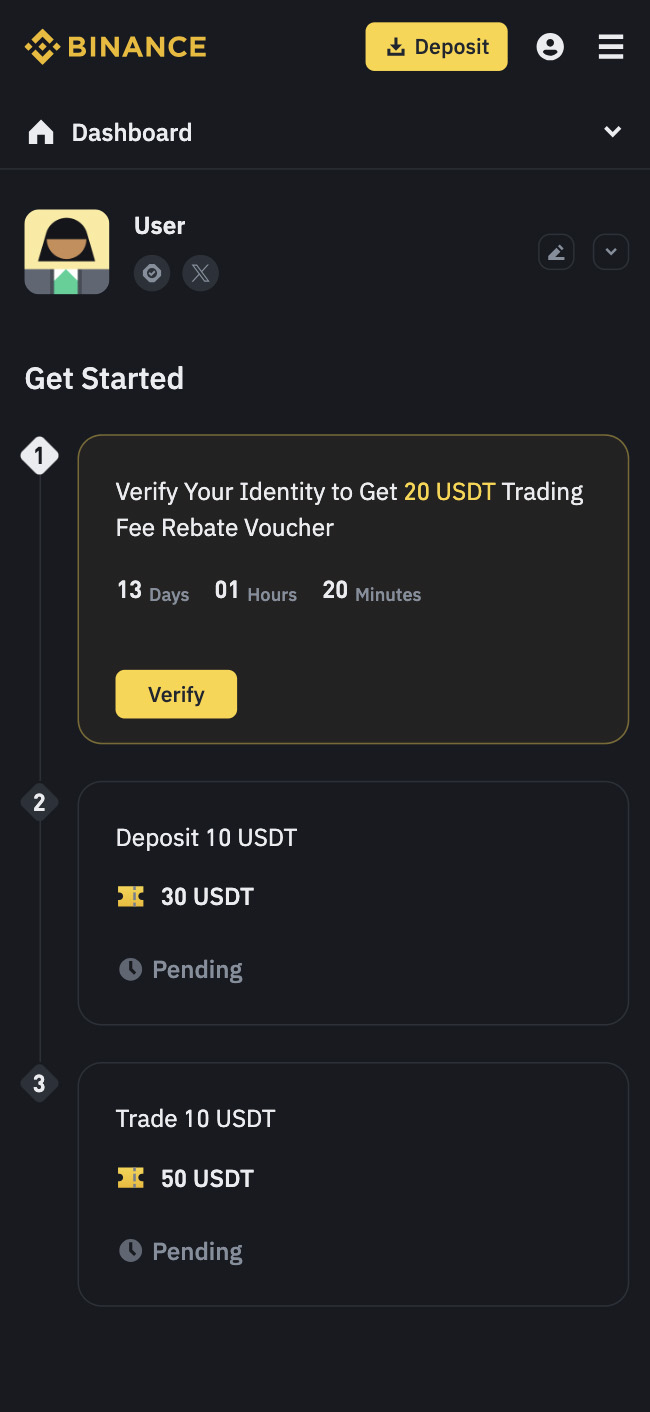
7. Choose to continue the KYC verification via the Binance app or a web browser.
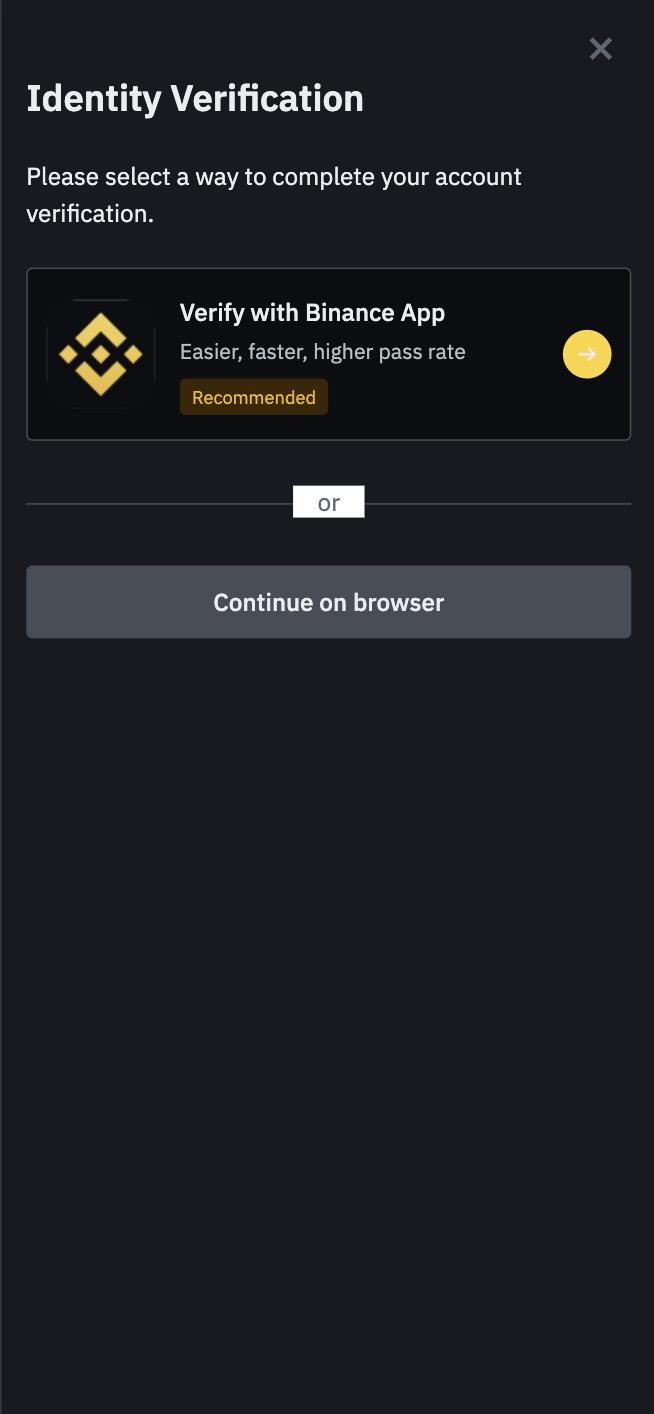
8. Select your current country of residence.
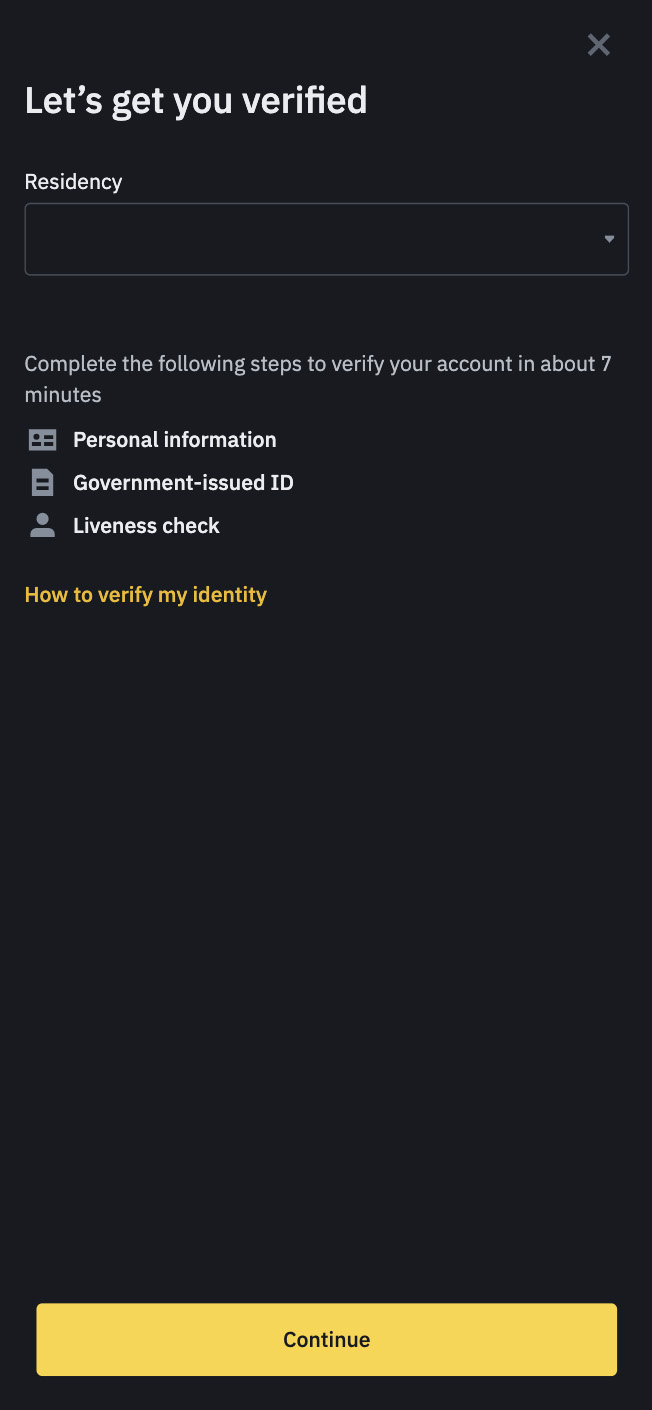
9. Enter your full name, ensuring it matches the identification document you will upload later.
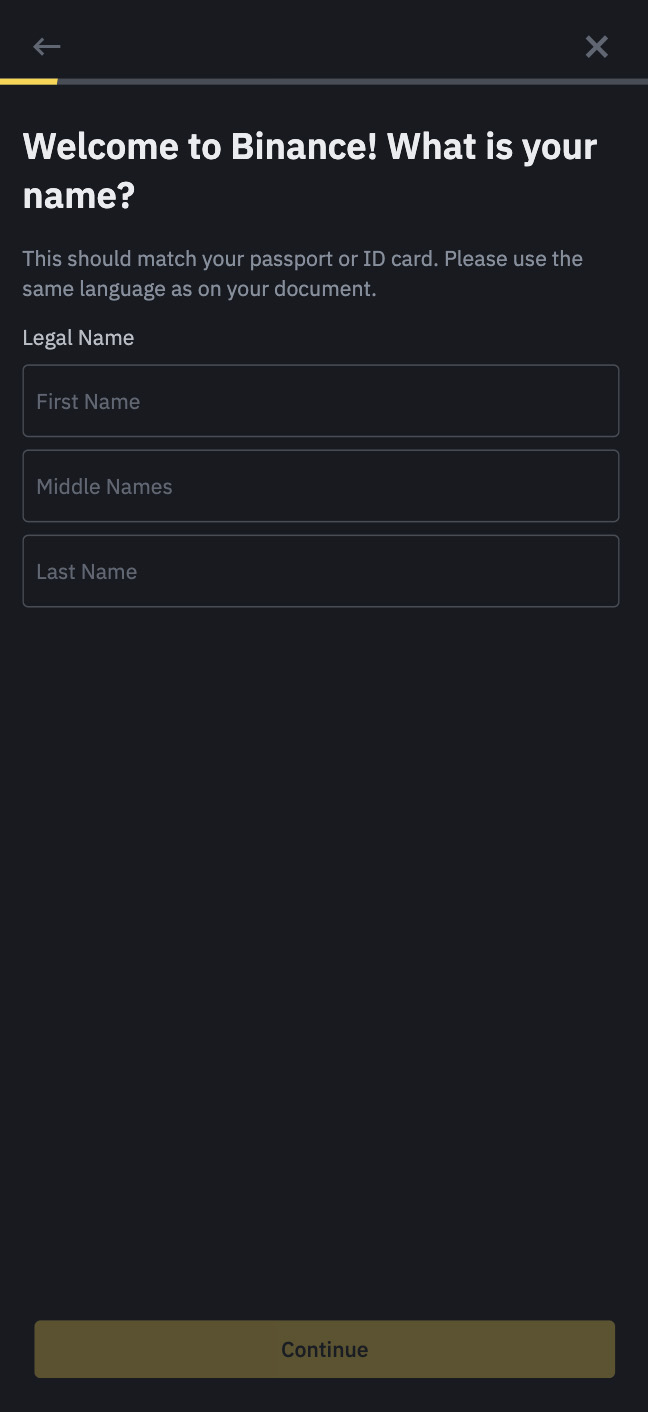
10. Select your nationality.
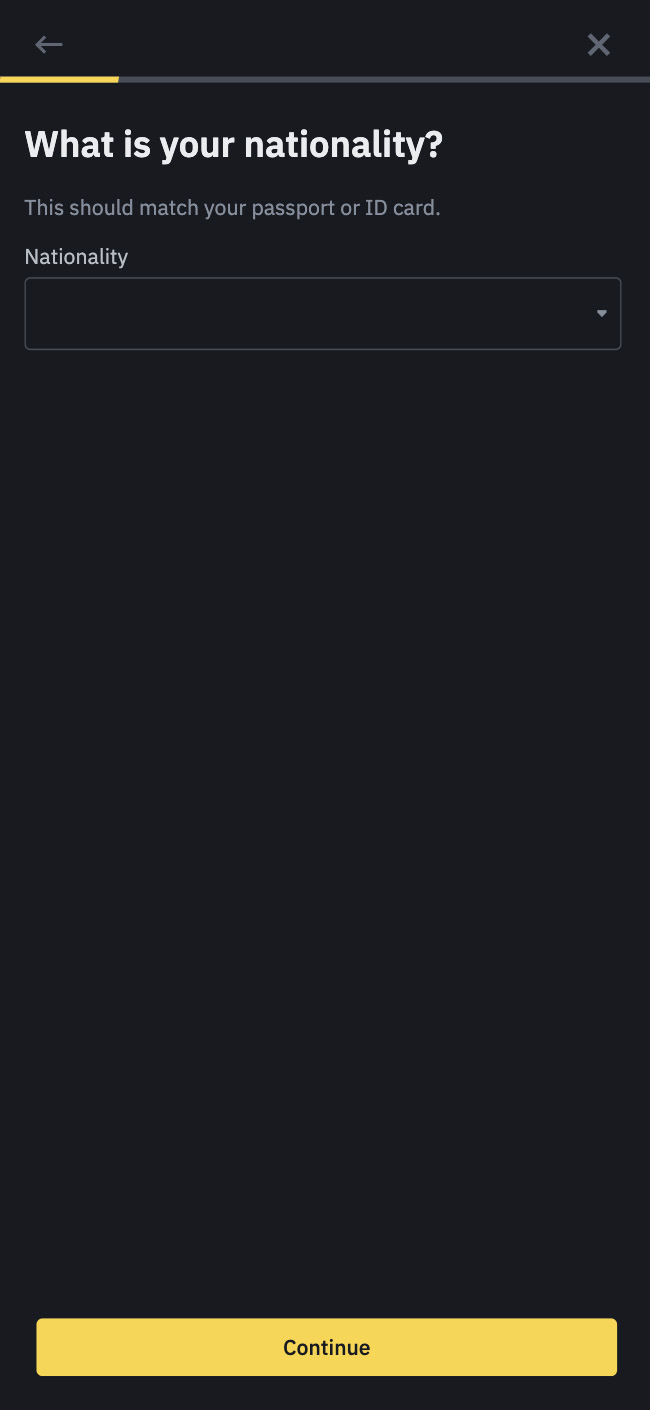
11. Enter your date of birth.
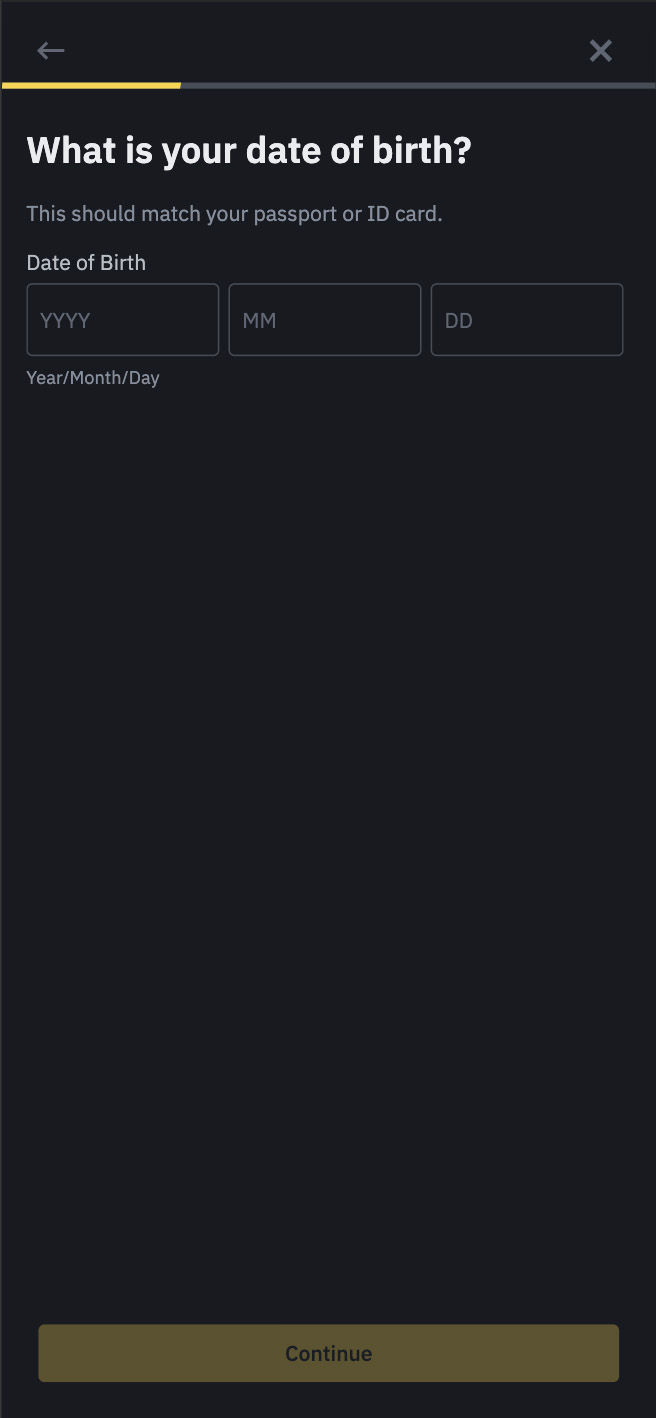
12. Fill in your current residential address. After entering it in the search box, the address will be automatically filled based on search results.
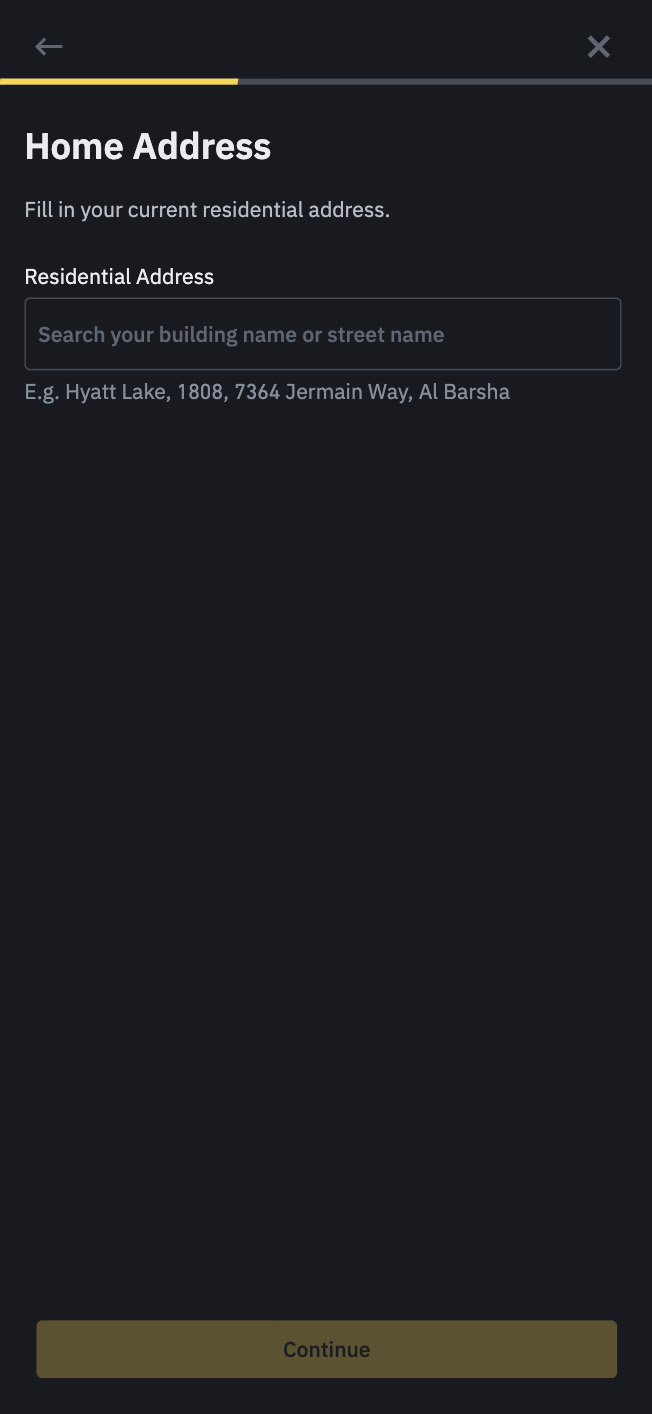
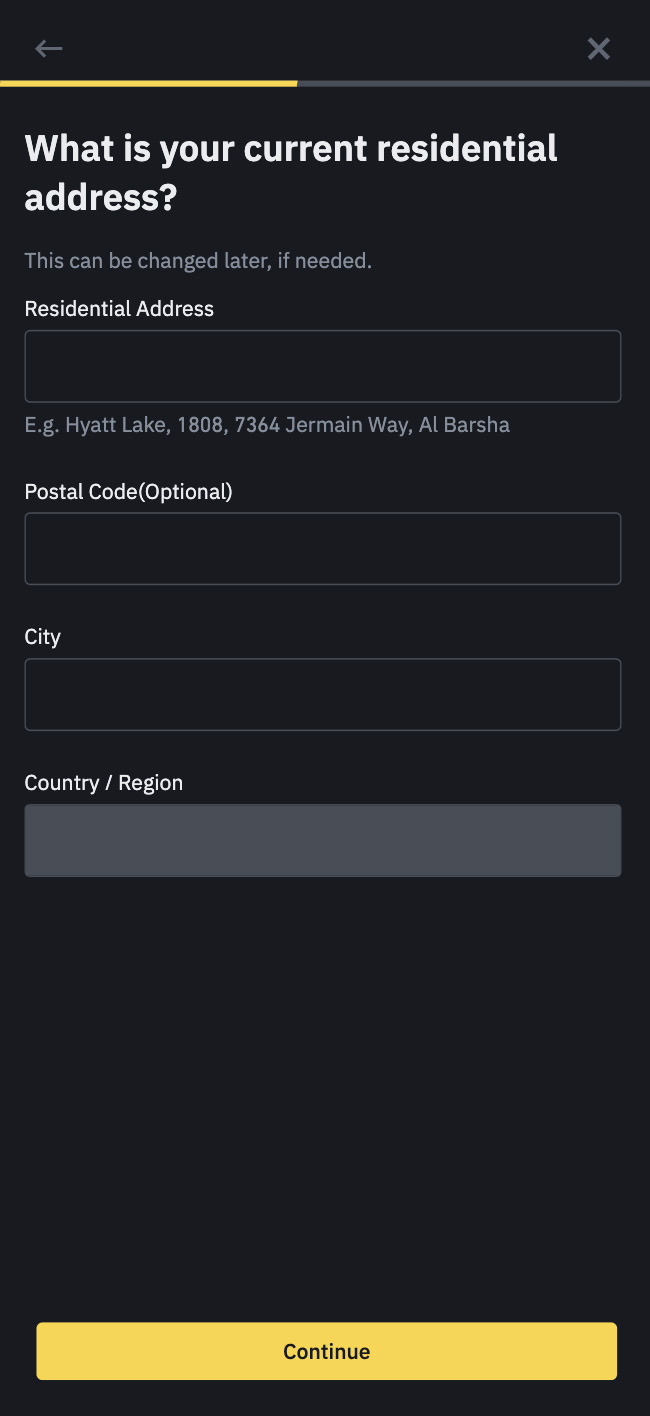
13. Choose the document you want to use for identity verification.
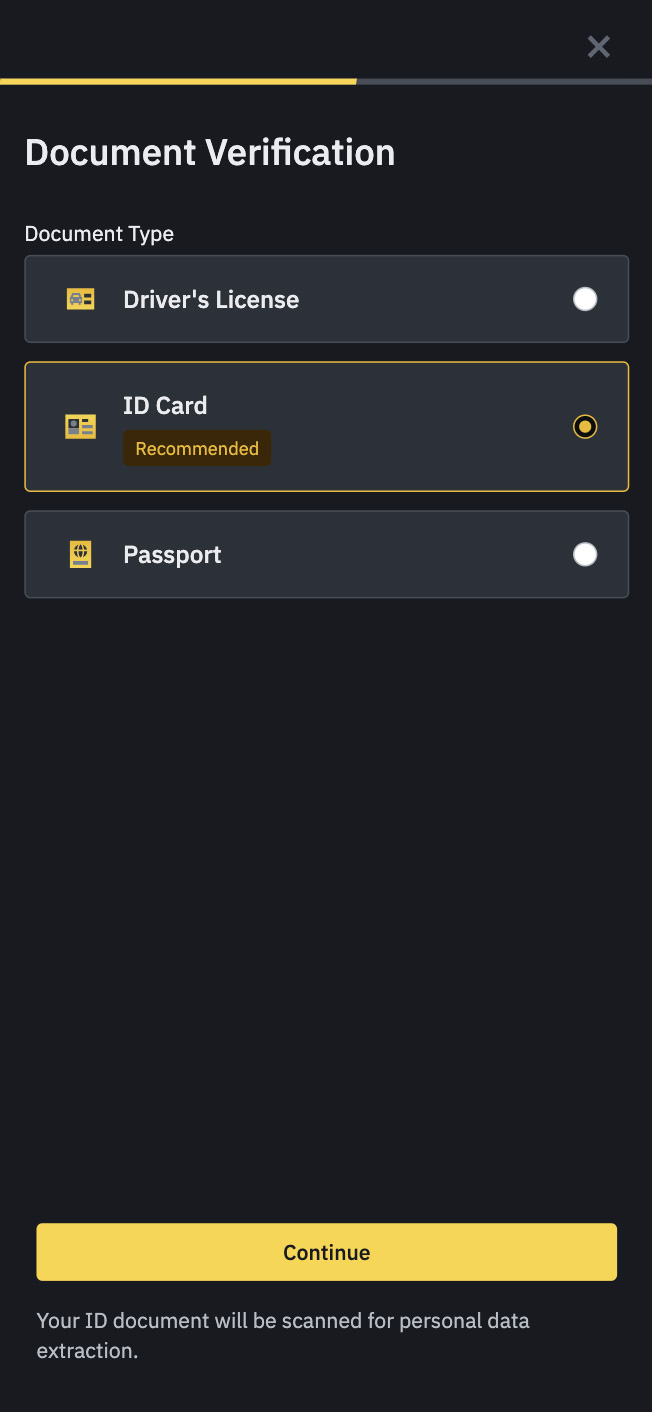
14. Follow the instructions to take a photo or upload an image of the identification document.
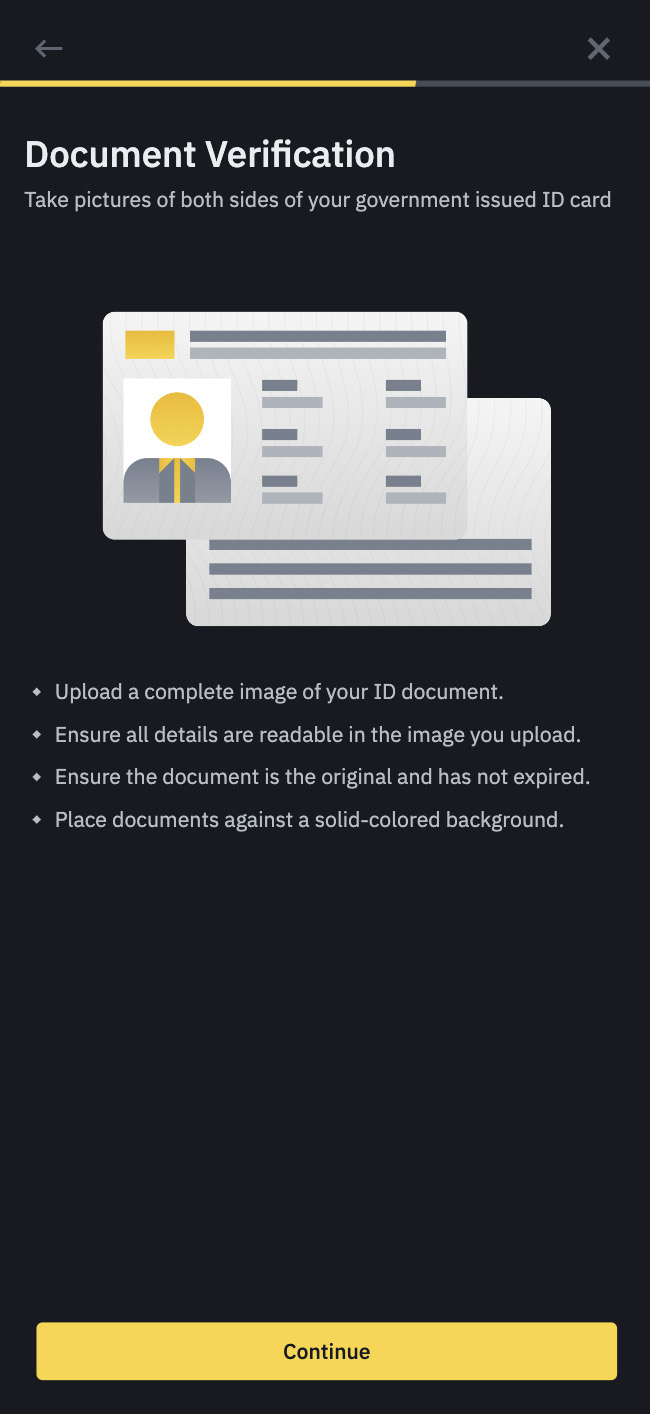
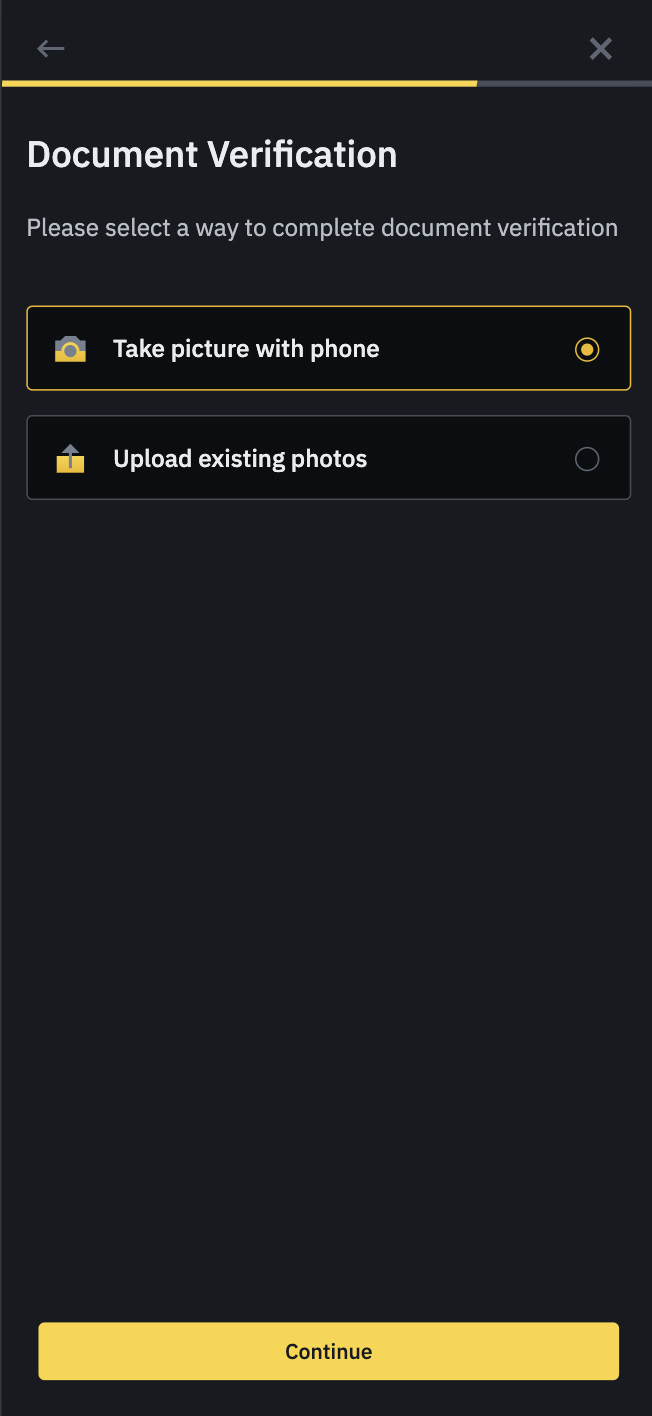
15. Upload the identification document file.
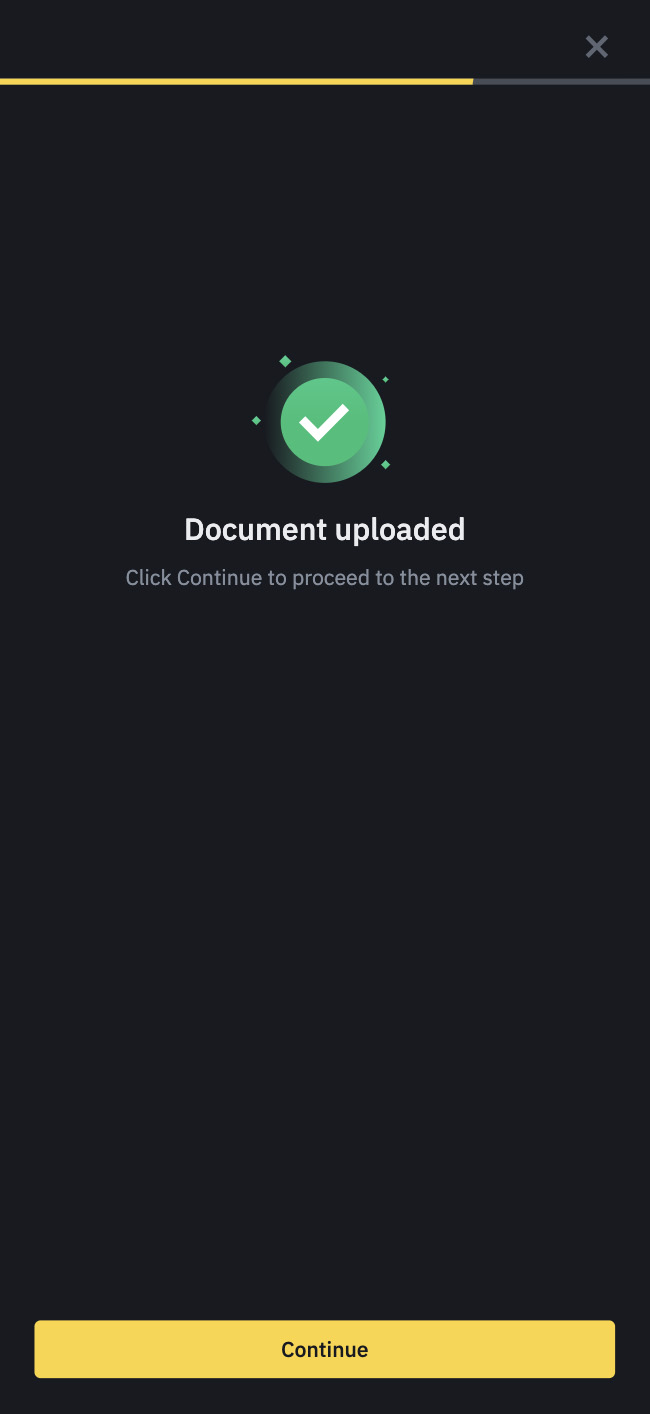
16. Begin the liveness check process. Remove any items that may cover your face, such as glasses, hats, or masks, and ensure you are in a well-lit area.
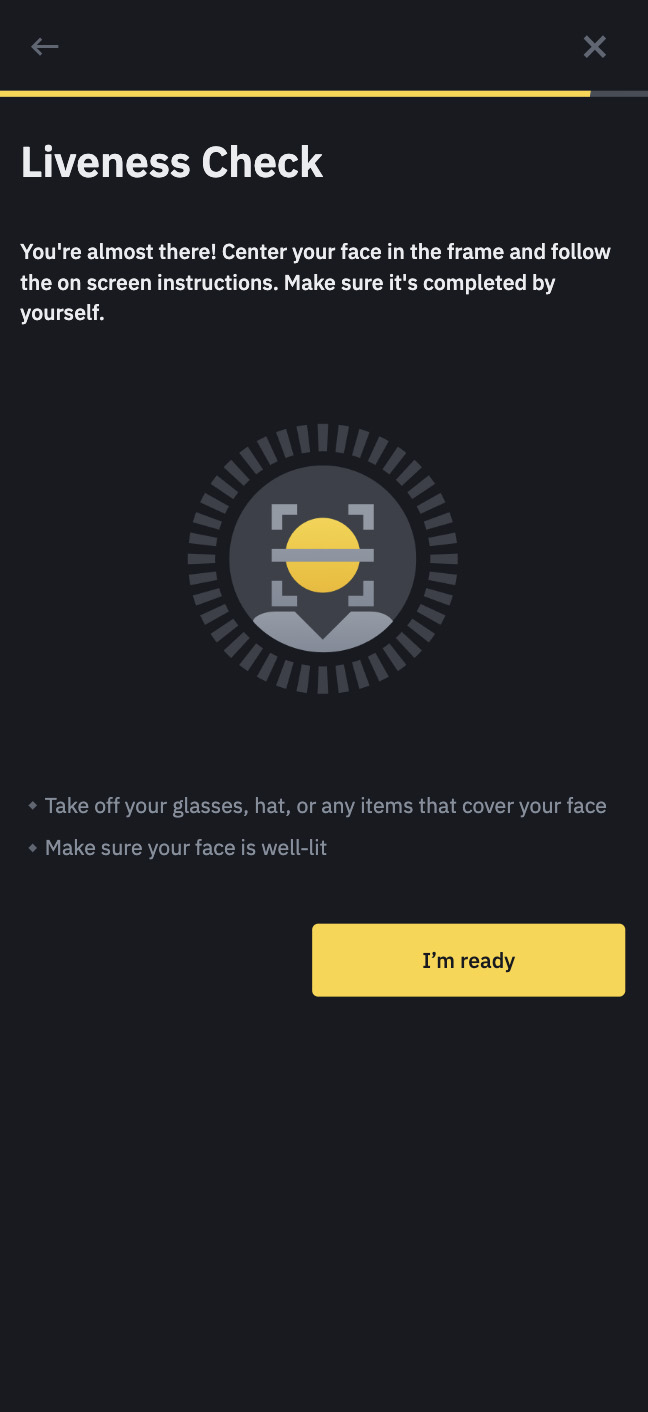
17. Perform the specified actions for the Binance system to detect.
18. Once facial verification is completed, the KYC documents will be submitted. Just wait patiently for the results.
FAQ
- What documents are required for KYC verification on Binance?
Binance KYC requires an identity document. Driver's licenses, passports, and other government-issued identification documents may be used.
- How long does it take to complete the registration process on Binance?
It only takes a few minutes to set up your email, password, and referral code.
- What are the benefits of completing KYC verification on Binance?
Users must complete verification before they can trade cryptocurrencies, deposit funds, and withdraw funds on Binance. Unverified users can access Binance promotions, receive NFTs, fan tokens, and Binance gift cards, but are not allowed to trade Binance products under any circumstances.
- Can I trade on Binance without completing KYC verification?
As mentioned in the previous answer, no.
- Are there any restrictions based on my country of residence for using Binance?
Binance may be restricted in the following countries or regions: Iran, Italy, Japan, Malaysia, the United States, Bangladesh, Guinea, China, India, Kazakhstan, the Netherlands, Nigeria, the Philippines, the United Kingdom, and Vietnam.
Conclusion
Ensuring adequate funding and selecting the right platform for cryptocurrency transactions are crucial steps before connecting your Bitfinex API Key with ALTINVEST. Whether you opt to wire transfer US dollars into your Bitfinex account or choose the alternative method of purchasing USDT and transferring it to Bitfinex, you can initiate the process of accessing lending opportunities in the cryptocurrency market. Utilizing a reputable cryptocurrency exchange like Binance, renowned for its global reach and extensive trading options, ensures accessibility and security in your financial operations. Whether you opt for direct funding or the USDT route, these steps pave the way for efficient and cost-effective transactions, enhancing your experience in the cryptocurrency lending landscape.

