How to Stop Lending With ALTINVEST

If you have ever thought about ending your ALTINVEST lending bot and activities, here’s a guide on how to do it. This information has been incorporated into our FAQ to provide more clarity to users.
1. To stop lending, you will have to deactivate the lending bot. Navigate to your dashboard on ALTINVEST, locate the ‘AI Setting’ option. Select ‘Edit’, toggle the AI Robot Switch to ‘Off’ and save your changes.
If you plan to return to using ALTINVEST in the near future, you can stop at this step. 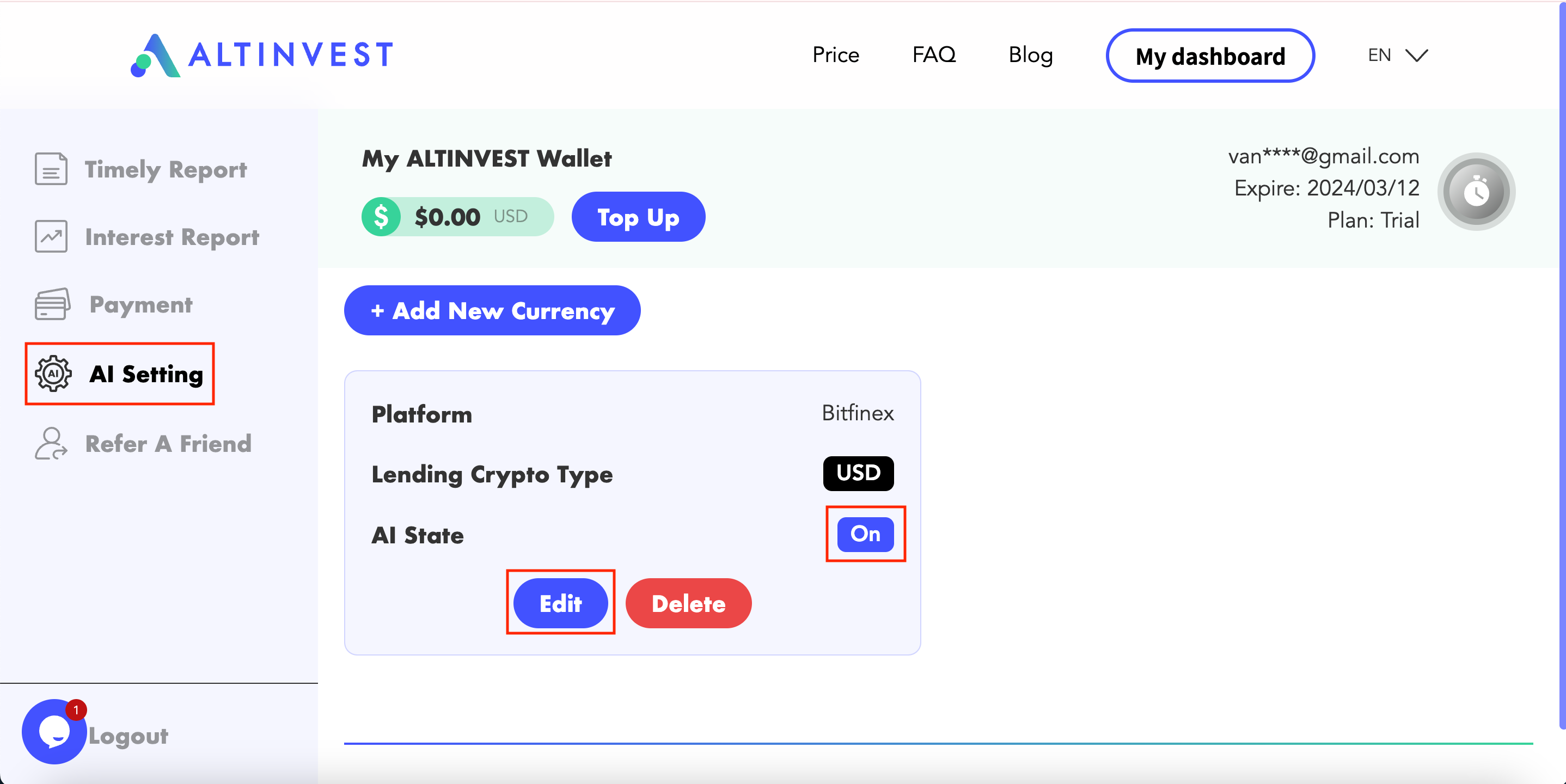
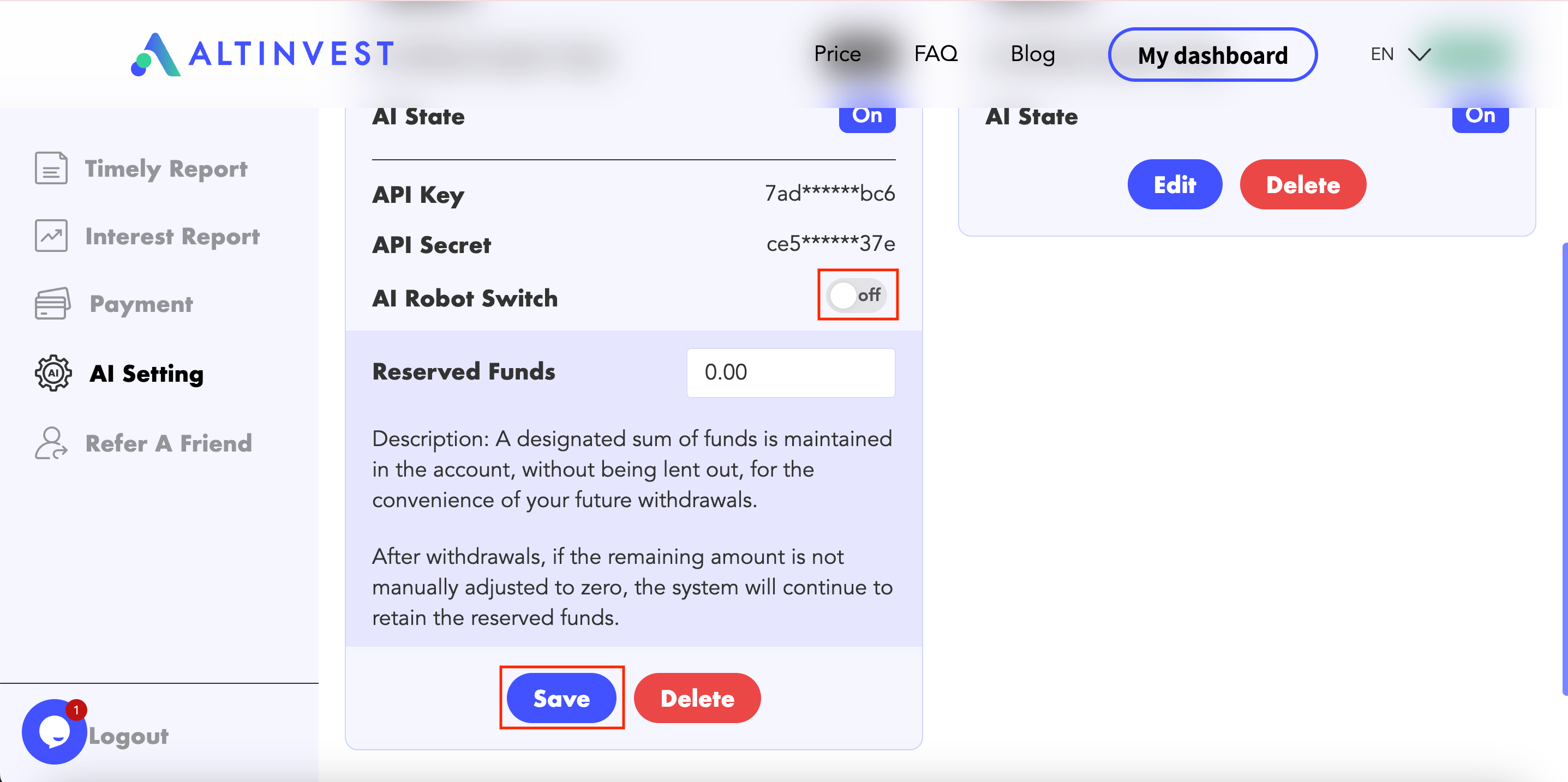
2. Once the bot is turned off, you will be able to delete your ALTINVEST bot.
After this is done, if you want to start lending again, you will have to reconnect your Bitfinex API. These steps are also applicable if you wish to use a different API key. Simply reconnect with your new Bitfinex API after disabling and deleting your ALTINVEST bot. 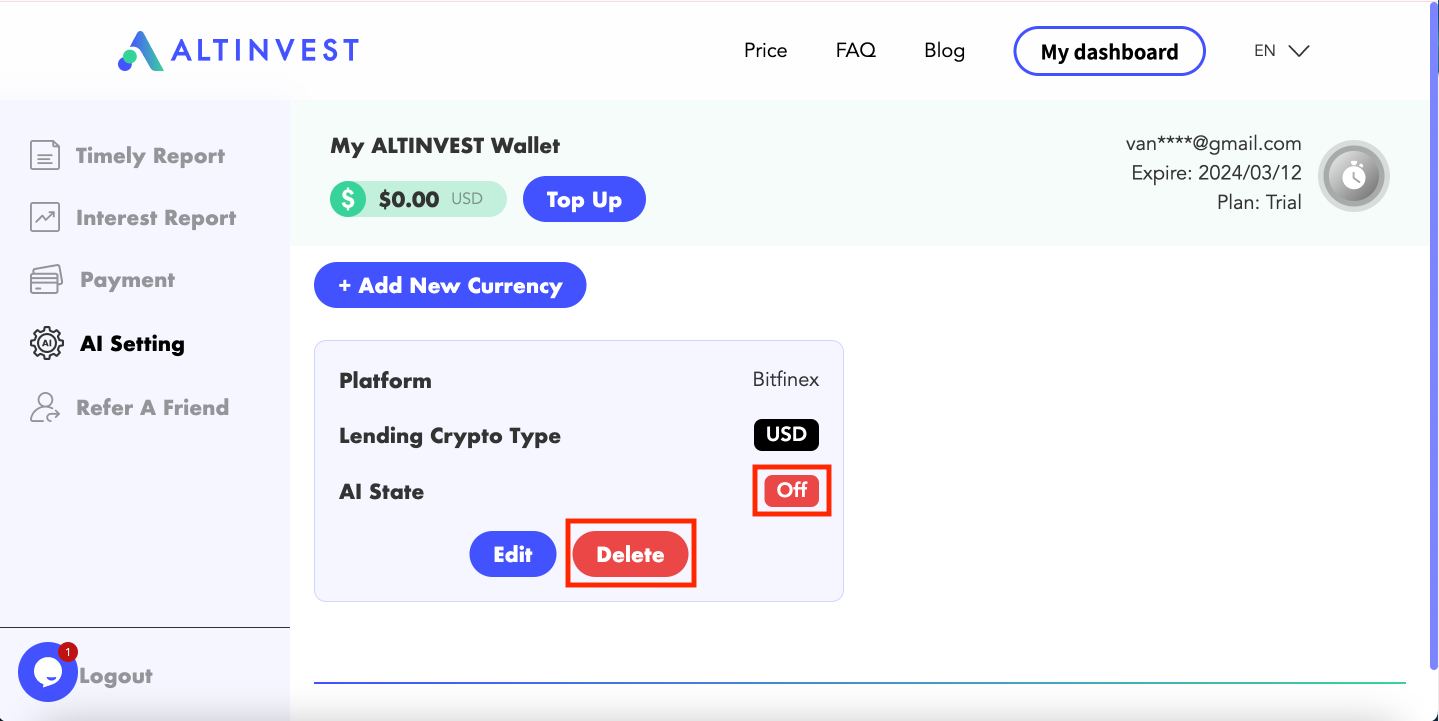
Important Notes :
If you currently have funds lent out and active orders, you must wait for the repayment of the loans before being able to withdraw them from Bitfinex. If you currently have pending orders, you will have to manually cancel them on Bitfinex after disabling the ALTINVEST lending bot.
In the case where you would like to stop lending only temporarily, you will have to stop your plan subscription to stop it from renewing automatically and thus draining your funds, leaving you with no funds left when you return to ALTINVEST (not applicable if you plan to reconnect a new API immediately).

